Christian 128
Dabbler
- Joined
- Sep 29, 2016
- Messages
- 10
Hi
I have some issue, with the RSYNC function since the last month. Before this time, I use the Rsync with no problem and good performance, when I backup the data of the freenas server 1 to freenas server2.
The problem, is the operation is not permitted on many file on the destination server side.
What the configuration of the server:
FreeNAS-9.10.2-U3 On both server
The command line normally I use is the same until 2 years a go. : rsync -vvh -p -o -g -r --progress --delete --stats --filter "- Thumbs.db" /mnt/data1a/Photos/ secur3@192.168.1.252:/mnt/data2/Photos2
On the dataset, I use Windows on the primary dataset (second data2) and windows on different volume.
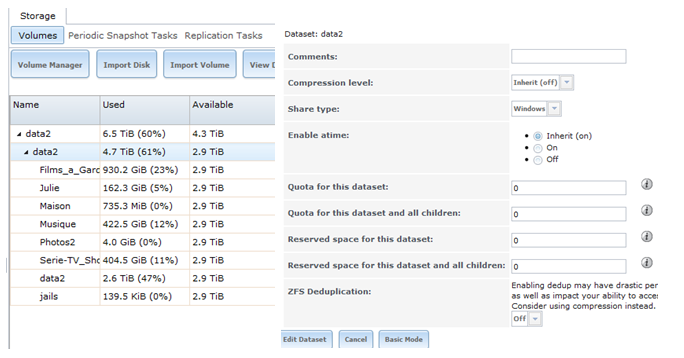
Is the same configuration on both server, Windows share type, for all volume.
-The share use on folder “Photos” is the same of the other one created on the both server;
-the group “Photos” have aces for ; modification, read/write, show content, read, write, except modify the right of the file ( add new user, group …)
-the user (ownder of the folder) “secur3” have same acces of the group, plus the right for manage the right of the folder ( add user, add group, ... total control)

When I launch the RSYNC command line, this is what happen:
On this case I try to sync a sub folder, because is more fast (less data) and I have seme issue with other sub folder.
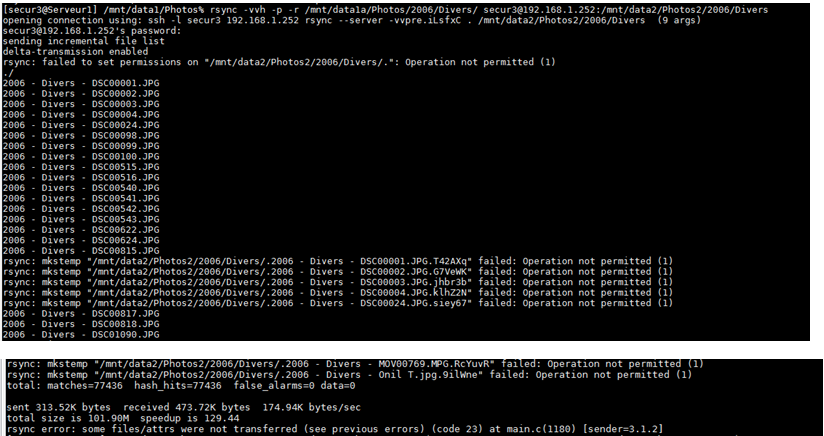
When I verrify on destination on file server (/mnt/data2/Photos/2006/Divers) I have the right for RWX on it for user and group. And is same for the dataset (/mnt/data2/Photos)
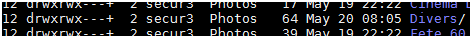
Here : Photos2 right on /mnt/data2
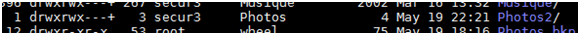
Only a part inside of the foler (/mnt/data2/Photos/2006/Divers ) are copied, and is same if I try to (/mnt/data2/Photos), only a part content in this folder are copied…..
I try the command RCP, the command work fine all the file are copied, but copy all the folder each time is long and I lose the original date where the file are created. When I launched the command RCP it’s working properly, all file in /Photos/2006/Divers are copied.
-Before I decide to write this post on the forum, I made my home work ;
;
- I delete the dataset “Photos_” (old one) on the freenas server2 and recreate new one with new name “Photos2” to be sure is not a corruption on it. Same issue.
-I change the share type to UNIX (before windows) on the main dataset, Same issue, I return to Windows share type. Sme issue
-I rool back on the boot version 9.10.1-U2, … Same issue and come back to 9.10.2-U3...
-I change the command line use with RSYNC with the basic argument : rsync -vvh -p -r /mnt/data1a/Photos/2006/Divers/ secur3@192.168.1.252:/mnt/data2/Photos2/2006/Divers
and more basic : rsync /mnt/data1a/Photos/2006/Divers/ secur3@192.168.1.252:/mnt/data2/Photos2/2006/Divers
Same issue….
Now I have no clue, I have no idea what is the problem with the RSYNC function between the server, when I use the RCP command it’s work fine between both server…..
Do you have a clue ?
Regards
Christian [/ATTACH]
[/ATTACH]
I have some issue, with the RSYNC function since the last month. Before this time, I use the Rsync with no problem and good performance, when I backup the data of the freenas server 1 to freenas server2.
The problem, is the operation is not permitted on many file on the destination server side.
What the configuration of the server:
FreeNAS-9.10.2-U3 On both server
The command line normally I use is the same until 2 years a go. : rsync -vvh -p -o -g -r --progress --delete --stats --filter "- Thumbs.db" /mnt/data1a/Photos/ secur3@192.168.1.252:/mnt/data2/Photos2
On the dataset, I use Windows on the primary dataset (second data2) and windows on different volume.
Is the same configuration on both server, Windows share type, for all volume.
-The share use on folder “Photos” is the same of the other one created on the both server;
-the group “Photos” have aces for ; modification, read/write, show content, read, write, except modify the right of the file ( add new user, group …)
-the user (ownder of the folder) “secur3” have same acces of the group, plus the right for manage the right of the folder ( add user, add group, ... total control)
When I launch the RSYNC command line, this is what happen:
On this case I try to sync a sub folder, because is more fast (less data) and I have seme issue with other sub folder.
When I verrify on destination on file server (/mnt/data2/Photos/2006/Divers) I have the right for RWX on it for user and group. And is same for the dataset (/mnt/data2/Photos)
Here : Photos2 right on /mnt/data2
Only a part inside of the foler (/mnt/data2/Photos/2006/Divers ) are copied, and is same if I try to (/mnt/data2/Photos), only a part content in this folder are copied…..
I try the command RCP, the command work fine all the file are copied, but copy all the folder each time is long and I lose the original date where the file are created. When I launched the command RCP it’s working properly, all file in /Photos/2006/Divers are copied.
-Before I decide to write this post on the forum, I made my home work
- I delete the dataset “Photos_” (old one) on the freenas server2 and recreate new one with new name “Photos2” to be sure is not a corruption on it. Same issue.
-I change the share type to UNIX (before windows) on the main dataset, Same issue, I return to Windows share type. Sme issue
-I rool back on the boot version 9.10.1-U2, … Same issue and come back to 9.10.2-U3...
-I change the command line use with RSYNC with the basic argument : rsync -vvh -p -r /mnt/data1a/Photos/2006/Divers/ secur3@192.168.1.252:/mnt/data2/Photos2/2006/Divers
and more basic : rsync /mnt/data1a/Photos/2006/Divers/ secur3@192.168.1.252:/mnt/data2/Photos2/2006/Divers
Same issue….
Now I have no clue, I have no idea what is the problem with the RSYNC function between the server, when I use the RCP command it’s work fine between both server…..
Do you have a clue ?
Regards
Christian

