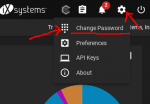Root password no longer works on web UI. I definitely am using the correct password. I reset it using the keyboard, but want to understand what happened for security concerns.
The root password was what I use and I had it written down and saved in my browser. I am sure it was working about a week or two ago. Same password. I was unable to login via the web UI, but easily reset it using the keyboard with the screen console. So that is not my problem. I would like to know what happened as far as the password either being changed or possibly expiring. I am concerned there was unauthorized access to the NAS from outside the network. I am the only user using the NAS. I did not have VPN enabled, and as far as I know, no ports from outside are forwarded to the NAS through the router.
Does the root password ever expire or is there some other reason the password would fail to work? I appreciate any info/ advice.
Platform: Generic
Version:
TrueNAS-12.0-U1.1
The root password was what I use and I had it written down and saved in my browser. I am sure it was working about a week or two ago. Same password. I was unable to login via the web UI, but easily reset it using the keyboard with the screen console. So that is not my problem. I would like to know what happened as far as the password either being changed or possibly expiring. I am concerned there was unauthorized access to the NAS from outside the network. I am the only user using the NAS. I did not have VPN enabled, and as far as I know, no ports from outside are forwarded to the NAS through the router.
Does the root password ever expire or is there some other reason the password would fail to work? I appreciate any info/ advice.
Platform: Generic
Version:
TrueNAS-12.0-U1.1