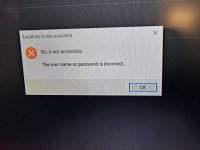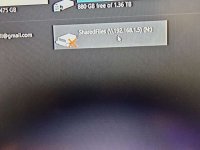OK my patience with this system is bringing me to a boil. We set up TrueNAS on a PC basically to use it as a mass storage device for movies, music, etc. We have myself and my Partner set up on it with absolute FULL permissions to do whatever we want in this thing. Currently I'm able to access the drive one one PC, and not another despite having the exact same credentials an mapping in place for the drive to be fully accessible on any pc. I'm beginning to feel like this program is the hard way around what should be a dirt simple thing - a common access point for all of our shared movies. What is causing this to deny access from one machine despite being fully accessible to others with the exact same credentials? I'm ready to pull the plug on this and let the windows virus do the work if this continues to be a thorn in my side like this.
-
Important Announcement for the TrueNAS Community.
The TrueNAS Community has now been moved. This forum will now become READ-ONLY for historical purposes. Please feel free to join us on the new TrueNAS Community Forums
Riddle me this
- Thread starter Wolfy01
- Start date