I have a simple FreeNAS 11.3-STABLE setup, with 2 physical 4 TB drives hosting two separate solutions. Backup of valuable data is managed with Borg, and sent to an offsite NAS which is properly RAID:ed.
The pool I am having issues with looks like this:
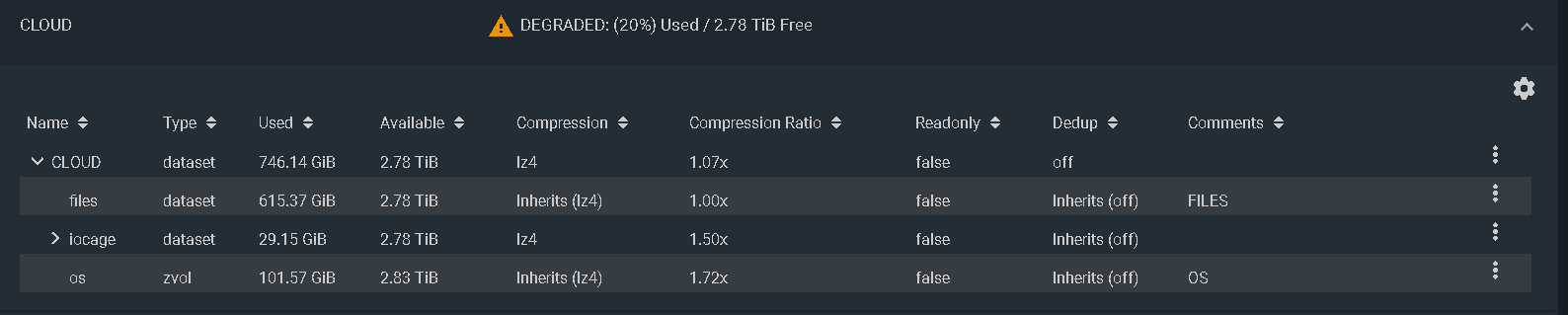
This drive has become degraded, and I bought a new drive to replace it.
This is the first time I replace a drive on FreeNAS, so I turned to the documentation, plugged in the new drive and used the GUI:s replacement function.
The replacement process seemed to go OK, and even though there's an error count, the silvering seemed to finish.

ada1p2 is the new drive, and ada2p2 is the old one.
But this is all that happens.. It doesn't automatically detach the old drive, and when I try to do so manually I get an error saying "Can detach disks from mirrors and spares only". Not quite sure where to go from here..
Issuing "zpool status -v CLOUD" gives:
The file it's referring to is the OS volume for the VM I am using to host my cloud solution. The VM itself boots and works fine.
Issuing "smartctl -q noserial -a /dev/ada2" provides:
"smartctl -q noserial -a /dev/ada1" seems fine:
I am planning to run "smartctl -t long /dev/ada2" tonight and see what insights it provides. I started it a few times just now but realized it would take forever and figured I'd hold off a few hours.
Have I done something wrong, or is this type of replacement simply not possible when there are errors? Should I have replicated and not replaced?
Any ideas on how to move forward are greatly appreciated.
Thanks!
The pool I am having issues with looks like this:
This drive has become degraded, and I bought a new drive to replace it.
This is the first time I replace a drive on FreeNAS, so I turned to the documentation, plugged in the new drive and used the GUI:s replacement function.
The replacement process seemed to go OK, and even though there's an error count, the silvering seemed to finish.
ada1p2 is the new drive, and ada2p2 is the old one.
But this is all that happens.. It doesn't automatically detach the old drive, and when I try to do so manually I get an error saying "Can detach disks from mirrors and spares only". Not quite sure where to go from here..
Issuing "zpool status -v CLOUD" gives:
Code:
pool: CLOUD
state: DEGRADED
status: One or more devices has experienced an error resulting in data
corruption. Applications may be affected.
action: Restore the file in question if possible. Otherwise restore the
entire pool from backup.
see: http://illumos.org/msg/ZFS-8000-8A
scan: resilvered 691G in 0 days 02:25:19 with 53 errors on Thu Oct 8 21:33:14 2020
config:
NAME STATE READ WRITE CKSUM
CLOUD DEGRADED 0 0 53
replacing-0 DEGRADED 0 0 106
gptid/3eff98dd-91c3-11e8-a5ef-7085c27a9a14 DEGRADED 0 0 106 too many errors
gptid/735693a6-08cf-11eb-822d-7085c27a9a14 ONLINE 0 0 106
errors: Permanent errors have been detected in the following files:
CLOUD/os:<0x1>The file it's referring to is the OS volume for the VM I am using to host my cloud solution. The VM itself boots and works fine.
Issuing "smartctl -q noserial -a /dev/ada2" provides:
Code:
smartctl 7.0 2018-12-30 r4883 [FreeBSD 11.3-RELEASE-p11 amd64] (local build)
Copyright (C) 2002-18, Bruce Allen, Christian Franke, www.smartmontools.org
=== START OF INFORMATION SECTION ===
Model Family: Seagate BarraCuda 3.5
Device Model: ST4000DM004-2CV104
Firmware Version: 0001
User Capacity: 4,000,787,030,016 bytes [4.00 TB]
Sector Sizes: 512 bytes logical, 4096 bytes physical
Rotation Rate: 5425 rpm
Device is: In smartctl database [for details use: -P show]
ATA Version is: ACS-3 T13/2161-D revision 5
SATA Version is: SATA 3.1, 6.0 Gb/s (current: 6.0 Gb/s)
Local Time is: Thu Oct 8 22:22:10 2020 CEST
SMART support is: Available - device has SMART capability.
SMART support is: Enabled
=== START OF READ SMART DATA SECTION ===
SMART overall-health self-assessment test result: PASSED
General SMART Values:
Offline data collection status: (0x82) Offline data collection activity
was completed without error.
Auto Offline Data Collection: Enabled.
Self-test execution status: ( 121) The previous self-test completed having
the read element of the test failed.
Total time to complete Offline
data collection: ( 0) seconds.
Offline data collection
capabilities: (0x7b) SMART execute Offline immediate.
Auto Offline data collection on/off support.
Suspend Offline collection upon new
command.
Offline surface scan supported.
Self-test supported.
Conveyance Self-test supported.
Selective Self-test supported.
SMART capabilities: (0x0003) Saves SMART data before entering
power-saving mode.
Supports SMART auto save timer.
Error logging capability: (0x01) Error logging supported.
General Purpose Logging supported.
Short self-test routine
recommended polling time: ( 1) minutes.
Extended self-test routine
recommended polling time: ( 489) minutes.
Conveyance self-test routine
recommended polling time: ( 2) minutes.
SCT capabilities: (0x30a5) SCT Status supported.
SCT Data Table supported.
SMART Attributes Data Structure revision number: 10
Vendor Specific SMART Attributes with Thresholds:
ID# ATTRIBUTE_NAME FLAG VALUE WORST THRESH TYPE UPDATED WHEN_FAILED RAW_VALUE
1 Raw_Read_Error_Rate 0x000f 077 048 006 Pre-fail Always - 52749585
3 Spin_Up_Time 0x0003 096 096 000 Pre-fail Always - 0
4 Start_Stop_Count 0x0032 100 100 020 Old_age Always - 53
5 Reallocated_Sector_Ct 0x0033 100 100 010 Pre-fail Always - 0
7 Seek_Error_Rate 0x000f 094 060 045 Pre-fail Always - 2261310426
9 Power_On_Hours 0x0032 079 079 000 Old_age Always - 18885 (97 164 0)
10 Spin_Retry_Count 0x0013 100 100 097 Pre-fail Always - 0
12 Power_Cycle_Count 0x0032 100 100 020 Old_age Always - 53
183 Runtime_Bad_Block 0x0032 100 100 000 Old_age Always - 0
184 End-to-End_Error 0x0032 100 100 099 Old_age Always - 0
187 Reported_Uncorrect 0x0032 001 001 000 Old_age Always - 160
188 Command_Timeout 0x0032 100 100 000 Old_age Always - 0 0 0
189 High_Fly_Writes 0x003a 100 100 000 Old_age Always - 0
190 Airflow_Temperature_Cel 0x0022 067 057 040 Old_age Always - 33 (Min/Max 25/36)
191 G-Sense_Error_Rate 0x0032 100 100 000 Old_age Always - 0
192 Power-Off_Retract_Count 0x0032 100 100 000 Old_age Always - 735
193 Load_Cycle_Count 0x0032 100 100 000 Old_age Always - 976
194 Temperature_Celsius 0x0022 033 043 000 Old_age Always - 33 (0 17 0 0 0)
195 Hardware_ECC_Recovered 0x001a 077 064 000 Old_age Always - 52749585
197 Current_Pending_Sector 0x0012 100 100 000 Old_age Always - 8
198 Offline_Uncorrectable 0x0010 100 100 000 Old_age Offline - 8
199 UDMA_CRC_Error_Count 0x003e 200 200 000 Old_age Always - 0
240 Head_Flying_Hours 0x0000 100 253 000 Old_age Offline - 18836h+55m+07.390s
241 Total_LBAs_Written 0x0000 100 253 000 Old_age Offline - 55110612196
242 Total_LBAs_Read 0x0000 100 253 000 Old_age Offline - 33619752481
SMART Error Log Version: 1
ATA Error Count: 151 (device log contains only the most recent five errors)
CR = Command Register [HEX]
FR = Features Register [HEX]
SC = Sector Count Register [HEX]
SN = Sector Number Register [HEX]
CL = Cylinder Low Register [HEX]
CH = Cylinder High Register [HEX]
DH = Device/Head Register [HEX]
DC = Device Command Register [HEX]
ER = Error register [HEX]
ST = Status register [HEX]
Powered_Up_Time is measured from power on, and printed as
DDd+hh:mm:SS.sss where DD=days, hh=hours, mm=minutes,
SS=sec, and sss=millisec. It "wraps" after 49.710 days.
Error 151 occurred at disk power-on lifetime: 18869 hours (786 days + 5 hours)
When the command that caused the error occurred, the device was active or idle.
After command completion occurred, registers were:
ER ST SC SN CL CH DH
-- -- -- -- -- -- --
40 51 00 ff ff ff 0f Error: UNC at LBA = 0x0fffffff = 268435455
Commands leading to the command that caused the error were:
CR FR SC SN CL CH DH DC Powered_Up_Time Command/Feature_Name
-- -- -- -- -- -- -- -- ---------------- --------------------
60 00 18 ff ff ff 4f 00 00:27:37.357 READ FPDMA QUEUED
60 00 18 ff ff ff 4f 00 00:27:37.283 READ FPDMA QUEUED
60 00 18 ff ff ff 4f 00 00:27:37.283 READ FPDMA QUEUED
2f 00 01 10 00 00 00 00 00:27:37.282 READ LOG EXT
60 00 18 ff ff ff 4f 00 00:27:37.269 READ FPDMA QUEUED
Error 150 occurred at disk power-on lifetime: 18869 hours (786 days + 5 hours)
When the command that caused the error occurred, the device was active or idle.
After command completion occurred, registers were:
ER ST SC SN CL CH DH
-- -- -- -- -- -- --
40 51 00 ff ff ff 0f Error: UNC at LBA = 0x0fffffff = 268435455
Commands leading to the command that caused the error were:
CR FR SC SN CL CH DH DC Powered_Up_Time Command/Feature_Name
-- -- -- -- -- -- -- -- ---------------- --------------------
60 00 18 ff ff ff 4f 00 00:27:37.269 READ FPDMA QUEUED
60 00 18 ff ff ff 4f 00 00:27:37.268 READ FPDMA QUEUED
60 00 18 ff ff ff 4f 00 00:27:37.195 READ FPDMA QUEUED
60 00 18 ff ff ff 4f 00 00:27:37.194 READ FPDMA QUEUED
2f 00 01 10 00 00 00 00 00:27:37.194 READ LOG EXT
Error 149 occurred at disk power-on lifetime: 18869 hours (786 days + 5 hours)
When the command that caused the error occurred, the device was active or idle.
After command completion occurred, registers were:
ER ST SC SN CL CH DH
-- -- -- -- -- -- --
40 51 00 ff ff ff 0f Error: UNC at LBA = 0x0fffffff = 268435455
Commands leading to the command that caused the error were:
CR FR SC SN CL CH DH DC Powered_Up_Time Command/Feature_Name
-- -- -- -- -- -- -- -- ---------------- --------------------
60 00 18 ff ff ff 4f 00 00:27:37.180 READ FPDMA QUEUED
60 00 18 ff ff ff 4f 00 00:27:37.179 READ FPDMA QUEUED
60 00 18 ff ff ff 4f 00 00:27:37.106 READ FPDMA QUEUED
60 00 18 ff ff ff 4f 00 00:27:37.106 READ FPDMA QUEUED
2f 00 01 10 00 00 00 00 00:27:37.105 READ LOG EXT
Error 148 occurred at disk power-on lifetime: 18869 hours (786 days + 5 hours)
When the command that caused the error occurred, the device was active or idle.
After command completion occurred, registers were:
ER ST SC SN CL CH DH
-- -- -- -- -- -- --
40 51 00 ff ff ff 0f Error: UNC at LBA = 0x0fffffff = 268435455
Commands leading to the command that caused the error were:
CR FR SC SN CL CH DH DC Powered_Up_Time Command/Feature_Name
-- -- -- -- -- -- -- -- ---------------- --------------------
60 00 18 ff ff ff 4f 00 00:27:37.075 READ FPDMA QUEUED
60 00 18 ff ff ff 4f 00 00:27:37.074 READ FPDMA QUEUED
2f 00 01 10 00 00 00 00 00:27:37.006 READ LOG EXT
60 00 18 ff ff ff 4f 00 00:27:37.003 READ FPDMA QUEUED
60 00 18 ff ff ff 4f 00 00:27:36.993 READ FPDMA QUEUED
Error 147 occurred at disk power-on lifetime: 18869 hours (786 days + 5 hours)
When the command that caused the error occurred, the device was active or idle.
After command completion occurred, registers were:
ER ST SC SN CL CH DH
-- -- -- -- -- -- --
40 51 00 ff ff ff 0f Error: UNC at LBA = 0x0fffffff = 268435455
Commands leading to the command that caused the error were:
CR FR SC SN CL CH DH DC Powered_Up_Time Command/Feature_Name
-- -- -- -- -- -- -- -- ---------------- --------------------
60 00 18 ff ff ff 4f 00 00:27:37.003 READ FPDMA QUEUED
60 00 18 ff ff ff 4f 00 00:27:36.993 READ FPDMA QUEUED
60 00 18 ff ff ff 4f 00 00:27:36.991 READ FPDMA QUEUED
60 00 18 ff ff ff 4f 00 00:27:36.991 READ FPDMA QUEUED
60 00 18 ff ff ff 4f 00 00:27:36.981 READ FPDMA QUEUED
SMART Self-test log structure revision number 1
Num Test_Description Status Remaining LifeTime(hours) LBA_of_first_error
# 1 Extended offline Completed: read failure 90% 18885 825532056
# 2 Extended offline Completed: read failure 90% 18879 825532056
SMART Selective self-test log data structure revision number 1
SPAN MIN_LBA MAX_LBA CURRENT_TEST_STATUS
1 0 0 Not_testing
2 0 0 Not_testing
3 0 0 Not_testing
4 0 0 Not_testing
5 0 0 Not_testing
Selective self-test flags (0x0):
After scanning selected spans, do NOT read-scan remainder of disk.
If Selective self-test is pending on power-up, resume after 0 minute delay."smartctl -q noserial -a /dev/ada1" seems fine:
Code:
smartctl 7.0 2018-12-30 r4883 [FreeBSD 11.3-RELEASE-p11 amd64] (local build)
Copyright (C) 2002-18, Bruce Allen, Christian Franke, www.smartmontools.org
=== START OF INFORMATION SECTION ===
Model Family: Seagate IronWolf
Device Model: ST4000VN008-2DR166
Firmware Version: SC60
User Capacity: 4,000,787,030,016 bytes [4.00 TB]
Sector Sizes: 512 bytes logical, 4096 bytes physical
Rotation Rate: 5980 rpm
Form Factor: 3.5 inches
Device is: In smartctl database [for details use: -P show]
ATA Version is: ACS-3 T13/2161-D revision 5
SATA Version is: SATA 3.1, 6.0 Gb/s (current: 6.0 Gb/s)
Local Time is: Thu Oct 8 22:33:52 2020 CEST
SMART support is: Available - device has SMART capability.
SMART support is: Enabled
=== START OF READ SMART DATA SECTION ===
SMART overall-health self-assessment test result: PASSED
General SMART Values:
Offline data collection status: (0x82) Offline data collection activity
was completed without error.
Auto Offline Data Collection: Enabled.
Self-test execution status: ( 0) The previous self-test routine completed
without error or no self-test has ever
been run.
Total time to complete Offline
data collection: ( 581) seconds.
Offline data collection
capabilities: (0x7b) SMART execute Offline immediate.
Auto Offline data collection on/off support.
Suspend Offline collection upon new
command.
Offline surface scan supported.
Self-test supported.
Conveyance Self-test supported.
Selective Self-test supported.
SMART capabilities: (0x0003) Saves SMART data before entering
power-saving mode.
Supports SMART auto save timer.
Error logging capability: (0x01) Error logging supported.
General Purpose Logging supported.
Short self-test routine
recommended polling time: ( 1) minutes.
Extended self-test routine
recommended polling time: ( 621) minutes.
Conveyance self-test routine
recommended polling time: ( 2) minutes.
SCT capabilities: (0x50bd) SCT Status supported.
SCT Error Recovery Control supported.
SCT Feature Control supported.
SCT Data Table supported.
SMART Attributes Data Structure revision number: 10
Vendor Specific SMART Attributes with Thresholds:
ID# ATTRIBUTE_NAME FLAG VALUE WORST THRESH TYPE UPDATED WHEN_FAILED RAW_VALUE
1 Raw_Read_Error_Rate 0x000f 082 066 044 Pre-fail Always - 148443263
3 Spin_Up_Time 0x0003 097 097 000 Pre-fail Always - 0
4 Start_Stop_Count 0x0032 100 100 020 Old_age Always - 4
5 Reallocated_Sector_Ct 0x0033 100 100 010 Pre-fail Always - 0
7 Seek_Error_Rate 0x000f 069 060 045 Pre-fail Always - 7422601
9 Power_On_Hours 0x0032 100 100 000 Old_age Always - 25 (151 99 0)
10 Spin_Retry_Count 0x0013 100 100 097 Pre-fail Always - 0
12 Power_Cycle_Count 0x0032 100 100 020 Old_age Always - 4
184 End-to-End_Error 0x0032 100 100 099 Old_age Always - 0
187 Reported_Uncorrect 0x0032 100 100 000 Old_age Always - 0
188 Command_Timeout 0x0032 100 100 000 Old_age Always - 0
189 High_Fly_Writes 0x003a 100 100 000 Old_age Always - 0
190 Airflow_Temperature_Cel 0x0022 068 066 040 Old_age Always - 32 (Min/Max 29/34)
191 G-Sense_Error_Rate 0x0032 100 100 000 Old_age Always - 0
192 Power-Off_Retract_Count 0x0032 100 100 000 Old_age Always - 2
193 Load_Cycle_Count 0x0032 100 100 000 Old_age Always - 5
194 Temperature_Celsius 0x0022 032 040 000 Old_age Always - 32 (0 22 0 0 0)
197 Current_Pending_Sector 0x0012 100 100 000 Old_age Always - 0
198 Offline_Uncorrectable 0x0010 100 100 000 Old_age Offline - 0
199 UDMA_CRC_Error_Count 0x003e 200 200 000 Old_age Always - 0
240 Head_Flying_Hours 0x0000 100 253 000 Old_age Offline - 25 (101 219 0)
241 Total_LBAs_Written 0x0000 100 253 000 Old_age Offline - 7478359850
242 Total_LBAs_Read 0x0000 100 253 000 Old_age Offline - 2932029794
SMART Error Log Version: 1
No Errors Logged
SMART Self-test log structure revision number 1
No self-tests have been logged. [To run self-tests, use: smartctl -t]
SMART Selective self-test log data structure revision number 1
SPAN MIN_LBA MAX_LBA CURRENT_TEST_STATUS
1 0 0 Not_testing
2 0 0 Not_testing
3 0 0 Not_testing
4 0 0 Not_testing
5 0 0 Not_testing
Selective self-test flags (0x0):
After scanning selected spans, do NOT read-scan remainder of disk.
If Selective self-test is pending on power-up, resume after 0 minute delay.I am planning to run "smartctl -t long /dev/ada2" tonight and see what insights it provides. I started it a few times just now but realized it would take forever and figured I'd hold off a few hours.
Have I done something wrong, or is this type of replacement simply not possible when there are errors? Should I have replicated and not replaced?
Any ideas on how to move forward are greatly appreciated.
Thanks!
