im new to this, so...
have a freenas 11.3-U2 running fine, but a infant mortality drive dropped out after many errors
got a replacement, no room to put in a spare drive
powered the box down, removed the damaged drive, replaced it with a new one, powered up
told it to replace the drive, and it is resilvering now. but...it doesnt look right, so perhaps i did something wrong (like maybe i was supposed to detach the drive before i powered down? not sure)
anyway, here is a screenshot; any guidance appreciated.
note that it appears to have two drives under replacing, one is offline (the one i removed?) and the new one is where it should be.
my concern is that it still shows the one i removed, or is that not what im seeing/not an issue? i rebooted to make sure it wasnt that
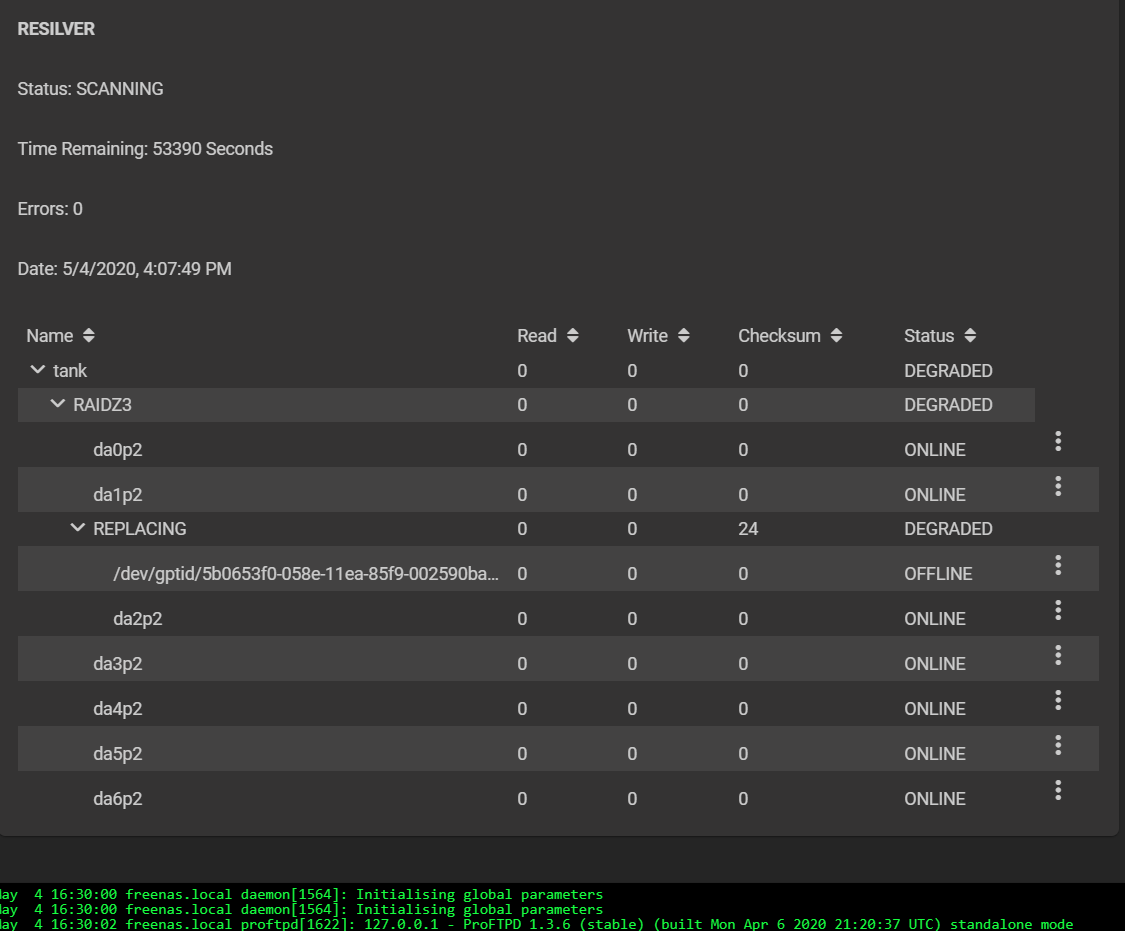
have a freenas 11.3-U2 running fine, but a infant mortality drive dropped out after many errors
got a replacement, no room to put in a spare drive
powered the box down, removed the damaged drive, replaced it with a new one, powered up
told it to replace the drive, and it is resilvering now. but...it doesnt look right, so perhaps i did something wrong (like maybe i was supposed to detach the drive before i powered down? not sure)
anyway, here is a screenshot; any guidance appreciated.
note that it appears to have two drives under replacing, one is offline (the one i removed?) and the new one is where it should be.
my concern is that it still shows the one i removed, or is that not what im seeing/not an issue? i rebooted to make sure it wasnt that
