iliak
Contributor
- Joined
- Dec 18, 2018
- Messages
- 148
i have a raidz1 with 8 ssds
one had some issues and was marked as unavailable.
i have set it to offline, swapped and selected replace.
after some time, Pool status still have errors and it stays in degraded,
what could be the reason ? should i try to replace it again?
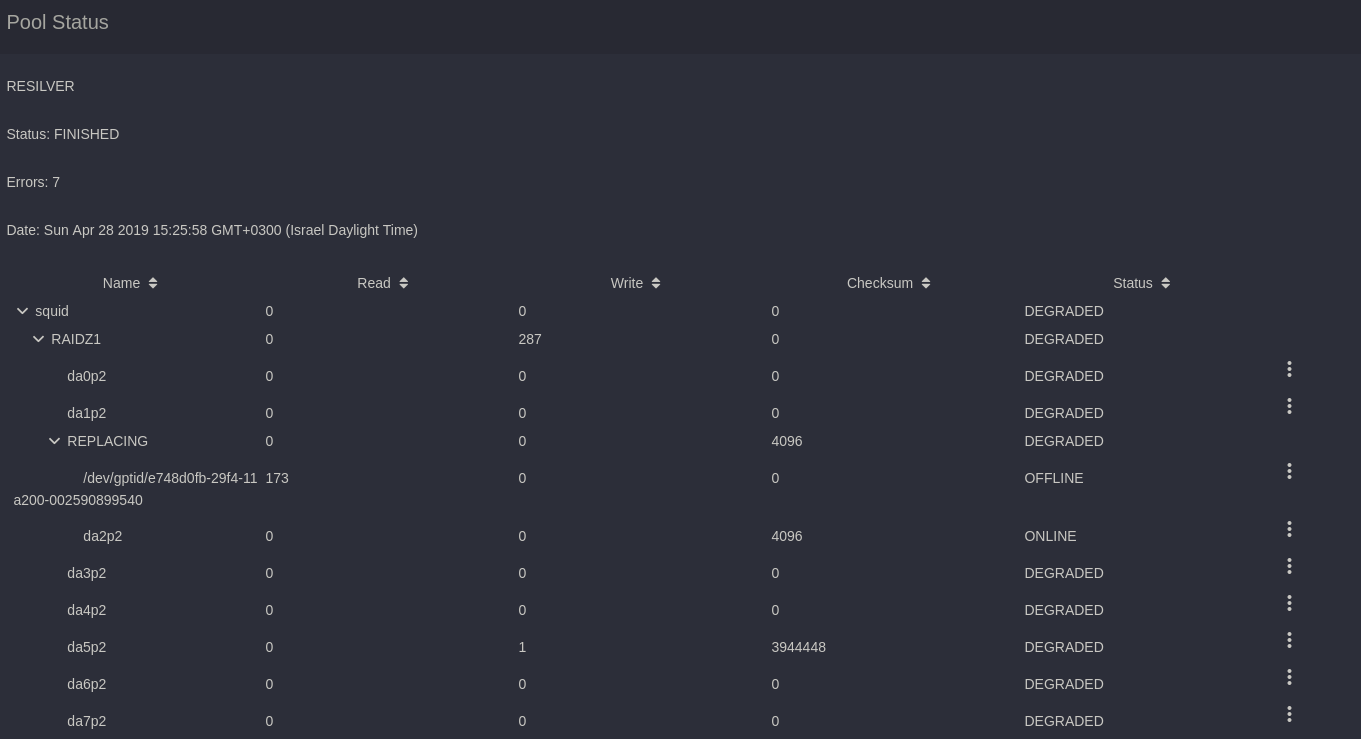
one had some issues and was marked as unavailable.
i have set it to offline, swapped and selected replace.
after some time, Pool status still have errors and it stays in degraded,
what could be the reason ? should i try to replace it again?
Last edited:
