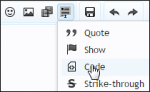ThePayaner
Cadet
- Joined
- Apr 21, 2016
- Messages
- 2
Hello, I have a pool of 2 HDD in ZFS RAID 1 (Mirrored), I'm confused on the following :
1. Which HDD is really damaged?
2. Or maybe both are damaged?
3. Which one should I replace first?
Under 'Volume status' I see ada1p2 Status: Degraded (ADA1) and there's no Offline button, does this mean, it's offline already?
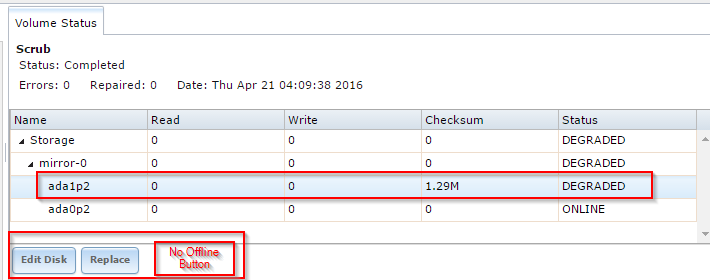
Then in the Alert System I see that ada0 it's Offline, so is this the same disk?
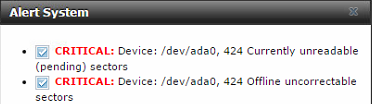
[root@freenas ~]# zpool status Storage
pool: Storage
state: DEGRADED
status: One or more devices has experienced an unrecoverable error. An
attempt was made to correct the error. Applications are unaffected.
action: Determine if the device needs to be replaced, and clear the errors
using 'zpool clear' or replace the device with 'zpool replace'.
see: http://illumos.org/msg/ZFS-8000-9P (Nothing found here on a Degraded HDD Status)
scan: scrub repaired 0 in 4h9m with 0 errors on Thu Apr 21 04:09:38 2016
config:
NAME STATE READ WRITE CKSUM
Storage DEGRADED 0 0 0
mirror-0 DEGRADED 0 0 0
gptid/97385fc7-7a56-11e4-88f8-f04da2f92210 ONLINE 0 0 0
gptid/97dbc60b-7a56-11e4-88f8-f04da2f92210 DEGRADED 0 0 1.29M too many errors
errors: No known data errors
I plan to add a HDD to replace the Degraded one without unplugging the current 2 in the mirror and the hit replace on the Degraded one, but I dont know if I need to do some CLI to really turn it offline, Is that correct?
I haven't been able to find documentation specifically about the HDD Statuses, only applied to the volume itself.
I greatly appreciate your time and support.
1. Which HDD is really damaged?
2. Or maybe both are damaged?
3. Which one should I replace first?
Under 'Volume status' I see ada1p2 Status: Degraded (ADA1) and there's no Offline button, does this mean, it's offline already?
Then in the Alert System I see that ada0 it's Offline, so is this the same disk?
[root@freenas ~]# zpool status Storage
pool: Storage
state: DEGRADED
status: One or more devices has experienced an unrecoverable error. An
attempt was made to correct the error. Applications are unaffected.
action: Determine if the device needs to be replaced, and clear the errors
using 'zpool clear' or replace the device with 'zpool replace'.
see: http://illumos.org/msg/ZFS-8000-9P (Nothing found here on a Degraded HDD Status)
scan: scrub repaired 0 in 4h9m with 0 errors on Thu Apr 21 04:09:38 2016
config:
NAME STATE READ WRITE CKSUM
Storage DEGRADED 0 0 0
mirror-0 DEGRADED 0 0 0
gptid/97385fc7-7a56-11e4-88f8-f04da2f92210 ONLINE 0 0 0
gptid/97dbc60b-7a56-11e4-88f8-f04da2f92210 DEGRADED 0 0 1.29M too many errors
errors: No known data errors
I plan to add a HDD to replace the Degraded one without unplugging the current 2 in the mirror and the hit replace on the Degraded one, but I dont know if I need to do some CLI to really turn it offline, Is that correct?
I haven't been able to find documentation specifically about the HDD Statuses, only applied to the volume itself.
I greatly appreciate your time and support.