FreeNAS 9.3 running on Workstation 12 Lab
USB 3 connected hard drive attached as Physical Drive through vm
I am new to FreeNAS and chose to do a test install on a vm built in Workstation 12. It was a fairly easy setup and the FreeNAS_Share appears to work, however, with an oddity I am hoping a more experienced FreeNAS user can explain.
When I do read/writes from the machine running Workstation and the FreeNAS vm, say from the FreeNAS_Share to and from the desktop I get a read/write speed of around 8 MB/s. Now, if I go to another machine on the network and do the same to/from its desktop I get a read/write speed of 36 MB/s. I get that same result from every machine on the network, except, the one the FreeNAS vm runs on. I have been trying to figure out why this is occuring and have drawn a blank. Is what's going on inherant to the workings of FreeNAS? Any help understanding this behavior would be appreciated.
Thank you,
stmux
Below shows the graphs, Net and Disk, while copying the same file from the FreeNAS_Share to the desktop of the Workstation/FreeNAS vm machine (Right) and from the FreeNAS_Share to the desktop of a machine on the network (Left).
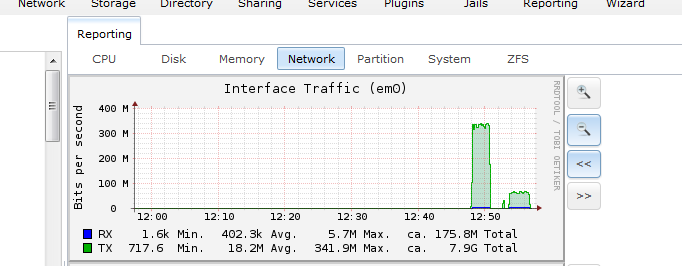
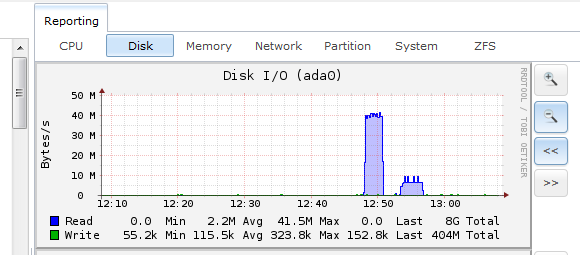
USB 3 connected hard drive attached as Physical Drive through vm
I am new to FreeNAS and chose to do a test install on a vm built in Workstation 12. It was a fairly easy setup and the FreeNAS_Share appears to work, however, with an oddity I am hoping a more experienced FreeNAS user can explain.
When I do read/writes from the machine running Workstation and the FreeNAS vm, say from the FreeNAS_Share to and from the desktop I get a read/write speed of around 8 MB/s. Now, if I go to another machine on the network and do the same to/from its desktop I get a read/write speed of 36 MB/s. I get that same result from every machine on the network, except, the one the FreeNAS vm runs on. I have been trying to figure out why this is occuring and have drawn a blank. Is what's going on inherant to the workings of FreeNAS? Any help understanding this behavior would be appreciated.
Thank you,
stmux
Below shows the graphs, Net and Disk, while copying the same file from the FreeNAS_Share to the desktop of the Workstation/FreeNAS vm machine (Right) and from the FreeNAS_Share to the desktop of a machine on the network (Left).
Last edited:
