Hello!
I just bought a couple of FreeNas Minis to use in a small business with all Mac clients (OSX 10.12). So I started creating AFP shares and am getting weird inconsistent results where some shares won't let me write via Finder despite the user having read-write access. Other shares with identical permissions work ok.
Does anyone have any suggestions? Are there issues with AFP and should I use SMB instead? Otherwise very happy with my new Freenas boxes and this is driving me insane! Steps to setup is as follows:
- created a user timtest on the NAS
- create two different shares, see screen grabs below, both have the same root path
- 'Connect As' in Finder
- Access to one share works the other is read only!
I haven't touched the file permissions but I did log in via console and check these, they are identical
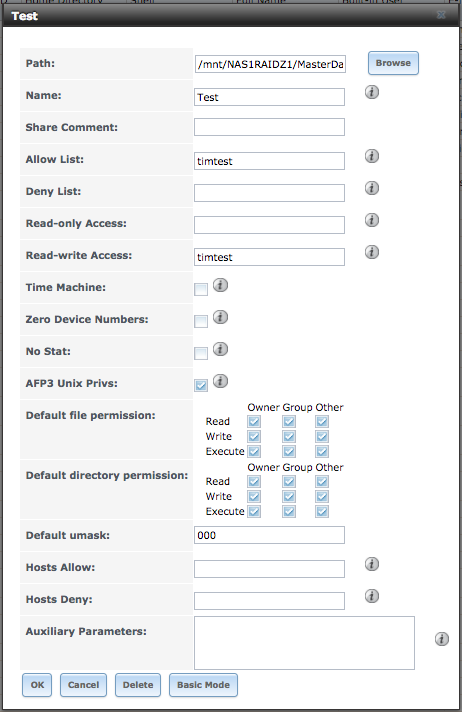
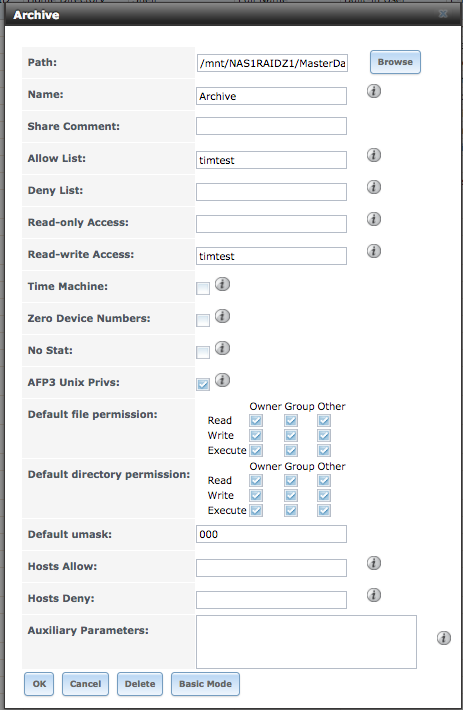
I just bought a couple of FreeNas Minis to use in a small business with all Mac clients (OSX 10.12). So I started creating AFP shares and am getting weird inconsistent results where some shares won't let me write via Finder despite the user having read-write access. Other shares with identical permissions work ok.
Does anyone have any suggestions? Are there issues with AFP and should I use SMB instead? Otherwise very happy with my new Freenas boxes and this is driving me insane! Steps to setup is as follows:
- created a user timtest on the NAS
- create two different shares, see screen grabs below, both have the same root path
- 'Connect As' in Finder
- Access to one share works the other is read only!
I haven't touched the file permissions but I did log in via console and check these, they are identical
