iXô
Dabbler
- Joined
- Jun 11, 2014
- Messages
- 41
Hello,
waiting my hardware to be shipped, I am using a virtual machine to do some tests (KVM is the host).
I have declared 7 discs, each of 3GB. The first one is for the system, the 6 others are for a raid-z2 volume.
I have created the raid-z2 volume with the web gui, and it gives me this :
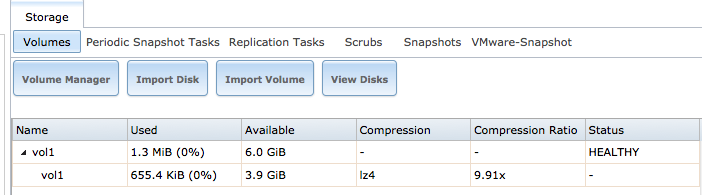
I don't really understand, what is really available to use ? (I am a total noob with zfs, but want to learn).
When I am using the calculator here : http://www.servethehome.com/raid-calculator/
It gives me this :
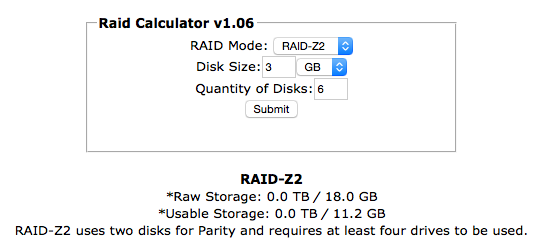
But using this calculator : https://jsfiddle.net/Biduleohm/hfqdpbLm/10/embedded/result/
I have this (using TB or GB can change something ?)
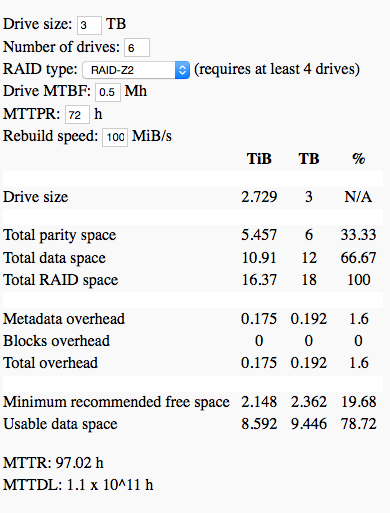
When enabling share on the root of the volume (/mnt/vol1) I found to be abble to use 4.13GB (some 1000/1024 magic here ?)
So can someone tells me what are the 2 sizes in the storage view (6 and 3.9) and what is really usable ?
Thanks for any help.
PS : disk list :
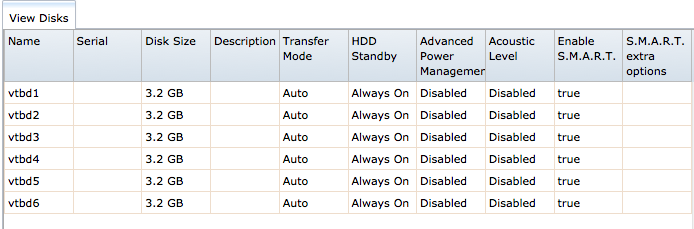
waiting my hardware to be shipped, I am using a virtual machine to do some tests (KVM is the host).
I have declared 7 discs, each of 3GB. The first one is for the system, the 6 others are for a raid-z2 volume.
I have created the raid-z2 volume with the web gui, and it gives me this :
I don't really understand, what is really available to use ? (I am a total noob with zfs, but want to learn).
When I am using the calculator here : http://www.servethehome.com/raid-calculator/
It gives me this :
But using this calculator : https://jsfiddle.net/Biduleohm/hfqdpbLm/10/embedded/result/
I have this (using TB or GB can change something ?)
When enabling share on the root of the volume (/mnt/vol1) I found to be abble to use 4.13GB (some 1000/1024 magic here ?)
So can someone tells me what are the 2 sizes in the storage view (6 and 3.9) and what is really usable ?
Thanks for any help.
PS : disk list :
