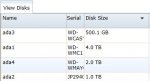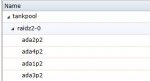It's due to the way that 9.3 shows volume and dataset sizes, which is kind of confusing, but gives a bit more information than was there under 9.2.x. You'll notice in strange_02.jpg that you've got two listings for tankpool. The first is for the pool itself, and the second is for the dataset that's automatically part of the pool (every pool contains a dataset of the same name, and you can optionally create additional datasets under that).
Under 9.3, the pool capacity is shown "raw", that is, the total capacity of all disks that comprise the pool, not accounting for parity. It appears there's even a further refinement, in that the "raw" capacity totals up only the usable space of each disk (so it's ignoring 3.5 TB of your 4 TB disk). As you correctly note, the pool (or strictly speaking, the vdev) capacity depends on the smallest disk, so the raw capacity is showing approx. 4 x 500 GB. The dataset capacity is shown "net", accounting for parity. You'll see that it's 863 GiB, a reasonable match for your pool configuration.