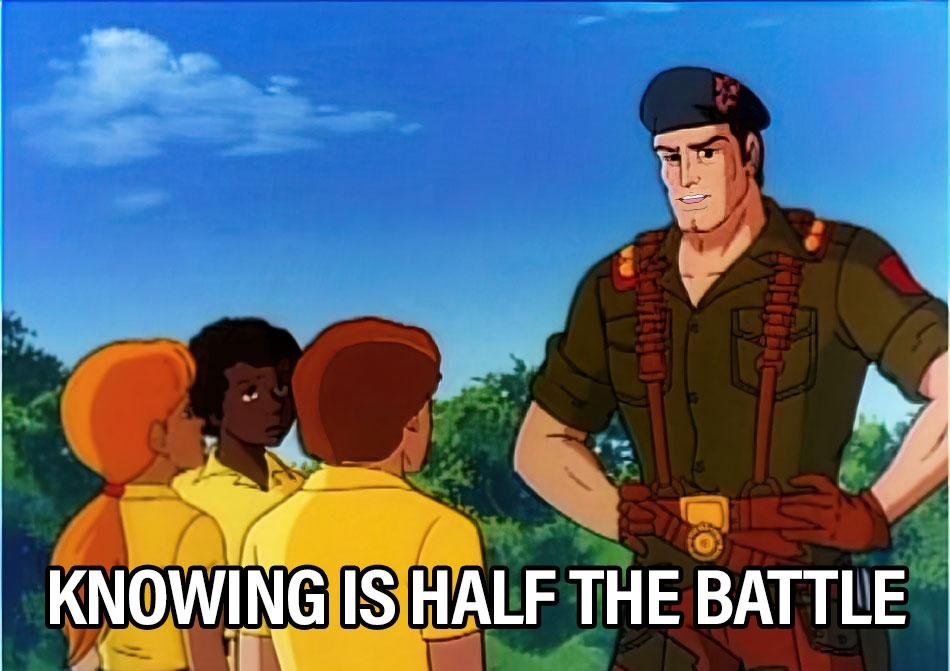Edit: Thanks for the help guys, it seems like I was mistaken about the meaning of 'degraded' and it was simply a bit of metadata corruption. I've moved the data to another pool and I'll just destroy and rebuild the corrupted pool once I get a couple more drives for extra redundancy.
First off let me be clear, if it turns out that my data is gone/corrupted, it is entirely my fault for being stupid, I'm not complaining about anything here, just curious.
I have a pool of four disks configured in a RAIDZ1. Overnight two of the disks went into 'degraded' status, causing the pool to go 'degraded' as well (they were bought used and I may have abused them a bit so I'm not surprised they failed tbh). As I understand it, in a RAIDZ1, losing one disk is fine, but losing two or more disks should mean all the data is gone right? I could still see all the datasets I had on the pool, so for shits and giggles I used zfs send and received to move the main dataset over to a different, healthy pool. It completed with no errors or warnings of any kind. I set up an SMB share for the new dataset, connected to it from a windows machine, and my files are just as I left them. I haven't scanned all 600gb of data to make sure nothing is corrupted, but I tried opening a variety of files from different directories and nothing has seemed corrupted or missing. So while I don't know for sure if all my data is there, I know that at least a good portion of it is. How is this possible given that I lost two disks in a RAIDZ1? Or am I totally mistaken and 'degraded' doesn't mean failed or RAIDZ1 isn't what I think?
Just a note, when I configure a new pool to replace this one, I will be going with RAIDZ2 instead of RAIDZ1, as per the overwhelming advice on this forum.
First off let me be clear, if it turns out that my data is gone/corrupted, it is entirely my fault for being stupid, I'm not complaining about anything here, just curious.
I have a pool of four disks configured in a RAIDZ1. Overnight two of the disks went into 'degraded' status, causing the pool to go 'degraded' as well (they were bought used and I may have abused them a bit so I'm not surprised they failed tbh). As I understand it, in a RAIDZ1, losing one disk is fine, but losing two or more disks should mean all the data is gone right? I could still see all the datasets I had on the pool, so for shits and giggles I used zfs send and received to move the main dataset over to a different, healthy pool. It completed with no errors or warnings of any kind. I set up an SMB share for the new dataset, connected to it from a windows machine, and my files are just as I left them. I haven't scanned all 600gb of data to make sure nothing is corrupted, but I tried opening a variety of files from different directories and nothing has seemed corrupted or missing. So while I don't know for sure if all my data is there, I know that at least a good portion of it is. How is this possible given that I lost two disks in a RAIDZ1? Or am I totally mistaken and 'degraded' doesn't mean failed or RAIDZ1 isn't what I think?
Just a note, when I configure a new pool to replace this one, I will be going with RAIDZ2 instead of RAIDZ1, as per the overwhelming advice on this forum.
Last edited: