I've running a TrueNAS Core storage for about a year, the system was installed on 2 mirrored USB Sticks (Kingston Exodia 32gb).
This week i decide to migrate to TrueNAS Scale, so I backup all the data on the drivers, unmount all polls, wipe all disk, etc...
I burn other USB Stick (an old but reliable Kingston DTIG3 16gb), same stick i've installed Core an year ago. I've burned it with BalenaEtcher.
When trying to install, after selecting the 2 mirrored USB Sticks as boot drivers, confirming the wiping of the sticks and setting the root password, the installation never show the "Create 16gb SWAP partition" screen, and proceeds with the process on the images bellow, ending in the error "The TrueNAS instalation on sdd sdf has failed. Press enter to continue..."
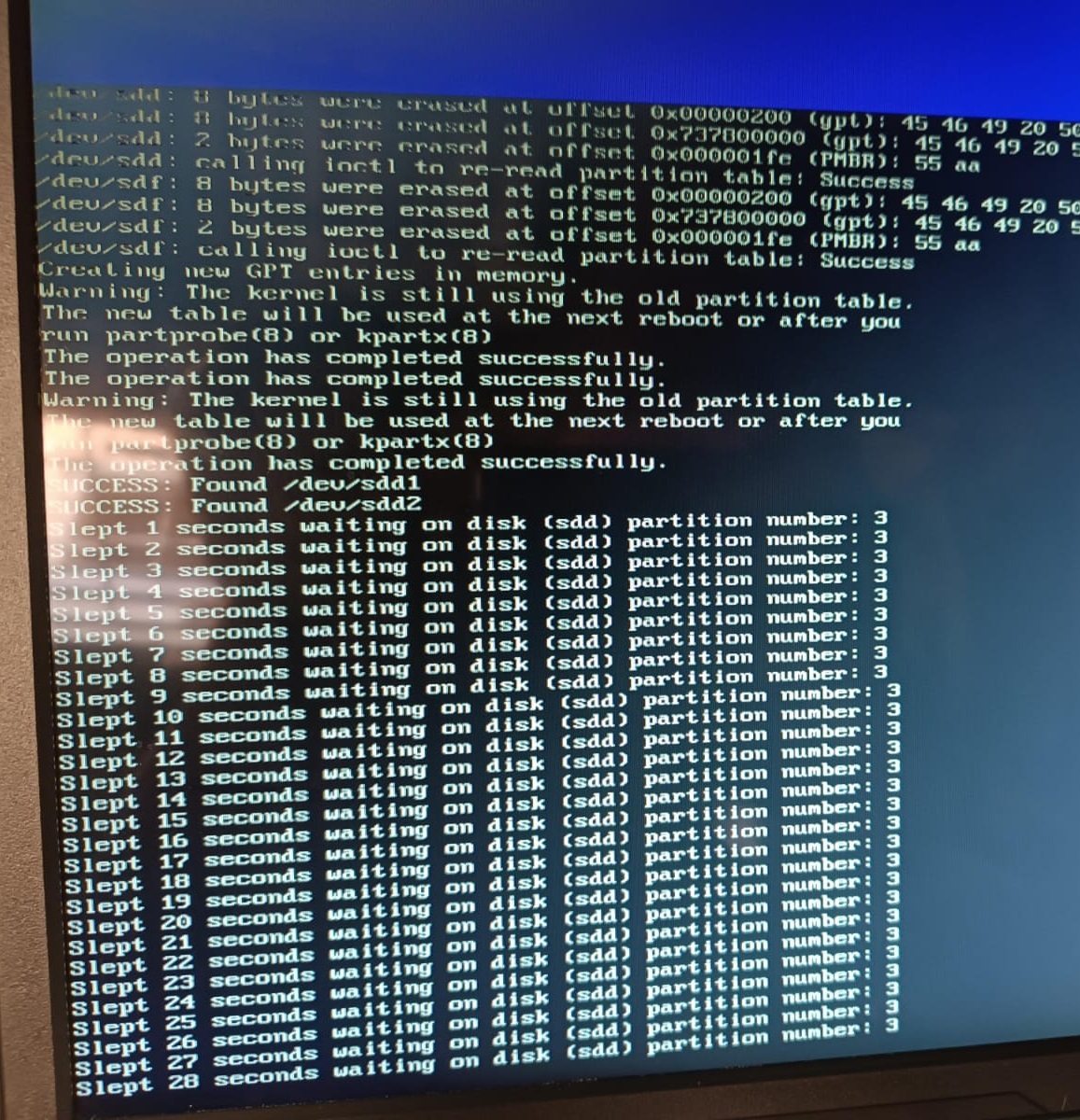
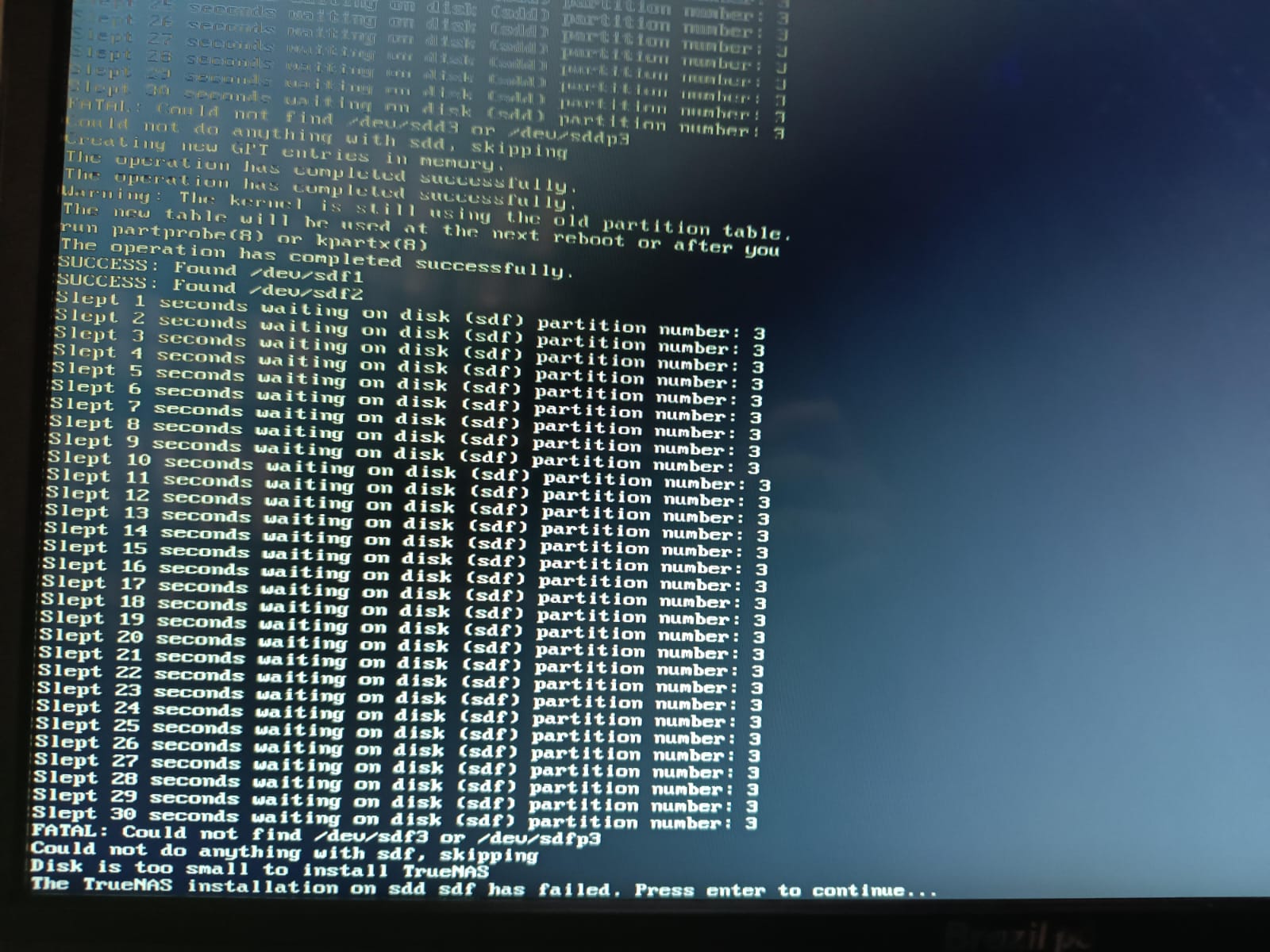
After this, i've tried to burn the USB Stick with Rufus, either with CSM support and UEFI Only non-CSM, but in either case i ended in the "Grub Unknown Filesystem" screens, the only way i make to the installation screen was from the BalenaEtcher.
I've tried changing the USB Ports in the motherboard, wiping the Exodia USB sticks with diskpart on windows, using only the USB 2.0 ports for the DTIG3 and Exodia USB sticks, but it's end on the same error anyway.
So I tried to install on the 64gb EMMC which I normally use for VM's on TrueNAS, and the installation went normally, asking for the SWAP partition and booting with no problem. When i tried again on the Exodia USB Sticks, the same error...
My first assumption is that only 32gb for TrueNAS Scale was not enough, since it's asking for 16gb of SWAP and the error seems to occurs just before the "create a SWAP partition" screen, and with the 64gb EMMC the installating went normally, but when searching about the requirements for the boot pool, the informations i've found is that 16gb of boot pool are fine...
Does this are a commum issue? Anyone knows a work-around or the correct way to install onto USB Sticks? Or can confirm that 32gb isn't enough (so i can buy new 64gb sticks without wasting money)?
My system config:
This week i decide to migrate to TrueNAS Scale, so I backup all the data on the drivers, unmount all polls, wipe all disk, etc...
I burn other USB Stick (an old but reliable Kingston DTIG3 16gb), same stick i've installed Core an year ago. I've burned it with BalenaEtcher.
When trying to install, after selecting the 2 mirrored USB Sticks as boot drivers, confirming the wiping of the sticks and setting the root password, the installation never show the "Create 16gb SWAP partition" screen, and proceeds with the process on the images bellow, ending in the error "The TrueNAS instalation on sdd sdf has failed. Press enter to continue..."
After this, i've tried to burn the USB Stick with Rufus, either with CSM support and UEFI Only non-CSM, but in either case i ended in the "Grub Unknown Filesystem" screens, the only way i make to the installation screen was from the BalenaEtcher.
I've tried changing the USB Ports in the motherboard, wiping the Exodia USB sticks with diskpart on windows, using only the USB 2.0 ports for the DTIG3 and Exodia USB sticks, but it's end on the same error anyway.
So I tried to install on the 64gb EMMC which I normally use for VM's on TrueNAS, and the installation went normally, asking for the SWAP partition and booting with no problem. When i tried again on the Exodia USB Sticks, the same error...
My first assumption is that only 32gb for TrueNAS Scale was not enough, since it's asking for 16gb of SWAP and the error seems to occurs just before the "create a SWAP partition" screen, and with the 64gb EMMC the installating went normally, but when searching about the requirements for the boot pool, the informations i've found is that 16gb of boot pool are fine...
Does this are a commum issue? Anyone knows a work-around or the correct way to install onto USB Sticks? Or can confirm that 32gb isn't enough (so i can buy new 64gb sticks without wasting money)?
My system config:
Xeon E5 2640v4
Huananzhi X99-QD4
4x8gb 2400mhz Asgard Freyr
NVidia G210 1gb (for video output only)
Cooler Master MasterWatt 650w
TP-Link TG-3468 Network Card
2x 32gb USB Sticks Kingston Exodia (Mirror / Boot Pool)
2x 1tb HDD Seagate Barracuda (Mirror / for Backups and Data)
2x 256gb SSD Weijinto (Stripe / for Games and Plex Media)
1x 64gb EMMC FORESEE (for VM's / Taken from my Steam Deck)
Last edited:
