My freeNAS 9.10.1 server just had a powerloss (my whole house lost electricity).
Now there is an alert when i log into the web gui saying: CRITICAL: Oct. 4, 2016, 2:50 p.m. - The volume mediaserver (ZFS) state is UNKNOWN:
My setup was Intel i7 2600k, 8GB ram, 8x3 TB sata hdds connected to a 8port raidcard. I was running RAID Z1 (setup done through the wizard).
When clicking on "Storage" and Volumes it says:
Name: Mediaserver
Used: 0 (Error)
Available: Error getting available space
Compression: -
Compression ratio: -
Status: UNKNOWN
When i select view disk i can see all my 8 HDDS (see screenshot)
The folder i used to dump files is called Dump and can be seen on the screenshot, i can access it through my windows PC but it is empty.....
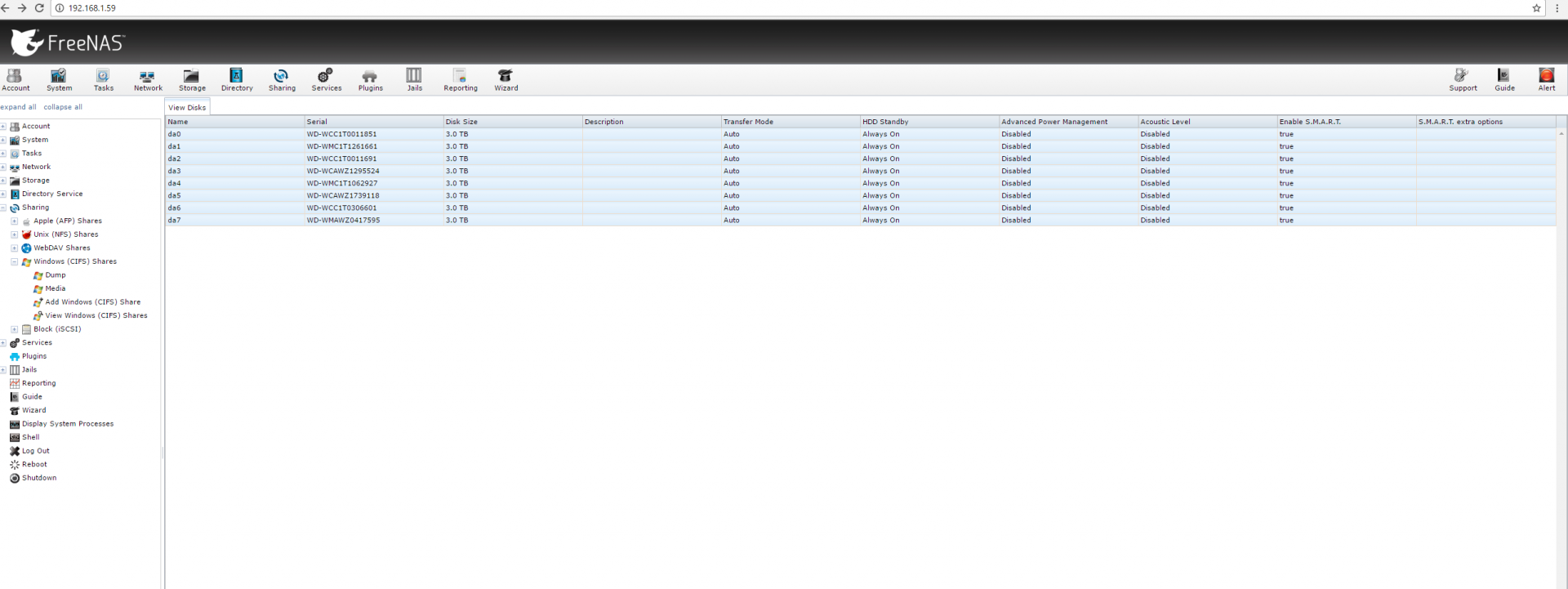
Please help.. There is like 7 years worth of family pictures, downloads, work related files, etc. Am i screwed?
Now there is an alert when i log into the web gui saying: CRITICAL: Oct. 4, 2016, 2:50 p.m. - The volume mediaserver (ZFS) state is UNKNOWN:
My setup was Intel i7 2600k, 8GB ram, 8x3 TB sata hdds connected to a 8port raidcard. I was running RAID Z1 (setup done through the wizard).
When clicking on "Storage" and Volumes it says:
Name: Mediaserver
Used: 0 (Error)
Available: Error getting available space
Compression: -
Compression ratio: -
Status: UNKNOWN
When i select view disk i can see all my 8 HDDS (see screenshot)
The folder i used to dump files is called Dump and can be seen on the screenshot, i can access it through my windows PC but it is empty.....
Please help.. There is like 7 years worth of family pictures, downloads, work related files, etc. Am i screwed?
