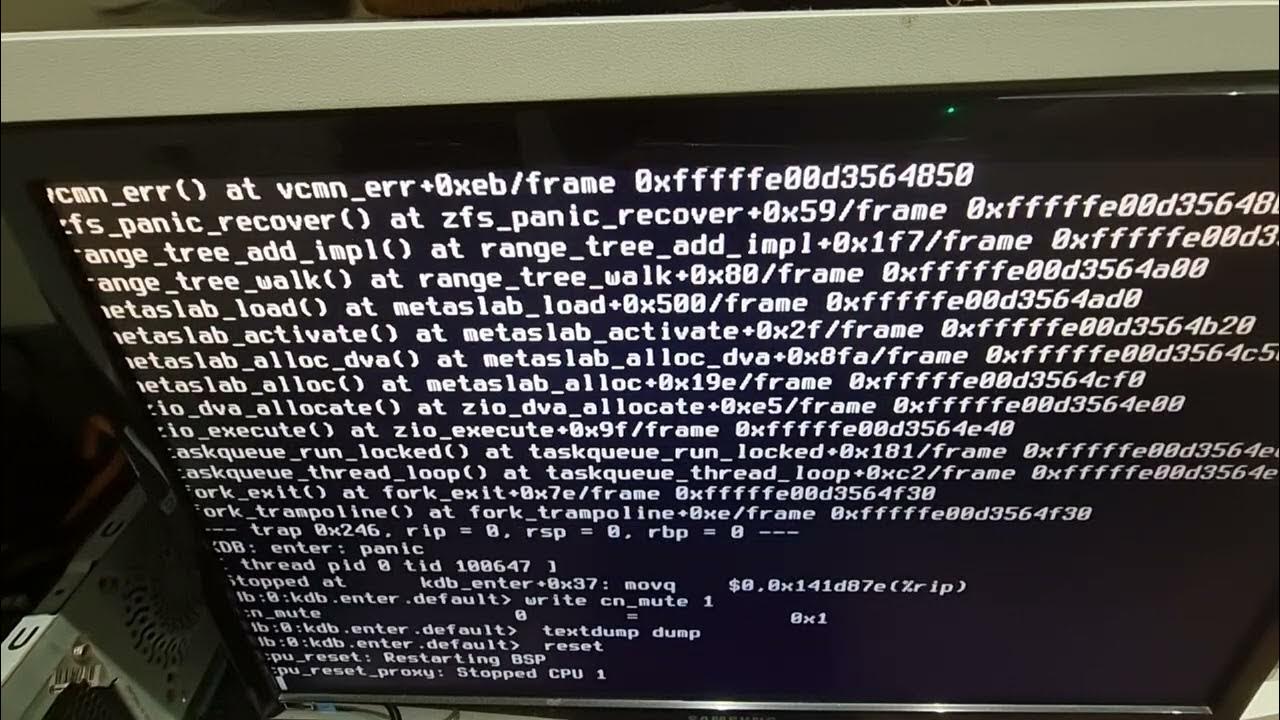EDIT: Initial problem was solved. Very similar problem appeared. Then everything went bad. Check my 03/21/2023's reply please!
Hey there. I'll start by saying that I'm kind of new to all this and I'm somewhat computer savvy for the average day to day stuff, configuring home networks, formating and setting up computers, assembling hardware, etc. But I'm not very "tech" savvy in anything more specific than that.
I'm running
M5A78L-M Motherboard
AMD FX-8320E CPU
8GB of ram, not sure what model and specs
5x WD Red NAS 6TB WD60EFAX
1x SSD PNY cs900 120GB SSD7CS900-120-RB
SSD and HDDs are all "new" (bought last november).
My pool is configured to have one drive as a redundancy feature. I mean instead of roughly 5x6=~30gbs, I had 24gbs of storage, because one drive is supposed to be used for redundancy. I don't remember how this is called, I'm very sorry. As I am sorry for my general ignorance on the topic and if I failed to give you enough information about my problem.
I had a power outage and now my pool is now offline.
I'm attaching some images which might help you help me with my problem.
I thank you in advance.





Also zpool status -v tank gives me "no such pool"

Hey there. I'll start by saying that I'm kind of new to all this and I'm somewhat computer savvy for the average day to day stuff, configuring home networks, formating and setting up computers, assembling hardware, etc. But I'm not very "tech" savvy in anything more specific than that.
I'm running
M5A78L-M Motherboard
AMD FX-8320E CPU
8GB of ram, not sure what model and specs
5x WD Red NAS 6TB WD60EFAX
1x SSD PNY cs900 120GB SSD7CS900-120-RB
SSD and HDDs are all "new" (bought last november).
My pool is configured to have one drive as a redundancy feature. I mean instead of roughly 5x6=~30gbs, I had 24gbs of storage, because one drive is supposed to be used for redundancy. I don't remember how this is called, I'm very sorry. As I am sorry for my general ignorance on the topic and if I failed to give you enough information about my problem.
I had a power outage and now my pool is now offline.
I'm attaching some images which might help you help me with my problem.
I thank you in advance.
Also zpool status -v tank gives me "no such pool"
Last edited: