This is my first Nas and I've been struggling to setup Plex Media Server for the past 2 days, so any help would be truly appreciated. The issue I'm having is that after getting the Plex plugin installed and I go to the admin gui to manage, I always get the same error response saying "Not Authorized" after putting in a plex account. I can't get past that to continue configuring Plex.
Troubleshotting Step Tried:
I've tried the following and it all results to the same:
1. Uninstall and reinstall of the plugin
2. Use script to install plex instead of using the plugin to install
3. Modify Preferences.xml in the jail to include pc ip address in each scenario
4. Use default DHCP settings in each scenario
5. Use static ip in each scenario
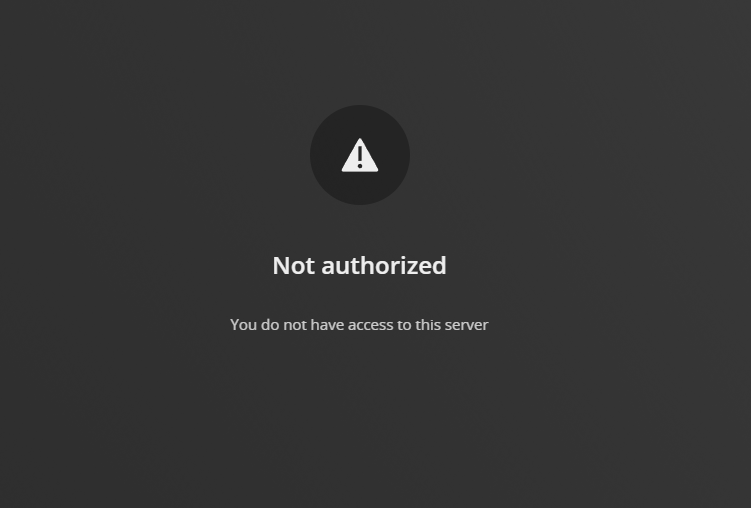
Troubleshotting Step Tried:
I've tried the following and it all results to the same:
1. Uninstall and reinstall of the plugin
2. Use script to install plex instead of using the plugin to install
3. Modify Preferences.xml in the jail to include pc ip address in each scenario
4. Use default DHCP settings in each scenario
5. Use static ip in each scenario
