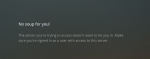this is the message i get.
The server you're trying to access doesn't want to let you in. Make sure you're signed in as a user with access to this server
i can however access the web gui of plex through the freenas jail /plugin when i click management which brings me to this page. i can play around in my plex account but i do not see anywhere that i can claim this freenas plex server. i had an old windows plex server which i unclaim. when i do restart the windows server and connect through its ip it asks me to claim this server. my question is why dont plex see my freenas plex jail server. i can ping it no problem service is running on plugin and jail. and they are up to date via cli also
The server you're trying to access doesn't want to let you in. Make sure you're signed in as a user with access to this server
i can however access the web gui of plex through the freenas jail /plugin when i click management which brings me to this page. i can play around in my plex account but i do not see anywhere that i can claim this freenas plex server. i had an old windows plex server which i unclaim. when i do restart the windows server and connect through its ip it asks me to claim this server. my question is why dont plex see my freenas plex jail server. i can ping it no problem service is running on plugin and jail. and they are up to date via cli also