Hello,
I'm searching for an advice in order to connect my Freenas Plex Server to the Plex account. No matter what I do following error is received:
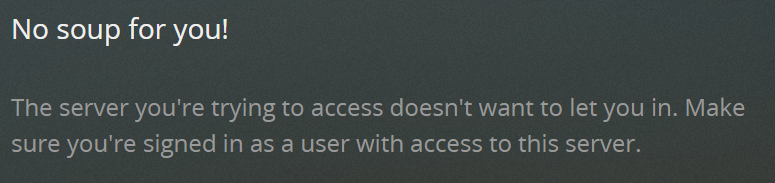
For Plex installation I have followed these two guides (no customization, basically I installed Plex stright from the Plugin menu in Freenas, DHCP option):

 www.youtube.com
www.youtube.com

 www.youtube.com
www.youtube.com
I have followed the advice from these forums:
 www.ixsystems.com
www.ixsystems.com
 www.ixsystems.com
www.ixsystems.com

 support.plex.tv
support.plex.tv

 support.plex.tv
support.plex.tv
Step-by-step: Login to Plex using 192.168.100.113:32400/web
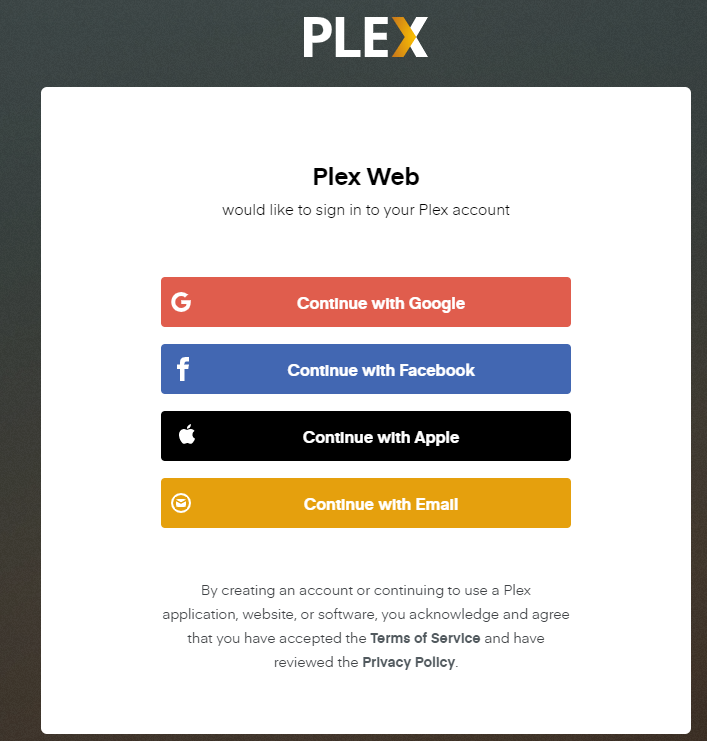
I get this message (login is successfully)
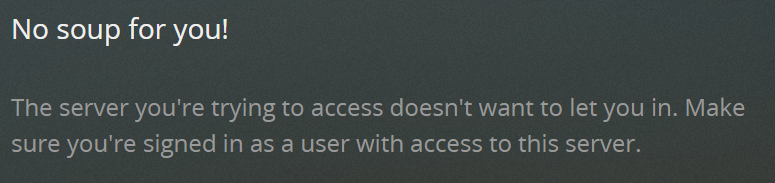
I did expect this setup screen instead (picture is not from my setup - I have copied the picture from the forums):
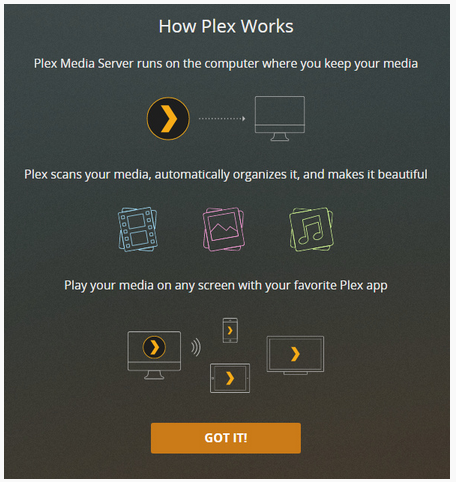
allowedNetworks=192.168.100.0/255.255.255.0 I have tried adding to Preferences.xml. Also allowedNetworks=192.168.100.0/24
No difference.
(see https://forums.plex.tv/t/freenas-no-soup-for-you/523838/15)
### My Freenas setup ###
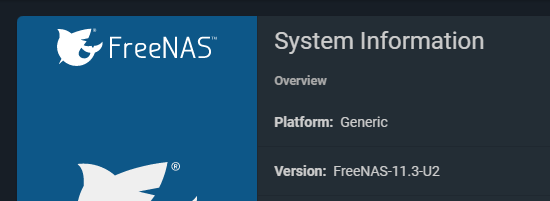
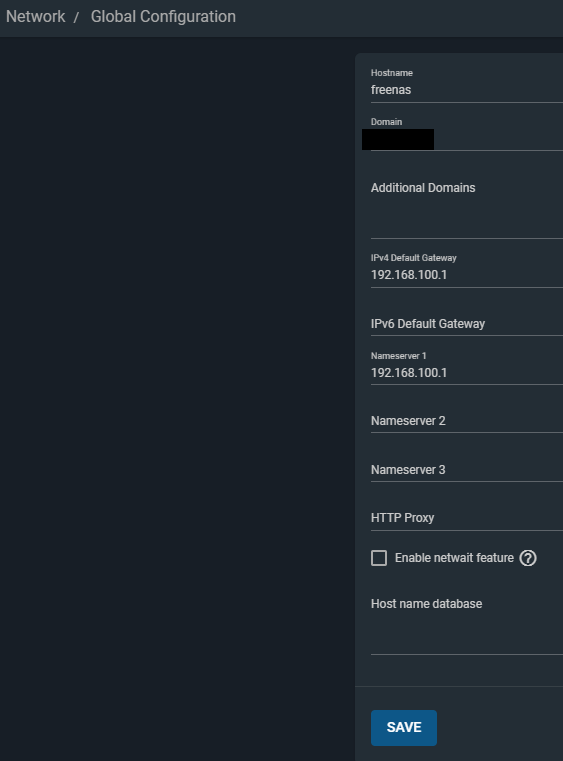
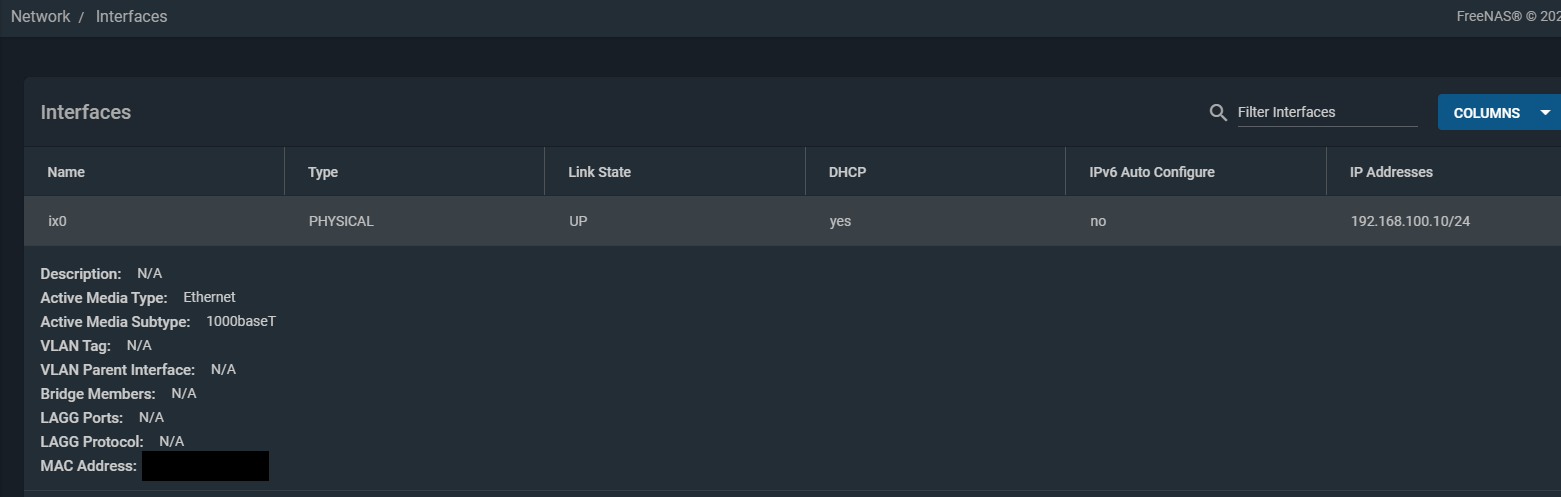
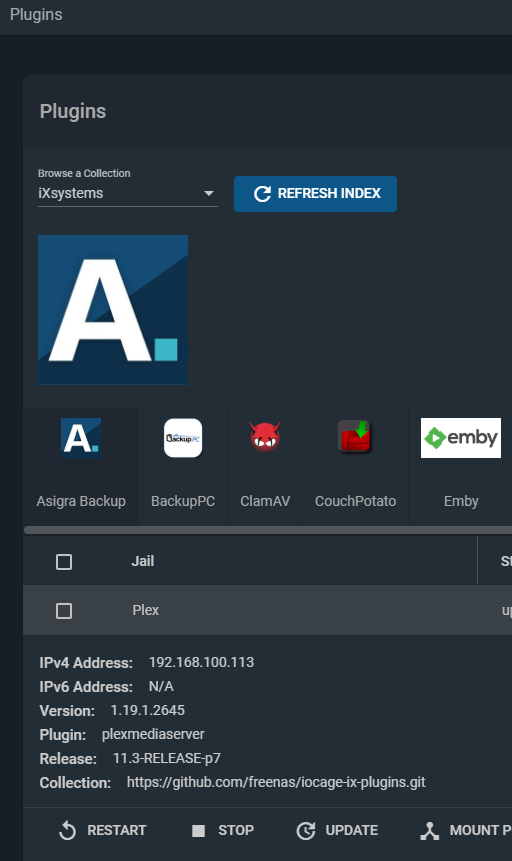
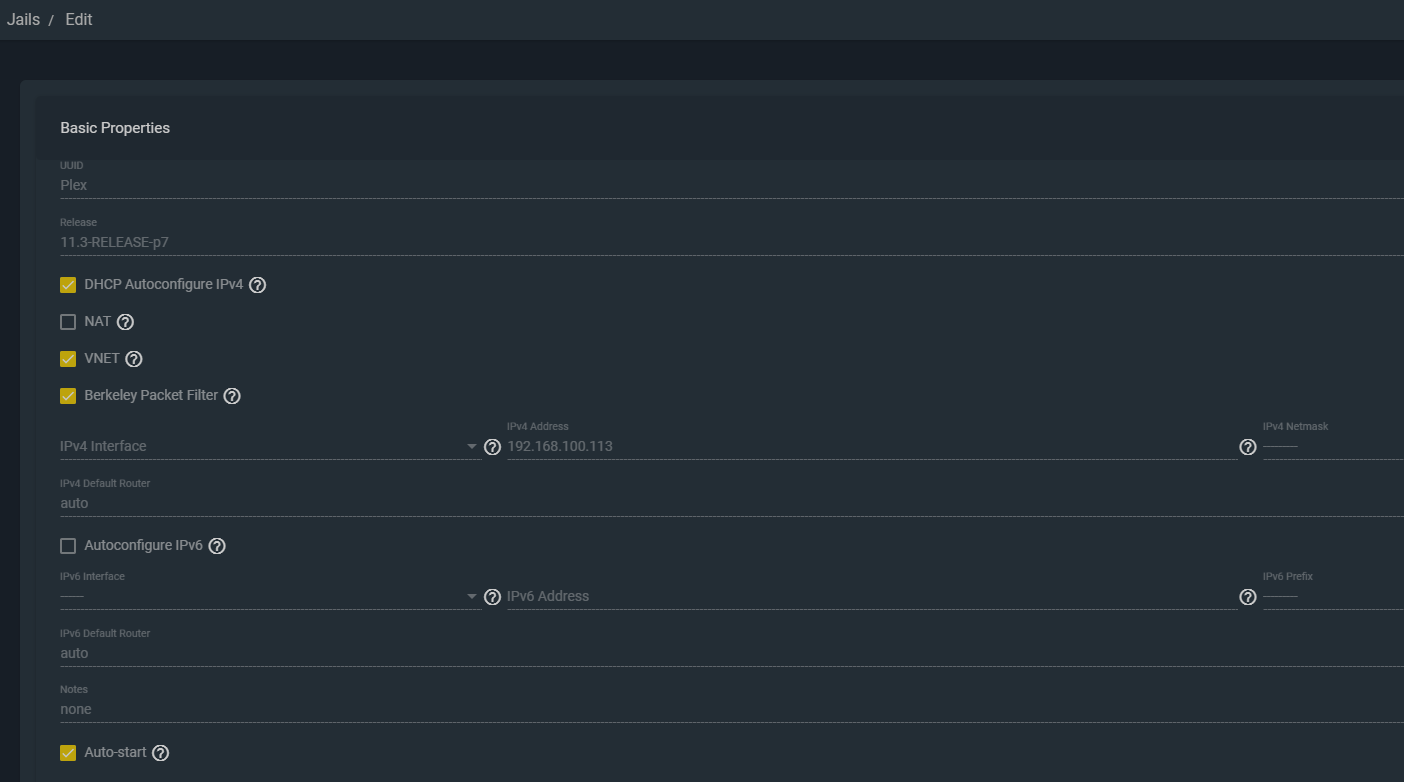
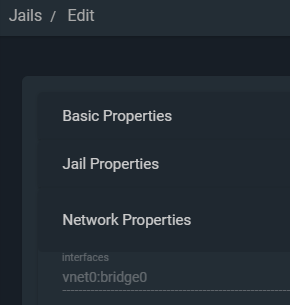
I'm searching for an advice in order to connect my Freenas Plex Server to the Plex account. No matter what I do following error is received:
For Plex installation I have followed these two guides (no customization, basically I installed Plex stright from the Plugin menu in Freenas, DHCP option):

FreeNAS 11.2 - Plex Media Server Plugin
FreeNAS is now TrueNAS CORE. TrueNAS CORE is a better, faster, and safer version with all the same features you love plus more! Download TrueNAS CORE at http...

FreeNAS 11.2 Beta 3 How to Configure The Plex Jail Plugin
Amazon Affiliate Store ➡️ https://www.amazon.com/shop/lawrencesystemspcpickup Gear we used on Kit (affiliate Links) ➡️ https://kit.com/lawrencesystems Try IT...
I have followed the advice from these forums:
PLEX ( no soup for you) connection refused
this is the message i get. The server you're trying to access doesn't want to let you in. Make sure you're signed in as a user with access to this server i can however access the web gui of plex through the freenas jail /plugin when i click management which brings me to this page. i can play...
PLEX ( no soup for you) connection refused
this is the message i get. The server you're trying to access doesn't want to let you in. Make sure you're signed in as a user with access to this server i can however access the web gui of plex through the freenas jail /plugin when i click management which brings me to this page. i can play...

Sign in to Your Plex Account
“Sign in to your Plex account” can be a bit of a loaded phrase, since it can be a little...

Why can't the Plex app find or connect to my Plex Media Server? | Plex Support
If your Plex app is not finding or connecting to your Plex Media Server, please first ensure that: You are...
Step-by-step: Login to Plex using 192.168.100.113:32400/web
I get this message (login is successfully)
I did expect this setup screen instead (picture is not from my setup - I have copied the picture from the forums):
allowedNetworks=192.168.100.0/255.255.255.0 I have tried adding to Preferences.xml. Also allowedNetworks=192.168.100.0/24
No difference.
(see https://forums.plex.tv/t/freenas-no-soup-for-you/523838/15)
### My Freenas setup ###




