Mark Holtz
Contributor
- Joined
- Feb 3, 2015
- Messages
- 124
I'll state up front, some of this is my fault. I moved halfway across the country, and had to reset my FreeNAS server to some new IP space. I have a working Plex distro in the legacy 11.1, and unintentionally deleted it. So, I have to reset Plex under a new jail instance, and have been encountering issues. Maybe it's me, maybe it's a defect. I don't know.
I have used this video as a guide:
The configuration is as follows:
Step 1: Install the Plex plugin. For now, I'm going to use DHCP. The Plug-In is successful:
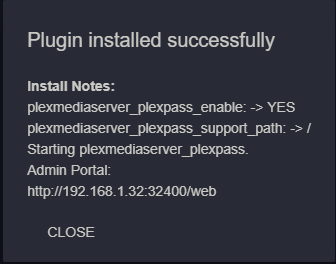
Step 2: Login via Management and set up the server. Since drive mapping is not yet set up, I don't set up any libraries. Thus, the media server error is expected.

Step 3: Shut down the Jail and add the mount point:


Step 4: Restart the Jail and get the following RuntimeError:

I'm seeing a partial problem already. In the iocage, "Plex Media Server" has spaces, and the command isn't in quotes. Why?
Step 5. Since this is a space issue, I will remap to the media directory instead as a workaround. Instead I get this:

See 2019-03-29 21-01-03.zip attached to this message for a MP4 recording.
Step 6. Take two. I will remap to the media directory instead.

Step 7. I attempt to start up the Plex jail again and get the following:
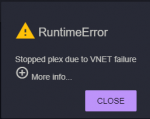
Sigh.... I must not been kind to someone during the move. I miss my Plex server.
I have used this video as a guide:
The configuration is as follows:
- FreeNAS 11.2-U3 (hardware config is detailed here). The U3 patch was installed this morning.
- Plex Media Server (PlexPass) 1.14.1.5488 from the PlugIns interface. I have the Lifetime subscription.
- Arris TR4400 Gateway
- Plex Media Mount Point: /mnt/pool/plex
- Gateway: 192.168.1.1
- Static IP Space: 192.168.1.2-192.168.1.9
- FreeNAS Server: 192.168.1.2
- Plex Server: 192.168.1.3 (eventually)
- Transmission: 192.168.1.4
- Unused: 192.168.1.5-192.168.1.8
- Printer: 192.168.1.9
- DHCP Space: 192.168.1.10-192.168.1.254
Step 1: Install the Plex plugin. For now, I'm going to use DHCP. The Plug-In is successful:
Step 2: Login via Management and set up the server. Since drive mapping is not yet set up, I don't set up any libraries. Thus, the media server error is expected.

Step 3: Shut down the Jail and add the mount point:

Step 4: Restart the Jail and get the following RuntimeError:

Code:
Error: concurrent.futures.process._RemoteTraceback:
"""
Traceback (most recent call last):
File "/usr/local/lib/python3.6/concurrent/futures/process.py", line 175, in _process_worker
r = call_item.fn(*call_item.args, **call_item.kwargs)
File "/usr/local/lib/python3.6/site-packages/middlewared/worker.py", line 128, in main_worker
res = loop.run_until_complete(coro)
File "/usr/local/lib/python3.6/asyncio/base_events.py", line 468, in run_until_complete
return future.result()
File "/usr/local/lib/python3.6/site-packages/middlewared/worker.py", line 88, in _run
return await self._call(f'{service_name}.{method}', serviceobj, methodobj, params=args, job=job)
File "/usr/local/lib/python3.6/site-packages/middlewared/worker.py", line 81, in _call
return methodobj(*params)
File "/usr/local/lib/python3.6/site-packages/middlewared/worker.py", line 81, in _call
return methodobj(*params)
File "/usr/local/lib/python3.6/site-packages/middlewared/schema.py", line 668, in nf
return f(*args, **kwargs)
File "/usr/local/lib/python3.6/site-packages/middlewared/plugins/jail.py", line 609, in start
iocage.start()
File "/usr/local/lib/python3.6/site-packages/iocage_lib/iocage.py", line 1663, in start
callback=self.callback
File "/usr/local/lib/python3.6/site-packages/iocage_lib/ioc_start.py", line 66, in __init__
self.__start_jail__()
File "/usr/local/lib/python3.6/site-packages/iocage_lib/ioc_start.py", line 401, in __start_jail__
silent=self.silent)
File "/usr/local/lib/python3.6/site-packages/iocage_lib/ioc_common.py", line 90, in logit
_callback(content, exception)
File "/usr/local/lib/python3.6/site-packages/iocage_lib/ioc_common.py", line 64, in callback
raise callback_exception(message)
RuntimeError: mount: /mnt/pool/plex: Operation not supported by device
jail: /sbin/mount -t Media -o Server/Fezzik /mnt/pool/plex /mnt/pool/iocage/jails/plex/root/Plex: failed
"""
The above exception was the direct cause of the following exception:
Traceback (most recent call last):
File "/usr/local/lib/python3.6/site-packages/middlewared/main.py", line 165, in call_method
result = await self.middleware.call_method(self, message)
File "/usr/local/lib/python3.6/site-packages/middlewared/main.py", line 1141, in call_method
return await self._call(message['method'], serviceobj, methodobj, params, app=app, io_thread=False)
File "/usr/local/lib/python3.6/site-packages/middlewared/main.py", line 1078, in _call
return await self._call_worker(serviceobj, name, *args)
File "/usr/local/lib/python3.6/site-packages/middlewared/main.py", line 1105, in _call_worker
job,
File "/usr/local/lib/python3.6/site-packages/middlewared/main.py", line 1036, in run_in_proc
return await self.run_in_executor(self.__procpool, method, *args, **kwargs)
File "/usr/local/lib/python3.6/site-packages/middlewared/main.py", line 1021, in run_in_executor
return await loop.run_in_executor(pool, functools.partial(method, *args, **kwargs))
RuntimeError: mount: /mnt/pool/plex: Operation not supported by device
jail: /sbin/mount -t Media -o Server/Fezzik /mnt/pool/plex /mnt/pool/iocage/jails/plex/root/Plex: failed
I'm seeing a partial problem already. In the iocage, "Plex Media Server" has spaces, and the command isn't in quotes. Why?
Step 5. Since this is a space issue, I will remap to the media directory instead as a workaround. Instead I get this:
See 2019-03-29 21-01-03.zip attached to this message for a MP4 recording.
Step 6. Take two. I will remap to the media directory instead.
Step 7. I attempt to start up the Plex jail again and get the following:
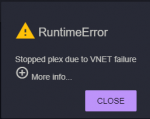
Code:
Error: concurrent.futures.process._RemoteTraceback:
"""
Traceback (most recent call last):
File "/usr/local/lib/python3.6/concurrent/futures/process.py", line 175, in _process_worker
r = call_item.fn(*call_item.args, **call_item.kwargs)
File "/usr/local/lib/python3.6/site-packages/middlewared/worker.py", line 128, in main_worker
res = loop.run_until_complete(coro)
File "/usr/local/lib/python3.6/asyncio/base_events.py", line 468, in run_until_complete
return future.result()
File "/usr/local/lib/python3.6/site-packages/middlewared/worker.py", line 88, in _run
return await self._call(f'{service_name}.{method}', serviceobj, methodobj, params=args, job=job)
File "/usr/local/lib/python3.6/site-packages/middlewared/worker.py", line 81, in _call
return methodobj(*params)
File "/usr/local/lib/python3.6/site-packages/middlewared/worker.py", line 81, in _call
return methodobj(*params)
File "/usr/local/lib/python3.6/site-packages/middlewared/schema.py", line 668, in nf
return f(*args, **kwargs)
File "/usr/local/lib/python3.6/site-packages/middlewared/plugins/jail.py", line 609, in start
iocage.start()
File "/usr/local/lib/python3.6/site-packages/iocage_lib/iocage.py", line 1663, in start
callback=self.callback
File "/usr/local/lib/python3.6/site-packages/iocage_lib/ioc_start.py", line 66, in __init__
self.__start_jail__()
File "/usr/local/lib/python3.6/site-packages/iocage_lib/ioc_start.py", line 491, in __start_jail__
_callback=self.callback)
File "/usr/local/lib/python3.6/site-packages/iocage_lib/ioc_common.py", line 90, in logit
_callback(content, exception)
File "/usr/local/lib/python3.6/site-packages/iocage_lib/ioc_common.py", line 64, in callback
raise callback_exception(message)
RuntimeError:
Stopped plex due to VNET failure
"""
The above exception was the direct cause of the following exception:
Traceback (most recent call last):
File "/usr/local/lib/python3.6/site-packages/middlewared/main.py", line 165, in call_method
result = await self.middleware.call_method(self, message)
File "/usr/local/lib/python3.6/site-packages/middlewared/main.py", line 1141, in call_method
return await self._call(message['method'], serviceobj, methodobj, params, app=app, io_thread=False)
File "/usr/local/lib/python3.6/site-packages/middlewared/main.py", line 1078, in _call
return await self._call_worker(serviceobj, name, *args)
File "/usr/local/lib/python3.6/site-packages/middlewared/main.py", line 1105, in _call_worker
job,
File "/usr/local/lib/python3.6/site-packages/middlewared/main.py", line 1036, in run_in_proc
return await self.run_in_executor(self.__procpool, method, *args, **kwargs)
File "/usr/local/lib/python3.6/site-packages/middlewared/main.py", line 1021, in run_in_executor
return await loop.run_in_executor(pool, functools.partial(method, *args, **kwargs))
RuntimeError:
Stopped plex due to VNET failure
Sigh.... I must not been kind to someone during the move. I miss my Plex server.
