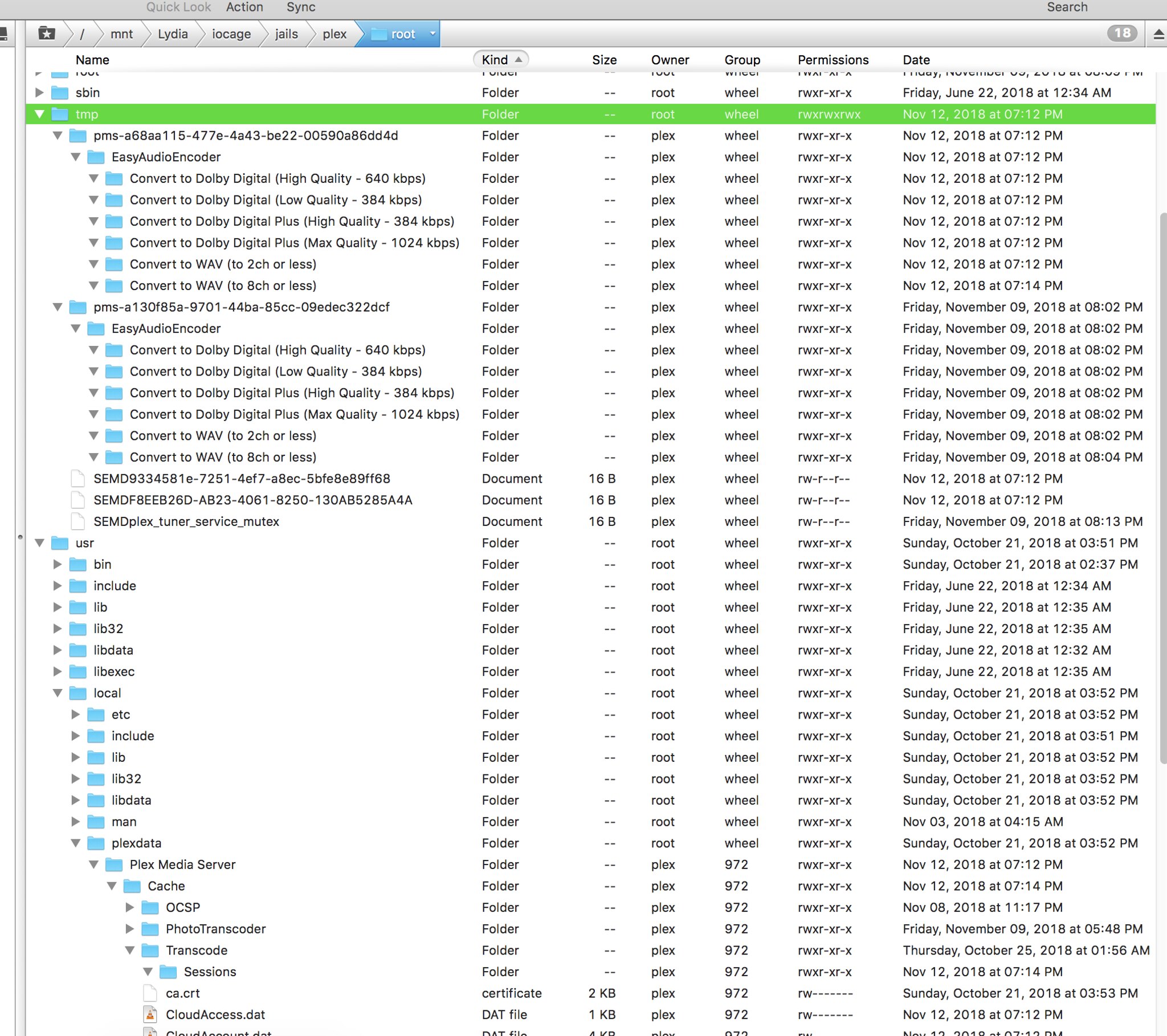itskando
Contributor
- Joined
- Apr 30, 2018
- Messages
- 172
I previously posted with delusions of knowing the source of the issue.
I ate some humble pie and learned not to assume I knew the source of the problem, and
to turn off debug and verbose logging before posting the log.
Plex is able to see my jail-mounted media-dataset library.
It cannot play anything sufficiently large (which thus requires transcoding).
[This has thus far included HD and SD files, all of which have 5.1 or AC3 audio.]
I have tested fileson a Roku 3 and the Plex web client on macOS:Chrome.
.
Here is the Plex Media Server log:
It may be telling (to the right eyes).
.
Here are the Plex jail parameters:





(If anyone offers a CLI command to get all of these parameters in text format, I'll swap the photos out : j )
(I also played around with this beforehand since something similar was mentioned here. Not sure that it was necessary.)
I ate some humble pie and learned not to assume I knew the source of the problem, and
to turn off debug and verbose logging before posting the log.
Plex is able to see my jail-mounted media-dataset library.
It cannot play anything sufficiently large (which thus requires transcoding).
[This has thus far included HD and SD files, all of which have 5.1 or AC3 audio.]
I have tested fileson a Roku 3 and the Plex web client on macOS:Chrome.
.
Here is the Plex Media Server log:
Code:
Nov 09, 2018 18:10:58.783 [0x80a6c9000] INFO - Plex Media Server v1.13.8.5395-10d48da0d - FreeBSD PC amd64 - build: freebsd-x86_64 freebsd - GMT -05:00 Nov 09, 2018 18:10:58.794 [0x80a6c9000] ERROR - Failed to determine system locale: locale::facet::_S_create_c_locale name not valid. Defaulting to en-US. Nov 09, 2018 18:10:58.794 [0x80a6c9000] INFO - FreeBSD version: 11.2-STABLE (FreeBSD 11.2-STABLE #0 r325575+97f4f541349(freenas/11.2-stable): Wed Oct 17 18:06:49 EDT 2018 root@nemesis.tn.ixsystems.com:/freenas-11.2-releng/freenas/_BE/objs/freenas-11.2-releng/freenas/_BE/os/sys/FreeNAS.amd64), language: en-US Nov 09, 2018 18:10:58.794 [0x80a6c9000] INFO - Processor Intel(R) Xeon(R) CPU E3-1231 v3 @ 3.40GHz Nov 09, 2018 18:10:58.794 [0x80a6c9000] INFO - /usr/local/share/plexmediaserver/Plex_Media_Server Nov 09, 2018 18:10:58.617 [0x80a616000] WARN - Default locale is invalid; falling back on classic+UTF-8 Nov 09, 2018 18:10:58.901 [0x80a616000] INFO - SQLITE3:0x10, 283, recovered 1000 frames from WAL file /usr/local/plexdata/Plex Media Server/Plug-in Support/Databases/com.plexapp.plugins.library.db-wal Nov 09, 2018 18:10:59.017 [0x80a616000] INFO - SQLITE3:0x10, 283, recovered 312 frames from WAL file /usr/local/plexdata/Plex Media Server/Plug-in Support/Databases/com.plexapp.plugins.library.blobs.db-wal Nov 09, 2018 18:10:59.148 [0x80a616000] INFO - OCSP: Successfully retrieved response from cache. Nov 09, 2018 18:11:02.978 [0x80b09ec00] INFO - Refreshing paths watched by LibraryUpdateManager Nov 09, 2018 18:11:03.233 [0x80b1db500] WARN - Sync: Couldn't get sync lists without subscription. Nov 09, 2018 18:15:16.859 [0x80bc41400] ERROR - Error response for update: (). Nov 09, 2018 18:15:16.859 [0x80b1db500] ERROR - Error response for update: (). Nov 09, 2018 18:15:17.334 [0x80bc40500] ERROR - Error response for update: (). Nov 09, 2018 18:15:23.651 [0x80bc40500] ERROR - Error response for update: (). Nov 09, 2018 18:15:25.616 [0x80bc41400] ERROR - Error response for update: (). Nov 09, 2018 18:15:57.208 [0x80b1db500] WARN - Transcode runner appears to have died. Nov 09, 2018 18:15:57.315 [0x80b1db500] WARN - Timed out waiting for segment. Nov 09, 2018 18:15:57.498 [0x80b1db500] WARN - Transcode runner appears to have died. Nov 09, 2018 18:15:57.605 [0x80b1db500] WARN - Timed out waiting for segment. Nov 09, 2018 18:15:57.692 [0x80bc41900] ERROR - Failed to delete session directory (boost::filesystem::remove: No such file or directory: "/usr/local/plexdata/Plex Media Server/Cache/Transcode/Sessions/plex-transcode-115ddb4395b2a36acaa2dc7e730fab80-31935246-16e8-4950-b575-96829989ded6/media-00011.ts") Nov 09, 2018 18:15:57.759 [0x80c333900] WARN - Got a request to stop a transcode session without a session GUID (or with an invalid one). Nov 09, 2018 18:15:57.798 [0x80b1db500] ERROR - Error response for update: (). Nov 09, 2018 18:15:58.069 [0x80b09dd00] WARN - Got a request to stop a transcode session without a session GUID (or with an invalid one). Nov 09, 2018 18:15:58.741 [0x80b1db500] ERROR - Error response for update: (). Nov 09, 2018 18:16:29.484 [0x80bc41400] WARN - Transcode runner appears to have died. Nov 09, 2018 18:16:29.591 [0x80bc41400] WARN - Timed out waiting for segment. Nov 09, 2018 18:16:29.747 [0x80b1db500] WARN - Transcode runner appears to have died. Nov 09, 2018 18:16:29.849 [0x80b1db500] WARN - Timed out waiting for segment. Nov 09, 2018 18:16:29.979 [0x80bc41900] ERROR - Failed to delete session directory (boost::filesystem::remove: No such file or directory: "/usr/local/plexdata/Plex Media Server/Cache/Transcode/Sessions/plex-transcode-115ddb4395b2a36acaa2dc7e730fab80-c1bb9505-833b-4e82-abe7-d7da0ad8bdbd/media-00120.ts") Nov 09, 2018 18:16:29.988 [0x80d273500] ERROR - Transcoder: Failed to delete session directory (boost::filesystem::remove: No such file or directory: "/usr/local/plexdata/Plex Media Server/Cache/Transcode/Sessions/plex-transcode-115ddb4395b2a36acaa2dc7e730fab80-c1bb9505-833b-4e82-abe7-d7da0ad8bdbd/media-00116.ts") Nov 09, 2018 18:16:30.034 [0x80d051f00] WARN - Got a request to stop a transcode session without a session GUID (or with an invalid one). Nov 09, 2018 18:16:30.073 [0x80b1db500] ERROR - Error response for update: (). Nov 09, 2018 18:16:30.328 [0x80d052900] WARN - Got a request to stop a transcode session without a session GUID (or with an invalid one). Nov 09, 2018 18:16:30.971 [0x80bc41400] ERROR - Error response for update: (). Nov 09, 2018 18:17:01.629 [0x80bc41400] WARN - Transcode runner appears to have died. Nov 09, 2018 18:17:01.736 [0x80bc41400] WARN - Timed out waiting for segment. Nov 09, 2018 18:17:01.911 [0x80bc40500] WARN - Transcode runner appears to have died. Nov 09, 2018 18:17:02.018 [0x80bc40500] WARN - Timed out waiting for segment. Nov 09, 2018 18:17:02.102 [0x80b09ce00] ERROR - Failed to delete session directory (boost::filesystem::remove: No such file or directory: "/usr/local/plexdata/Plex Media Server/Cache/Transcode/Sessions/plex-transcode-115ddb4395b2a36acaa2dc7e730fab80-96257f88-ffab-4a9c-a5fe-d05c3c2bf393/media-00125.ts") Nov 09, 2018 18:17:02.169 [0x80d273500] WARN - Got a request to stop a transcode session without a session GUID (or with an invalid one). Nov 09, 2018 18:17:02.205 [0x80b1db500] ERROR - Error response for update: (). Nov 09, 2018 18:17:02.513 [0x80d051f00] WARN - Got a request to stop a transcode session without a session GUID (or with an invalid one). Nov 09, 2018 18:17:03.033 [0x80bc40500] ERROR - Error response for update: (). Nov 09, 2018 18:17:33.775 [0x80b1db500] WARN - Transcode runner appears to have died. Nov 09, 2018 18:17:33.882 [0x80b1db500] WARN - Timed out waiting for segment. Nov 09, 2018 18:17:34.045 [0x80bc41400] WARN - Transcode runner appears to have died. Nov 09, 2018 18:17:34.152 [0x80bc41400] WARN - Timed out waiting for segment. Nov 09, 2018 18:17:34.291 [0x80bc41900] ERROR - Transcoder: Failed to delete session directory (boost::filesystem::remove: No such file or directory: "/usr/local/plexdata/Plex Media Server/Cache/Transcode/Sessions/plex-transcode-115ddb4395b2a36acaa2dc7e730fab80-89f62d44-3db0-4b8d-9482-715d44a123d8/media-00181.ts") Nov 09, 2018 18:17:34.294 [0x80b42d000] ERROR - Transcoder: Failed to delete session directory (boost::filesystem::remove: No such file or directory: "/usr/local/plexdata/Plex Media Server/Cache/Transcode/Sessions/plex-transcode-115ddb4395b2a36acaa2dc7e730fab80-89f62d44-3db0-4b8d-9482-715d44a123d8/media-00198.ts") Nov 09, 2018 18:17:34.498 [0x80b1db500] ERROR - Error response for update: (). Nov 09, 2018 18:33:53.722 [0x80a616000] WARN - Timed out waiting for server to finish.
It may be telling (to the right eyes).
.
Here are the Plex jail parameters:





(If anyone offers a CLI command to get all of these parameters in text format, I'll swap the photos out : j )
(I also played around with this beforehand since something similar was mentioned here. Not sure that it was necessary.)
Last edited: