Hello,
My CPU is being stressed by the PHP command. I would like to know how to investigate this further. I'm not sure if this is caused by one of the plugins. Disabling them doesn't seem to help.
I run Owncloud, Plex & Crashplan and FreeNas Tempreport on Freenas 11.0-U2.
This seems to be a new problem. I've been using this setup for almost a year now without having this problem.
FreeNas specs
40 TB of storage
Intel(R) Core(TM) i5 CPU 750 @ 2.67GHh
16 GB Ram
MSI motherboard
Lsi m1015
I have attached a screenshot of my processes.
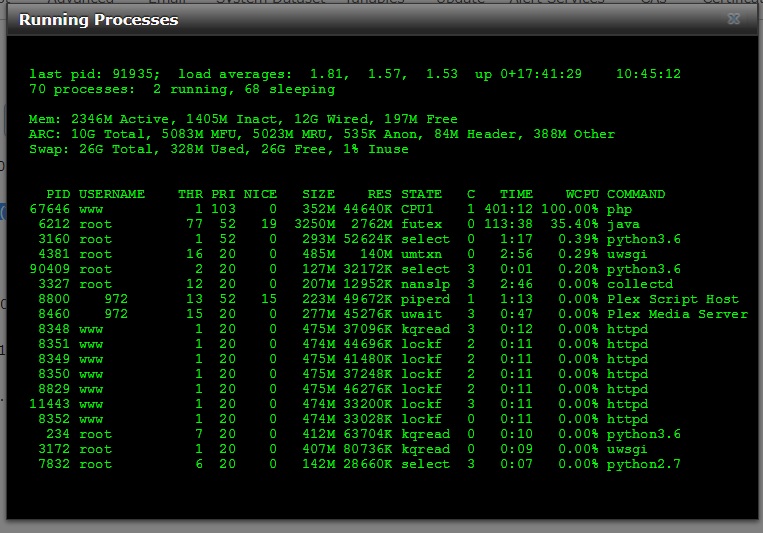
As u can see the top process is using 100% wcpu.
What commands can I use, or steps can I take to solve this?
I have used google and the search posibilities on the forum but I'm unable to find more info that can help me.
Thanks in advance for any help.
My CPU is being stressed by the PHP command. I would like to know how to investigate this further. I'm not sure if this is caused by one of the plugins. Disabling them doesn't seem to help.
I run Owncloud, Plex & Crashplan and FreeNas Tempreport on Freenas 11.0-U2.
This seems to be a new problem. I've been using this setup for almost a year now without having this problem.
FreeNas specs
40 TB of storage
Intel(R) Core(TM) i5 CPU 750 @ 2.67GHh
16 GB Ram
MSI motherboard
Lsi m1015
I have attached a screenshot of my processes.
As u can see the top process is using 100% wcpu.
What commands can I use, or steps can I take to solve this?
I have used google and the search posibilities on the forum but I'm unable to find more info that can help me.
Thanks in advance for any help.
