-
Important Announcement for the TrueNAS Community.
The TrueNAS Community has now been moved. This forum has become READ-ONLY for historical purposes. Please feel free to join us on the new TrueNAS Community Forums
You are using an out of date browser. It may not display this or other websites correctly.
You should upgrade or use an alternative browser.
You should upgrade or use an alternative browser.
Photoprism Failed to upgrade App: Migration to 2.x.x is only allowed from 1.1.3 or higher
- Thread starter chri5
- Start date
Neopegasus
Dabbler
- Joined
- Dec 6, 2023
- Messages
- 37
I have the same problem , I receive a e-mail when there is update for a app.
there was one yesterday already to go to the 2.0.0 but did not work I thought to wait for the next one maybe they fix it , today i have the info about 2.0.1 so try it out but same!
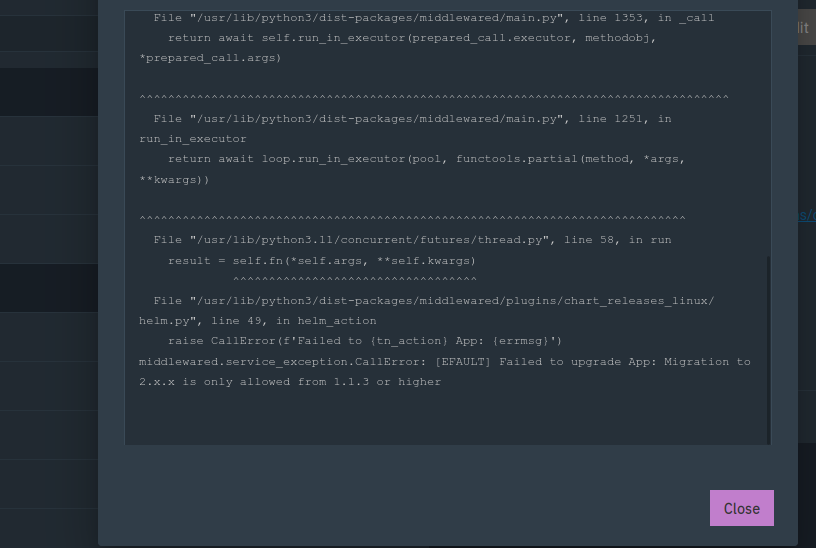
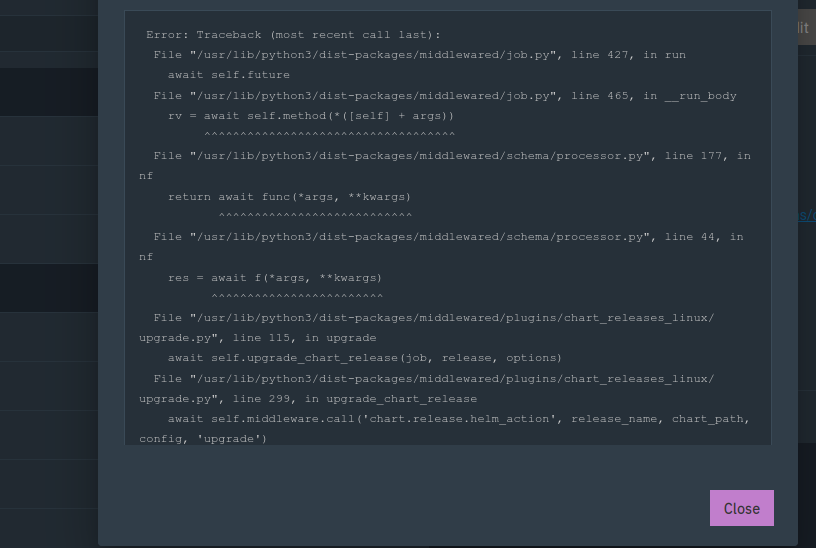
I am running: TrueNAS-SCALE-23.10.1.3
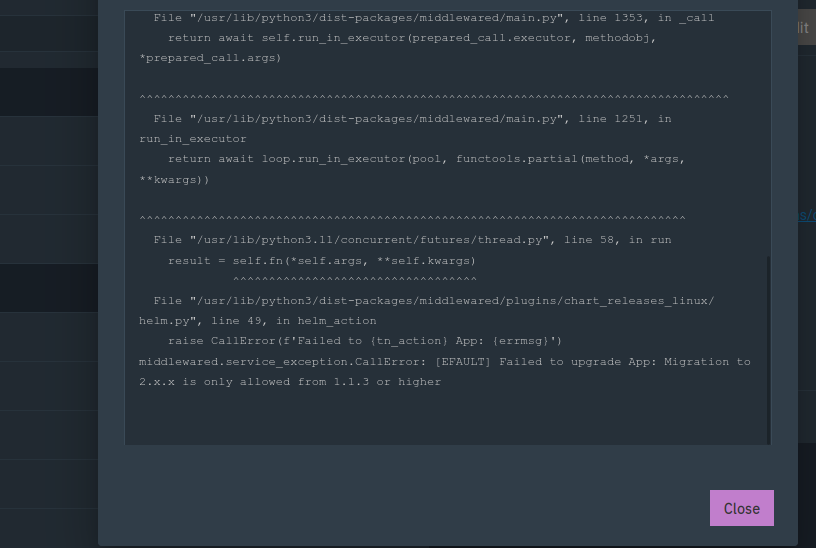
there was one yesterday already to go to the 2.0.0 but did not work I thought to wait for the next one maybe they fix it , today i have the info about 2.0.1 so try it out but same!
I am running: TrueNAS-SCALE-23.10.1.3
Attachments
Marknas2023
Cadet
- Joined
- Oct 4, 2023
- Messages
- 3
I have the same issue. Hopefully there is a fix in the works
Neopegasus
Dabbler
- Joined
- Dec 6, 2023
- Messages
- 37
The strange thing is we didn't miss a update how it's doing this?
Like today this is the email I get from my truenas:
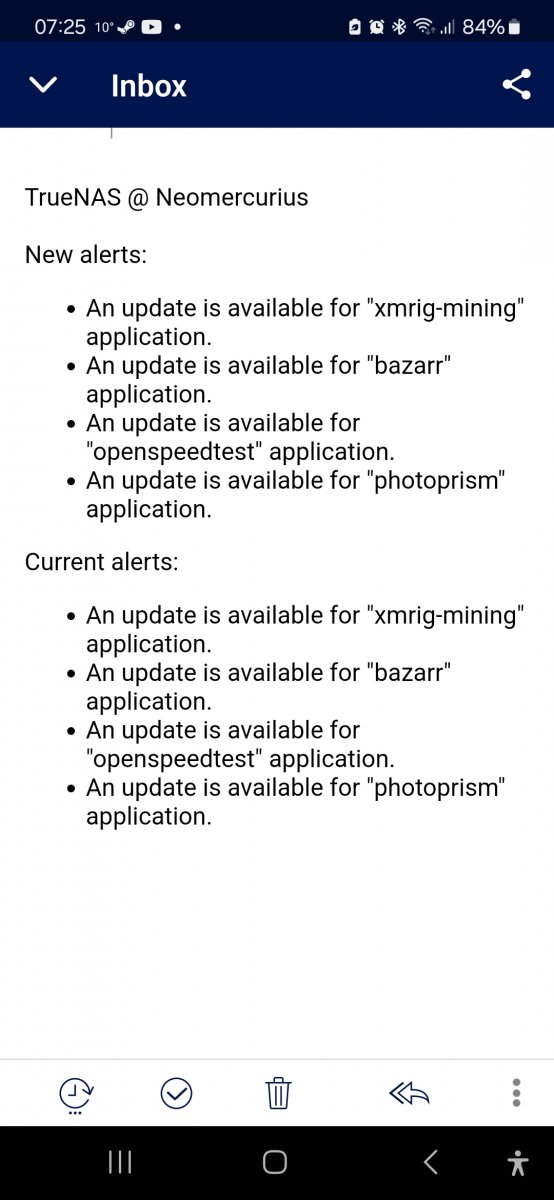
Somewhere and somehow the 1.1.3 got jumped.
Like today this is the email I get from my truenas:
Somewhere and somehow the 1.1.3 got jumped.
1.1.3 is still not available to select in mine but at least I can be hopeful it might show up soon.Hello, today I was able to update first to 1.1.3 by selecting it manually, then I updated again to 2.0.2.
View attachment 75837
anto294
Dabbler
- Joined
- Mar 27, 2023
- Messages
- 11
try updating the catalogues:1.1.3 is still not available to select in mine but at least I can be hopeful it might show up soon.
Discover apps -> manage catalogs -> refresh all
That worked! Thanks for the tip.try updating the catalogues:
Discover apps -> manage catalogs -> refresh all
Worked for me as well. Thank you!try updating the catalogues:
Discover apps -> manage catalogs -> refresh all
Neopegasus
Dabbler
- Joined
- Dec 6, 2023
- Messages
- 37
Thanks Anto, it did work, I need to say he did not asept the old user I have for it, I needed to use a other user and that is strange but I will fuger out houw to transfer the rights to the other user
Neopegasus
Dabbler
- Joined
- Dec 6, 2023
- Messages
- 37
So when I did the 1.1.3 it works, when I wait 5 minutes then do the 2.0.1 there didn't work he complained user don't exist, I changed it to a different user and it works, but the pictures that uploaded with the 1.1.2 can't get edit anymore.Thanks Anto, it did work, I need to say he did not asept the old user I have for it, I needed to use a other user and that is strange but I will fuger out houw to transfer the rights to the other user
Neopegasus
Dabbler
- Joined
- Dec 6, 2023
- Messages
- 37
Hi everyone, I and up rolling back to 1.1.3, and i am staying there sadly, I figure out why do I need to change my file system if it works with 1.1.2 and 1.1.3 it should be just a update and not change my file and every thing.
I hope some one can point me what I did wrong, but i need to say 1.1.3 is working without need to change my user or file system.
Why I care? is because a update or upgrade should not need to change already make user? and or change the ownership of the folder??
I hope some one can point me what I did wrong, but i need to say 1.1.3 is working without need to change my user or file system.
Why I care? is because a update or upgrade should not need to change already make user? and or change the ownership of the folder??
crk1918
Dabbler
- Joined
- Jan 12, 2023
- Messages
- 29
This was not even an option for me a couple of days ago, today I see it, unfortunately, when I tried to upgrade to 1.1.3 it did not do a successfully,try updating the catalogues:
Discover apps -> manage catalogs -> refresh all
it is always stuck in the deploying stage, upgrade to the latest also not working.
I figured I would roll back to the last version(1.1.2) just like last time, but this time failed to do that and stuck in the deploying stage...
Rollback error:
Now my photo is not accessible, I guess I just had to wait for the fix?Error: [EFAULT] Failed to complete rollback 'photoprism' chart release to 1.1.2. Chart release's datasets have been rolled back to '1.1.2' version's snapshot. Errors encountered during rollback were: Error: cannot patch "photoprism" with kind Deployment: Deployment.apps "photoprism" is invalid: spec.selector: Invalid value: v1.LabelSelector{MatchLabels:map[string]string{"app":"photoprism", "release":"photoprism"}, MatchExpressions:[]v1.LabelSelectorRequirement(nil)}: field is immutable
Apparently, this is not the only app happening, also happened to Navidrome from TrueNAS too, but they are running fine for now. Truecharts apps seem to be fine.
puppabriggy
Dabbler
- Joined
- Sep 25, 2022
- Messages
- 29
I upgraded to 2.0.2 and notice it's taking forever to deploy, my import functions seemed to also be broken. I've rolled back to 1.1.3 and it appears to be acking correct. Anyone else experiencing this. I'm also looking for a changelog
Neopegasus
Dabbler
- Joined
- Dec 6, 2023
- Messages
- 37
On 2.0.2 I can start it if I change the app user id and group, but then I can't upload a photo or edit it anymore.I upgraded to 2.0.2 and notice it's taking forever to deploy, my import functions seemed to also be broken. I've rolled back to 1.1.3 and it appears to be acking correct. Anyone else experiencing this. I'm also looking for a changelog
That's why I roll back to the 1.1.3 that still works for me
puppabriggy
Dabbler
- Joined
- Sep 25, 2022
- Messages
- 29
I had similar issue, long deployment then it woudl no longer import photos. The problem seems to be how permissions are being set, which makes sense since the app is not deployed as a new user. grrr. It looks like a new update 2.0.3is available, but I don't want to be the guinney pig.
Neopegasus
Dabbler
- Joined
- Dec 6, 2023
- Messages
- 37
Hi Puppabriggy, I decide to be the guinney pig, I just upgrade to 2.0.3 and gus what I have the same he complain about the user that is use in 1.1.2 and 1.1.3 does not exist, totally not true, its the user i am using on them so how it does not exist???I had similar issue, long deployment then it woudl no longer import photos. The problem seems to be how permissions are being set, which makes sense since the app is not deployed as a new user. grrr. It looks like a new update 2.0.3is available, but I don't want to be the guinney pig.
any way I roll back to 1.1.3 as that work without any problem.
here is my log:
Code:
2024-02-21T20:39:41.276022475+01:00 started 231128 as root (amd64-prod) 2024-02-21T20:39:41.278575737+01:00 init: updating filesystem permissions 2024-02-21T20:39:41.278587119+01:00 PHOTOPRISM_DISABLE_CHOWN="true" disables permission updates 2024-02-21T20:39:43.144036498+01:00 init: https 2024-02-21T20:39:43.147394237+01:00 Creation of a default HTTPS/TLS certificate is skipped because PHOTOPRISM_DEFAULT_TLS is "false". 2024-02-21T20:39:43.147974403+01:00 Problems? Our Troubleshooting Checklists help you quickly diagnose and solve them: 2024-02-21T20:39:43.147997366+01:00 https://docs.photoprism.app/getting-started/troubleshooting/ 2024-02-21T20:39:43.148655249+01:00 file umask....: "0002" (u=rwx,g=rwx,o=rx) 2024-02-21T20:39:43.148669896+01:00 home directory: /photoprism 2024-02-21T20:39:43.148678813+01:00 assets path...: /opt/photoprism/assets 2024-02-21T20:39:43.148684944+01:00 storage path..: /photoprism/storage 2024-02-21T20:39:43.148701746+01:00 config path...: default 2024-02-21T20:39:43.148706144+01:00 cache path....: default 2024-02-21T20:39:43.148710372+01:00 backup path...: /photoprism/storage/backups 2024-02-21T20:39:43.148714600+01:00 import path...: /photoprism/import 2024-02-21T20:39:43.148718778+01:00 originals path: /photoprism/originals 2024-02-21T20:39:43.149433927+01:00 switching to uid 3000:3000 2024-02-21T20:39:43.149446691+01:00 /opt/photoprism/bin/photoprism start 2024-02-21T20:39:43.150498771+01:00 setpriv: uid 3000 not found, --init-groups requires an user that can be found on the system
I hope I can find a solution, in the other hand if it works I leave it, don't want to lose foto's....
puppabriggy
Dabbler
- Joined
- Sep 25, 2022
- Messages
- 29
do you think the scale 23.10.2 update fixes teh photoprism update?
Important Announcement for the TrueNAS Community.
The TrueNAS Community has now been moved. This forum will now become READ-ONLY for historical purposes. Please feel free to join us on the new TrueNAS Community Forums.Related topics on forums.truenas.com for thread: "Photoprism Failed to upgrade App: Migration to 2.x.x is only allowed from 1.1.3 or higher"
Similar threads
- Replies
- 6
- Views
- 674
- Replies
- 29
- Views
- 7K
- Replies
- 5
- Views
- 2K
D



