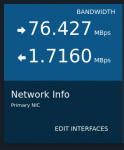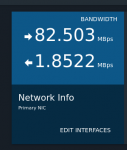Nas-dude
Dabbler
- Joined
- Jul 27, 2019
- Messages
- 17
I am only getting a max speed of 10MBps
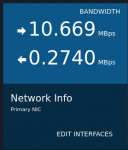

At first i thought it was my old spinning hard disks, or raid,
So i did a test. I added only a single disk of 1TB SSD and then tried transfer a file to it and i still got 10MBps
So it's not the old hard drives, im not sure what it could be.
My desktop(Linux Mint), switch(netgear) and router(freenas) are all gigabit ports,
I am using Windows SMB shares and Unix NFS Shares
how can i troubleshoot this
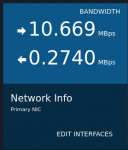

At first i thought it was my old spinning hard disks, or raid,
So i did a test. I added only a single disk of 1TB SSD and then tried transfer a file to it and i still got 10MBps
So it's not the old hard drives, im not sure what it could be.
My desktop(Linux Mint), switch(netgear) and router(freenas) are all gigabit ports,
I am using Windows SMB shares and Unix NFS Shares
how can i troubleshoot this