nemisisak
Explorer
- Joined
- Jun 19, 2015
- Messages
- 69
I have a new board being ASRock EPYCD8-T". The board has onboard 10GBe Dual NIC which is intel i350 X550. As far as im aware this should be fully compatible with TrueNAS.
Installation went fine, however when I came to setup a static IP I only had one network interface option which is ue0 (which i think its a virtual interface of some kind?).
Bios has been flashed to the latest version.
There are no activty lights on either NIC port
Both ports are connected to 1Gb switch with working connections tested with other devices
I also had a HBA installed which I have removed just incase the pci was shared (not that the manual says it is) however this made no difference.
ASROCK sent be a new bios which I have installed however this didnt help either. waiting to hear back.
ifconfig & dmesg output below, doesnt show either of the network links (apologies for pictures thats all I can do as cant connect via putty).
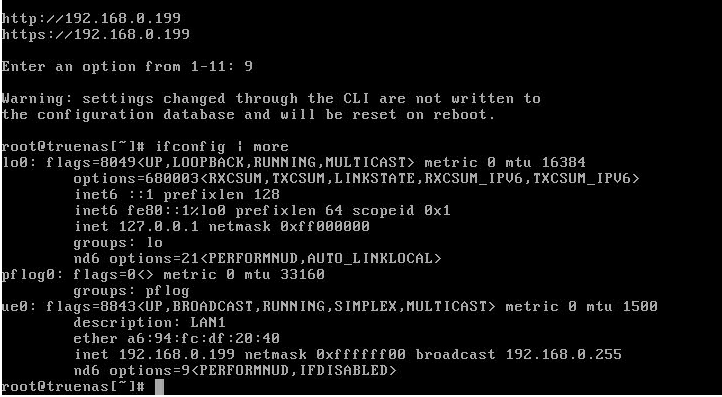
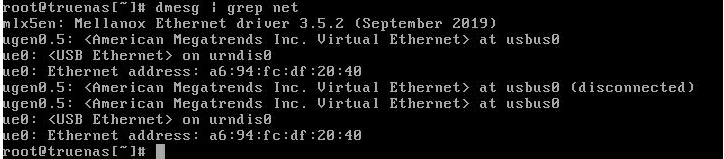
Im not sure how to determine whether the onboard NICs are dead or if they are just not being recognised. Little bit lost on how to proceed from here. Any help would be appreciated.
Thx
Installation went fine, however when I came to setup a static IP I only had one network interface option which is ue0 (which i think its a virtual interface of some kind?).
Bios has been flashed to the latest version.
There are no activty lights on either NIC port
Both ports are connected to 1Gb switch with working connections tested with other devices
I also had a HBA installed which I have removed just incase the pci was shared (not that the manual says it is) however this made no difference.
ASROCK sent be a new bios which I have installed however this didnt help either. waiting to hear back.
ifconfig & dmesg output below, doesnt show either of the network links (apologies for pictures thats all I can do as cant connect via putty).
Im not sure how to determine whether the onboard NICs are dead or if they are just not being recognised. Little bit lost on how to proceed from here. Any help would be appreciated.
Thx
