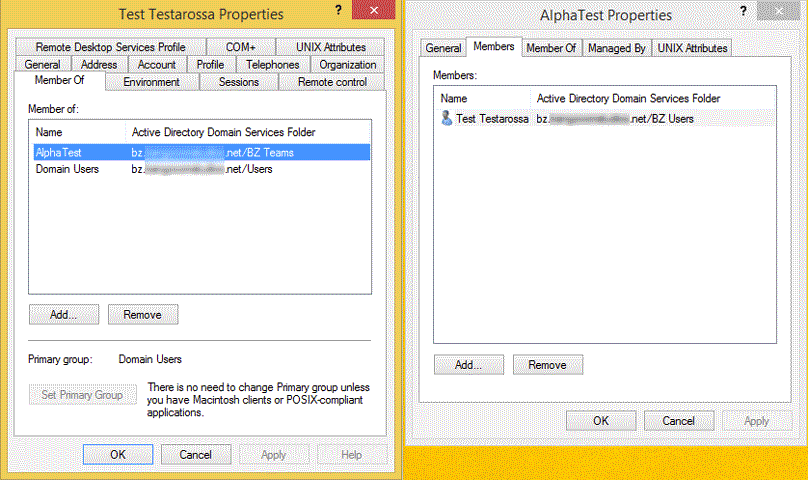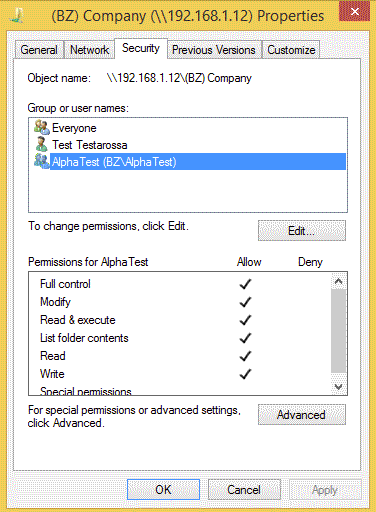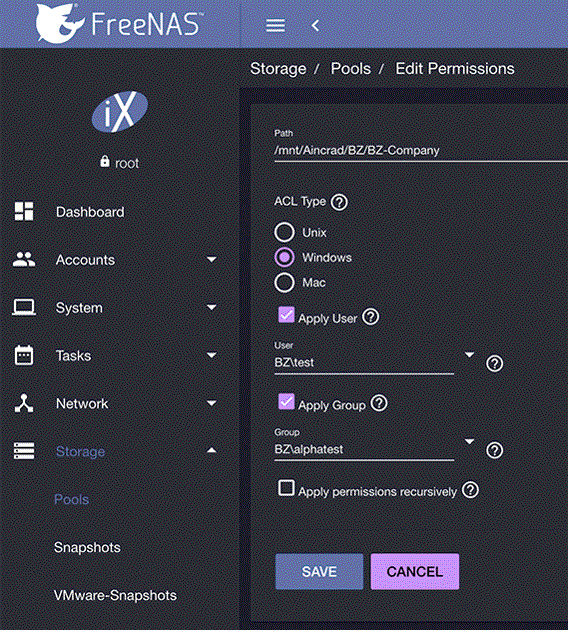XStylus
Dabbler
- Joined
- Nov 22, 2017
- Messages
- 20
Hi there,
I seem to to having an issue whereby users in my Active Directory cannot access a share on FreeNAS 11.2-RC1 unless they are a domain administrator. I'm sure there's something I'm doing wrong, but for the life of me I can't see what.
The FreeNAS, as best as I can tell, is joined to the Active Directory happily. DNS settings are properly set to point to the domain controller's internal DNS,, and the FreeNAS is getting NTP time sync from the domain controller, so I'm going to assume that's all good unless someone has a suggestion on something I overlooked.
Getting right to it...: I have a Pool called "BZ-Company" that is shared out via SMB, and a general user named "Test Testarossa" (BZ\test). Ms. Testarossa is also set as a member of the "BZ\AlphaTest" group.
On the FreeNAS, I have set the permissions for "BZ-Company" to have BZ\test as the owner, and "BZ\AlphaTest" as the group. However, Ms. Testarossa cannot access the Share. That user can only access the Share if I make Ms. Testarossa an administrator by adding that user to the "BZ\Domain Admins" group.
Screenshots attached. What am I neglecting to consider?
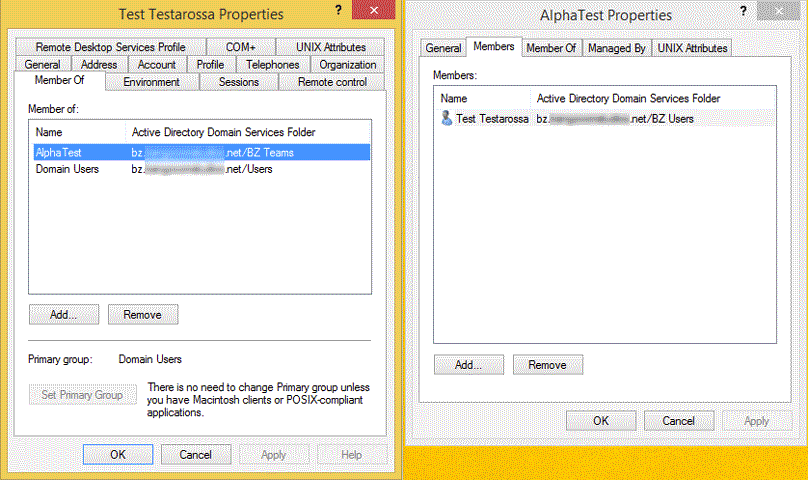
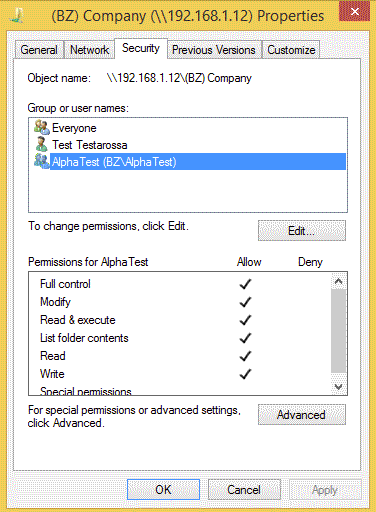
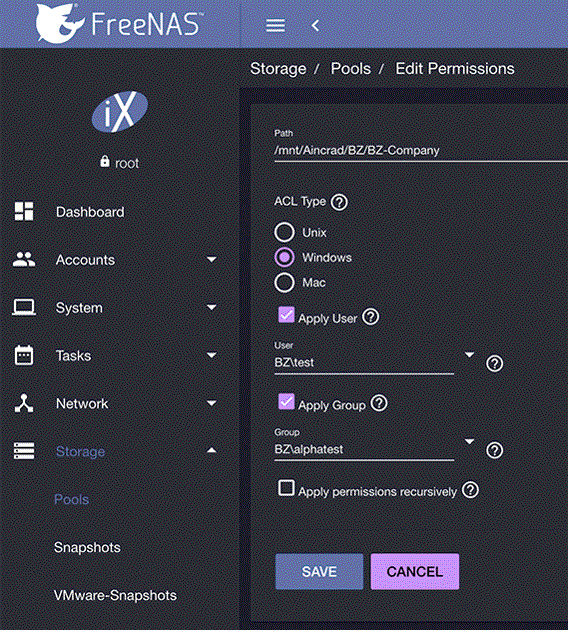
I seem to to having an issue whereby users in my Active Directory cannot access a share on FreeNAS 11.2-RC1 unless they are a domain administrator. I'm sure there's something I'm doing wrong, but for the life of me I can't see what.
The FreeNAS, as best as I can tell, is joined to the Active Directory happily. DNS settings are properly set to point to the domain controller's internal DNS,, and the FreeNAS is getting NTP time sync from the domain controller, so I'm going to assume that's all good unless someone has a suggestion on something I overlooked.
Getting right to it...: I have a Pool called "BZ-Company" that is shared out via SMB, and a general user named "Test Testarossa" (BZ\test). Ms. Testarossa is also set as a member of the "BZ\AlphaTest" group.
On the FreeNAS, I have set the permissions for "BZ-Company" to have BZ\test as the owner, and "BZ\AlphaTest" as the group. However, Ms. Testarossa cannot access the Share. That user can only access the Share if I make Ms. Testarossa an administrator by adding that user to the "BZ\Domain Admins" group.
Screenshots attached. What am I neglecting to consider?