riegersn
Cadet
- Joined
- Jun 3, 2023
- Messages
- 9
I'm unable to see my mouse cursor on my Ubuntu VM using noVNC. If I use the keyboard to get into accessibility and change the mouse pointer size the the largest option it shows up, but performance is seriously poor. Flickering and slow response. I've seen only a few post about this around the web, nothing that led to a resolution. This must not be normal or there would be more posts regarding it.
What can I check/test/install/configure to resolve this?
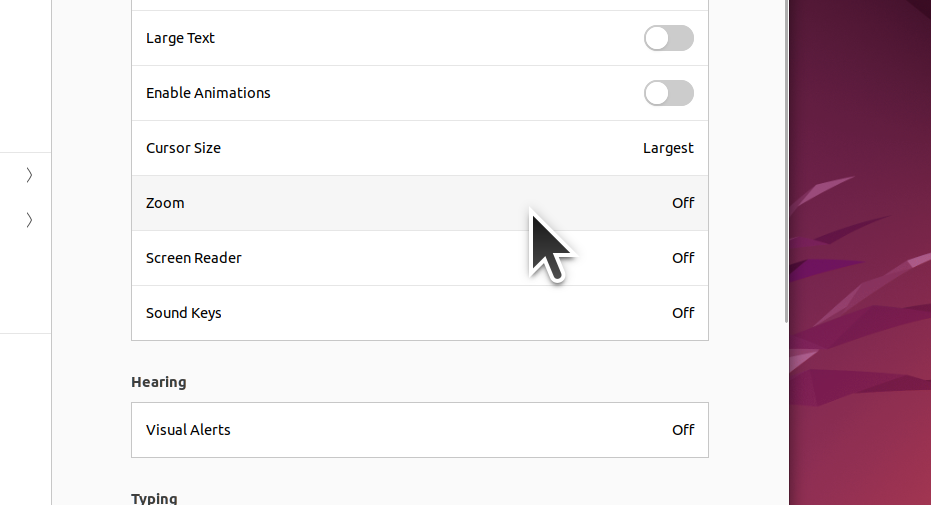
What can I check/test/install/configure to resolve this?
