theomolenaar
Dabbler
- Joined
- Jun 12, 2016
- Messages
- 43
Hi. I'm having a problem making a secure connection (HTTPS) from a public DNS to a locally installed Nextcloud plugin (version 23.0.0). I'm using Nginx Proxy Manager 2.9.12 with Portainer inside an Ubuntu VM. The Ubuntu VM is hosted on TrueNAS.
Ports 80 and 443 are opened in my router. I know NPM is working with another public DNS record (somesubdomainname.duckdns.org). Unfortunately I can't create a new subdomain with duckdns because of this error:
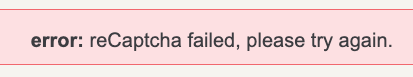
So I registered a new subdomain at https://freedns.afraid.org.
Back in NPM I have set up a new Proxy host entry with this new Domain name. As an example (due to privacy) somesubdomainname.mooo.com).
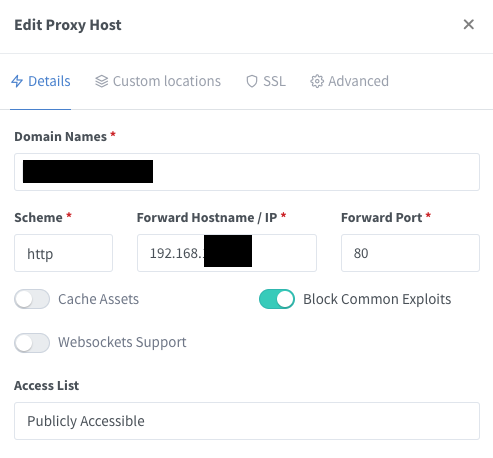
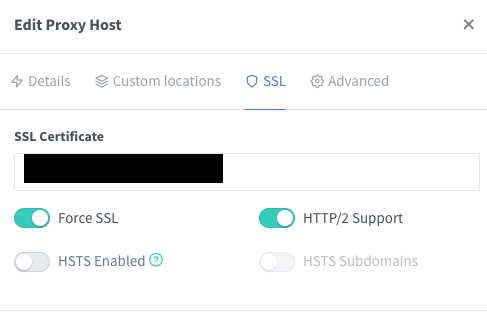
After saving Letsencrypt will make an SSL certificate. As you can see the status for this new domain is Online.
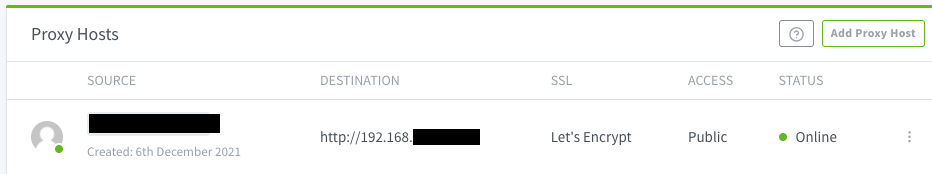
For Nextcloud I was told I needed to change some settings in:
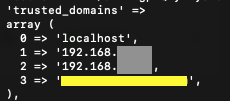
The yellow part is the public domain somesubdomainname.mooo.com. The same I used inside NPM.
Trusted proxies is the local ip for NPM.
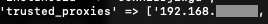
Any ideas on how to get an HTTPS connection with this setup?
Ports 80 and 443 are opened in my router. I know NPM is working with another public DNS record (somesubdomainname.duckdns.org). Unfortunately I can't create a new subdomain with duckdns because of this error:
So I registered a new subdomain at https://freedns.afraid.org.
Back in NPM I have set up a new Proxy host entry with this new Domain name. As an example (due to privacy) somesubdomainname.mooo.com).
After saving Letsencrypt will make an SSL certificate. As you can see the status for this new domain is Online.
For Nextcloud I was told I needed to change some settings in:
/usr/local/www/nextcloud/config/config.php
The yellow part is the public domain somesubdomainname.mooo.com. The same I used inside NPM.
Trusted proxies is the local ip for NPM.
Any ideas on how to get an HTTPS connection with this setup?
Last edited:
