Folks,
I have rebuilt my once-was 4 x 4TB WD Reds from RAIDZ1 to a mirrored/striped pair (based on conversation here)
I then got reading about the sector size and see that mine is showing 9 and not 12.
In @cyberjock's post he mentions that getting a 9 is "just weird". Well.... :)
All disks are the same, WD Reds.
smartctl
Sector Sizes: 512 bytes logical, 4096 bytes physical
So, why would mine be 9? I destroyed the previous pool, created a new one.
Can I change this in situ or do I need to rebuild again?
Does this and by how much lend towards my perceived performance problems?
System:
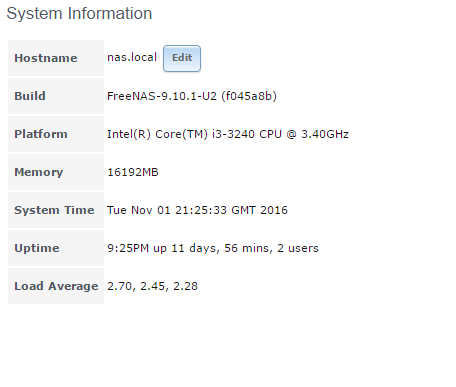
TIA
Crispin
I have rebuilt my once-was 4 x 4TB WD Reds from RAIDZ1 to a mirrored/striped pair (based on conversation here)
I then got reading about the sector size and see that mine is showing 9 and not 12.
In @cyberjock's post he mentions that getting a 9 is "just weird". Well.... :)
Code:
[root@nas] ~# zdb | grep ashift ashift: 9
All disks are the same, WD Reds.
smartctl
Code:
=== START OF INFORMATION SECTION === Model Family: Western Digital Red Device Model: WDC WD40EFRX-68WT0N0 Serial Number: WD-WCC4E1824781 LU WWN Device Id: 5 0014ee 25f860a30 Firmware Version: 80.00A80 User Capacity: 4,000,787,030,016 bytes [4.00 TB] Sector Sizes: 512 bytes logical, 4096 bytes physical Rotation Rate: 5400 rpm Device is: In smartctl database [for details use: -P show] ATA Version is: ACS-2 (minor revision not indicated) SATA Version is: SATA 3.0, 6.0 Gb/s (current: 3.0 Gb/s) Local Time is: Tue Nov 1 21:21:40 2016 GMT SMART support is: Available - device has SMART capability. SMART support is: Enabled
Sector Sizes: 512 bytes logical, 4096 bytes physical
So, why would mine be 9? I destroyed the previous pool, created a new one.
Can I change this in situ or do I need to rebuild again?
Does this and by how much lend towards my perceived performance problems?
System:
TIA
Crispin
