davidpsplace
Dabbler
- Joined
- Sep 24, 2019
- Messages
- 18
Just received this box yesterday. My first rodeo with enterprise stuff. I hope this is the right location for this post. I thought about the New Install/Upgrade thread.
I think I have my system information in the signature block from my profile page. I'll add it below just in case. I apologize if it is duplicated.
I have attached a photo of the place where the system stopped. I was doing an install of the latest FreeNAS from a USB 3.0 Thumb drive. It started with the FreeNAS splash screen and ran to the point shown in the photo. From the line in the photo: "Trying to mount root from \T>:Mi3>c:*(e [L#13`N,h]..." it looks to me like it's trying to mount the drive in bay 13, [L#13`N,h], but I'm not sure. That is the drive that I would want the FreeNAS to install on. This system came with Win Server 2016 installed on drives 12 and 13. I didn't reformat them before starting this process.
What else can I add to help if this isn't already obvious to someone.
Thanks in advance,
Dell PowerEdge R720xd
MOBO: Dell 0020HJ
2 x Intel Xeon CPU E5-2680 0 @ 2.70 GH
64 GB RAM (4 x 16384MB) @ 1333
6 (4 TB) Seagate SAS ST4000NM0023
2 (300 GB) Dell HUC106030CSS600
Dell PERC H310 Mini IT mode
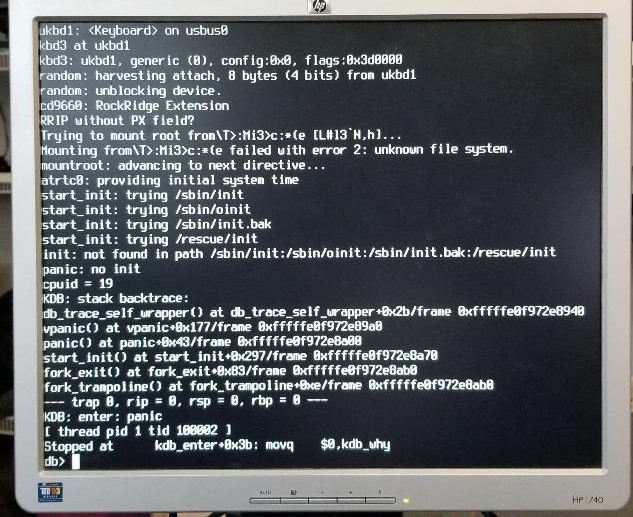
I think I have my system information in the signature block from my profile page. I'll add it below just in case. I apologize if it is duplicated.
I have attached a photo of the place where the system stopped. I was doing an install of the latest FreeNAS from a USB 3.0 Thumb drive. It started with the FreeNAS splash screen and ran to the point shown in the photo. From the line in the photo: "Trying to mount root from \T>:Mi3>c:*(e [L#13`N,h]..." it looks to me like it's trying to mount the drive in bay 13, [L#13`N,h], but I'm not sure. That is the drive that I would want the FreeNAS to install on. This system came with Win Server 2016 installed on drives 12 and 13. I didn't reformat them before starting this process.
What else can I add to help if this isn't already obvious to someone.
Thanks in advance,
Dell PowerEdge R720xd
MOBO: Dell 0020HJ
2 x Intel Xeon CPU E5-2680 0 @ 2.70 GH
64 GB RAM (4 x 16384MB) @ 1333
6 (4 TB) Seagate SAS ST4000NM0023
2 (300 GB) Dell HUC106030CSS600
Dell PERC H310 Mini IT mode
