Hello
My Version of Truenas is TrueNAS-12.0-U6
I need to have full ftp server working and ready for multi user access. I have a lots of applications that required ftp server to backup or download from it.
I can't get it to work :(
I need to have:
1. dataset /mnt/Disk1/FTP to be accessible only by the ftpAdmin
2. sub-datasets
mnt/Disk1/FTP/User1 to be accessible by the User1 and ftpAdmin
mnt/Disk1/FTP/User2 to be accessible by the User2 and ftpAdmin
mnt/Disk1/FTP/User3 to be accessible by the User3 and ftpAdmin
and so on
Here is my FTP Service Configiration
With this configuration None of the users can connect to an FTP
I use WinSCP Software for Windows to access FTP and all I get is:
"An attempt was made to access a socket in a way forbidden by its access permissions.
Connection failed."
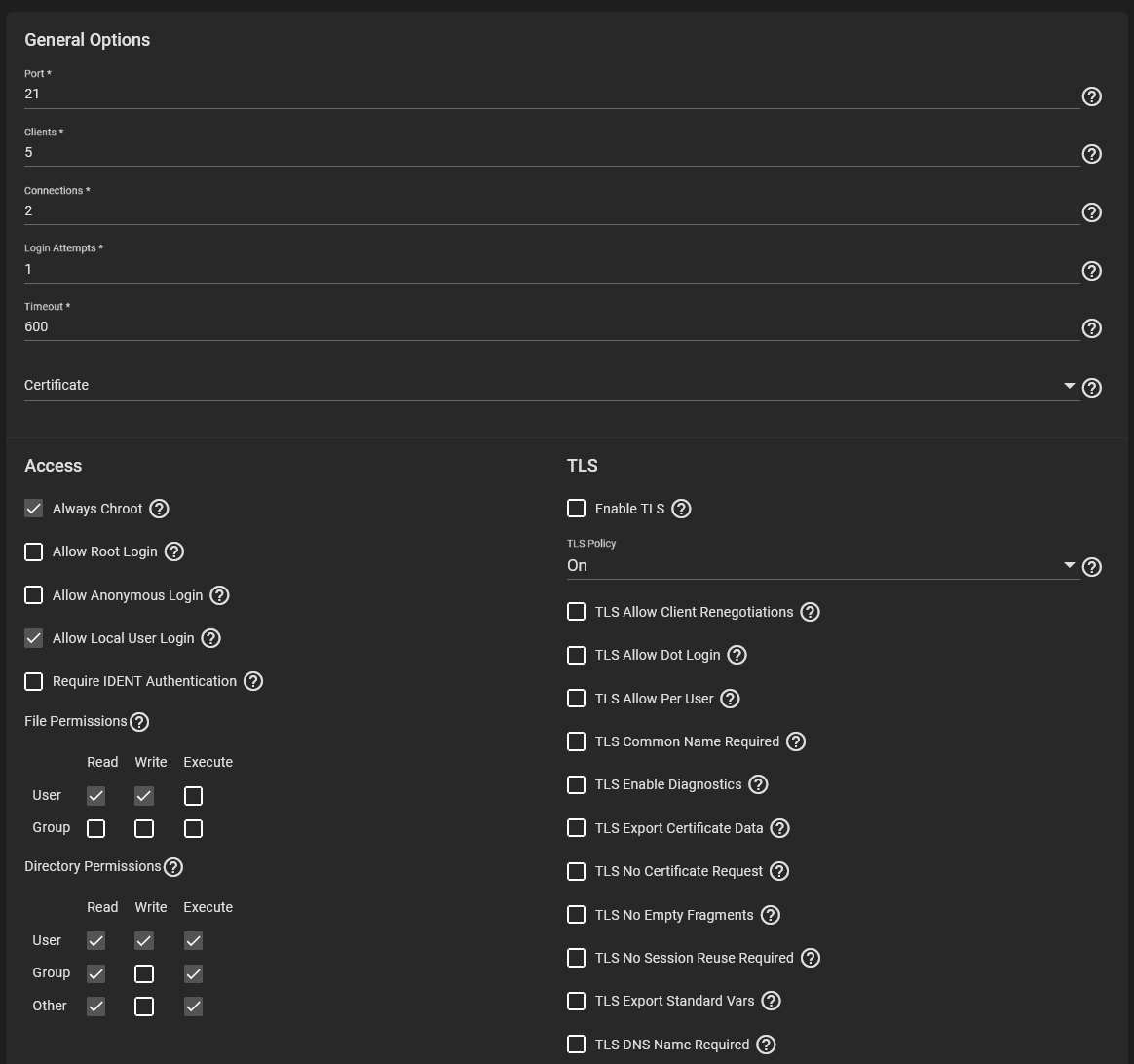
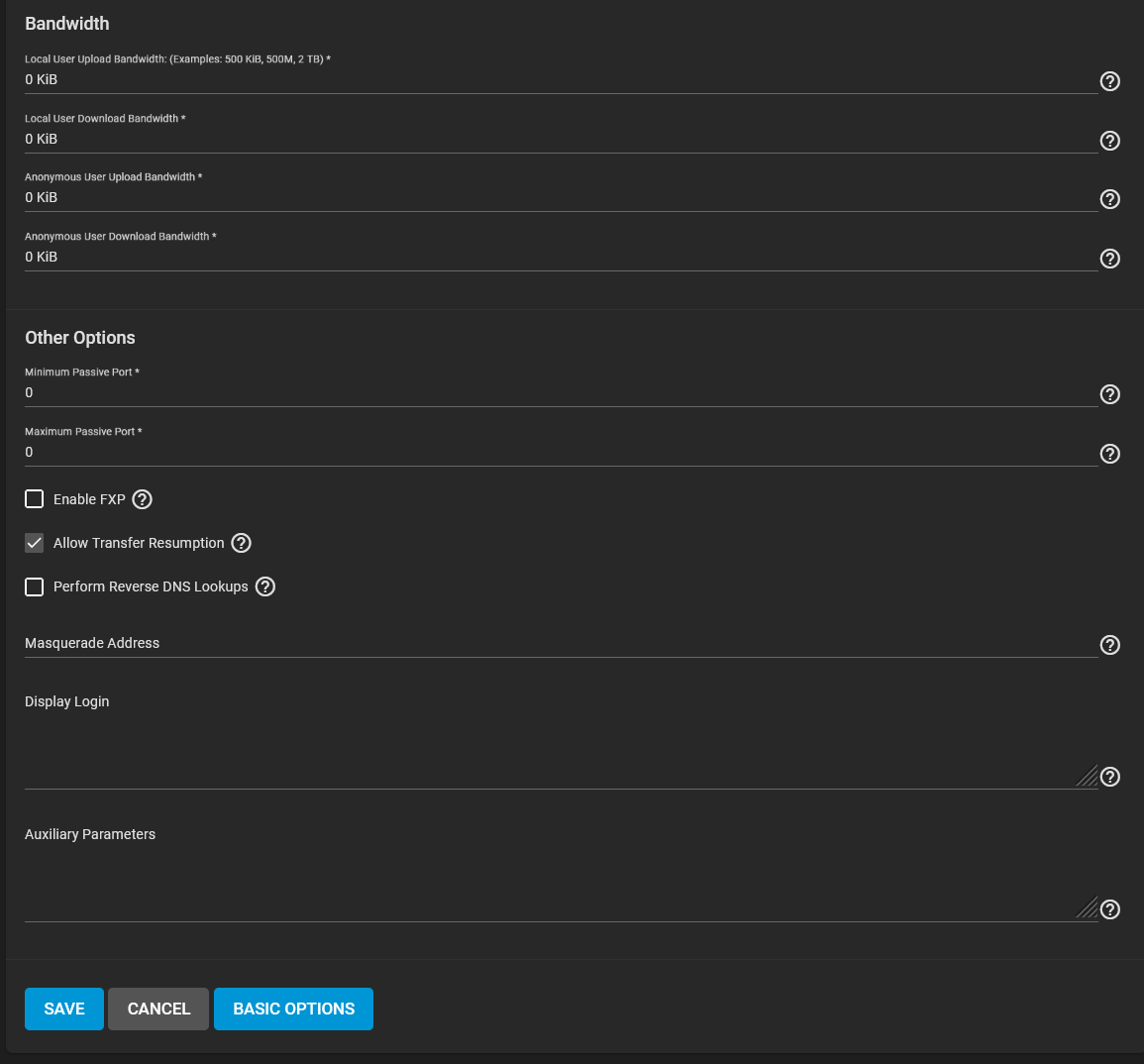
Here is my Main Dataset settings for FTP I call it "FTP_WWW"
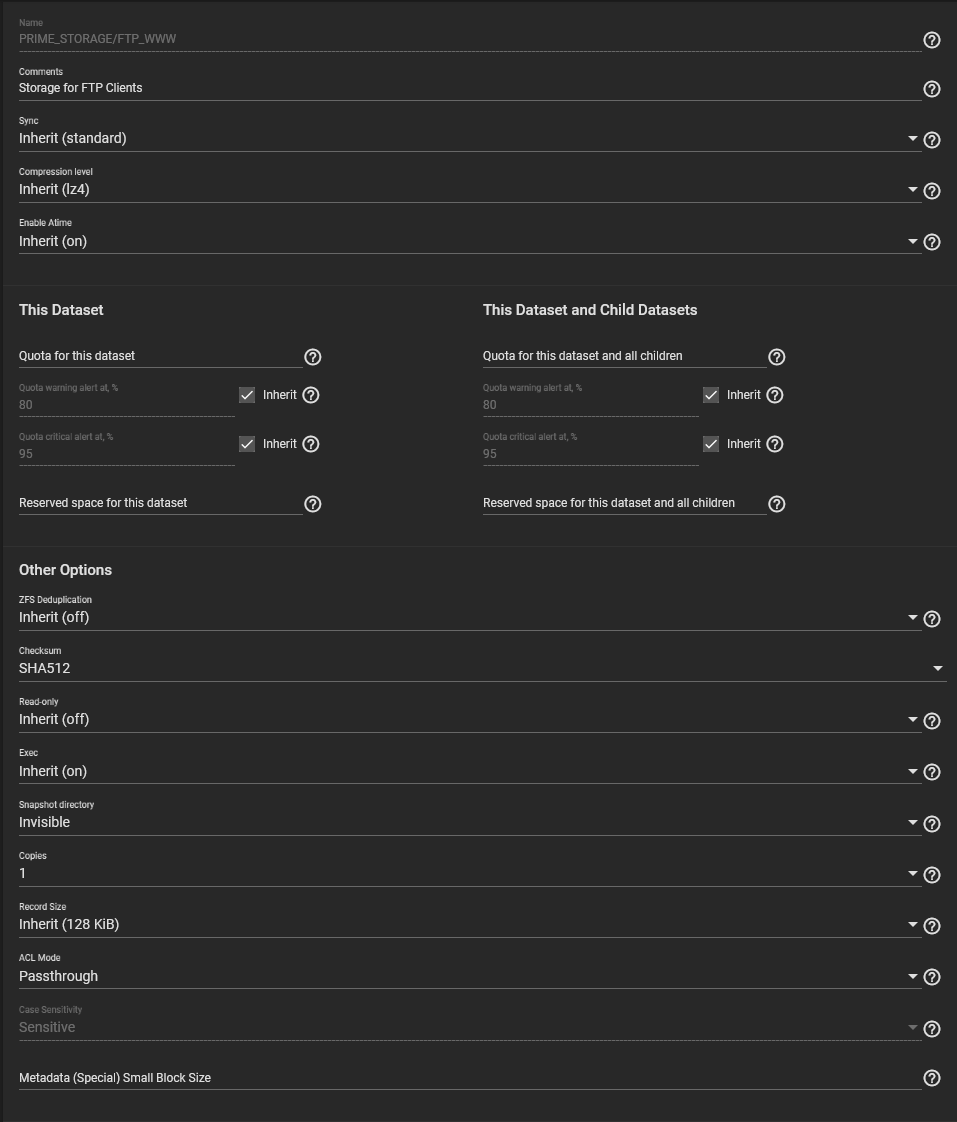
Here are the Permissions for FTP_WWW
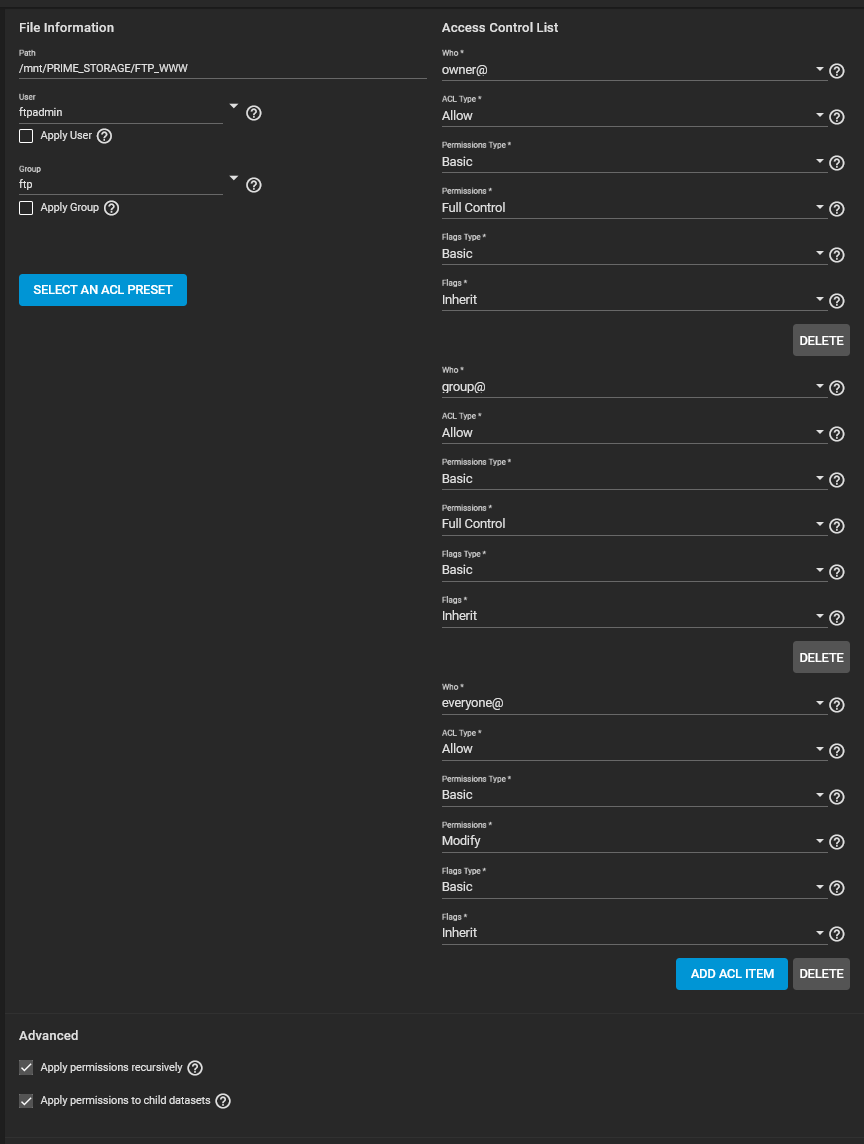
Here is the ftpAdmin Configuration
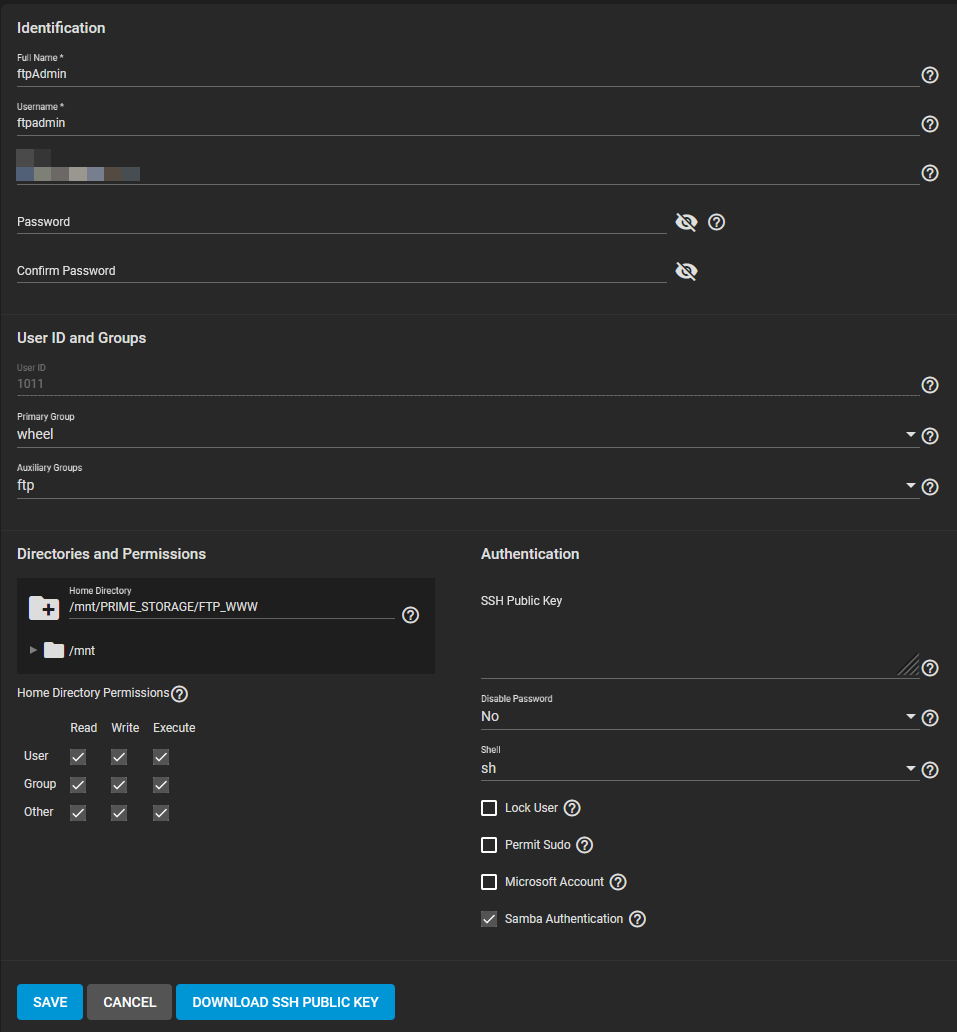
Here is the sub-dataset configuration
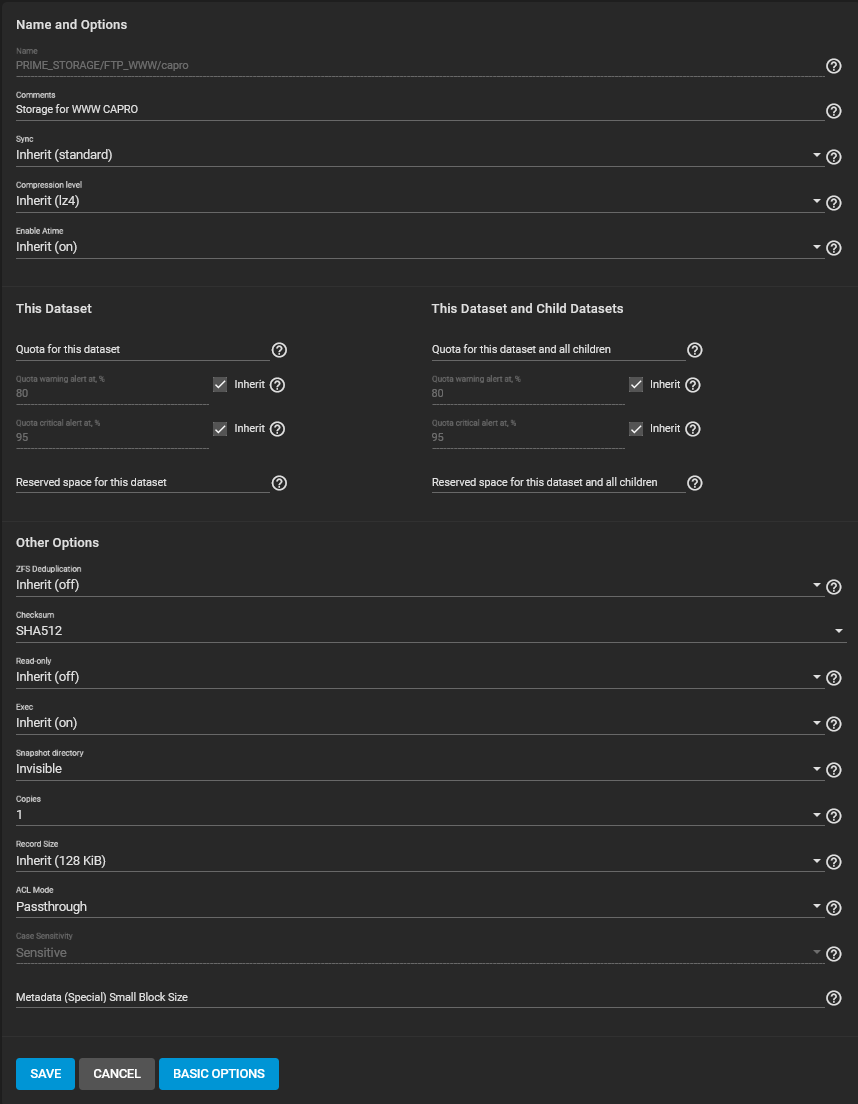
Here is the sub-dataset Permissions
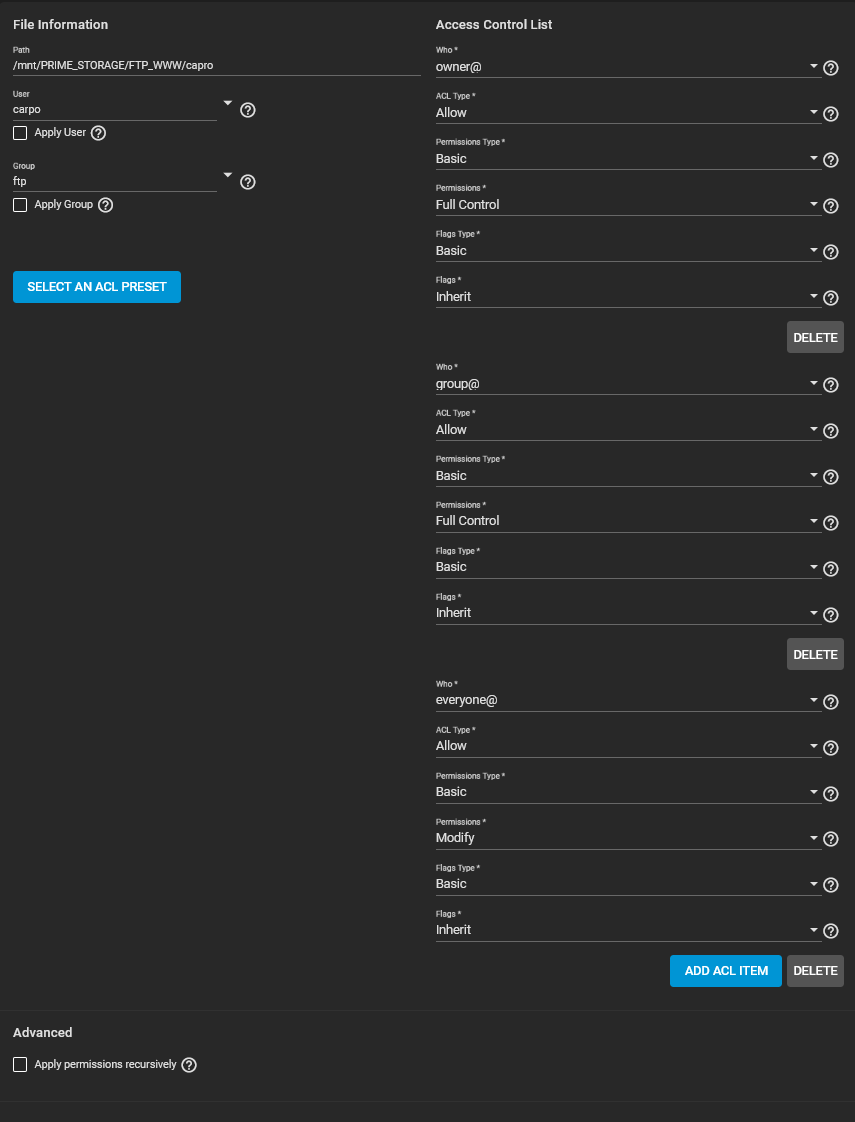
Her is the User1 I call it "Carpo" Configuration
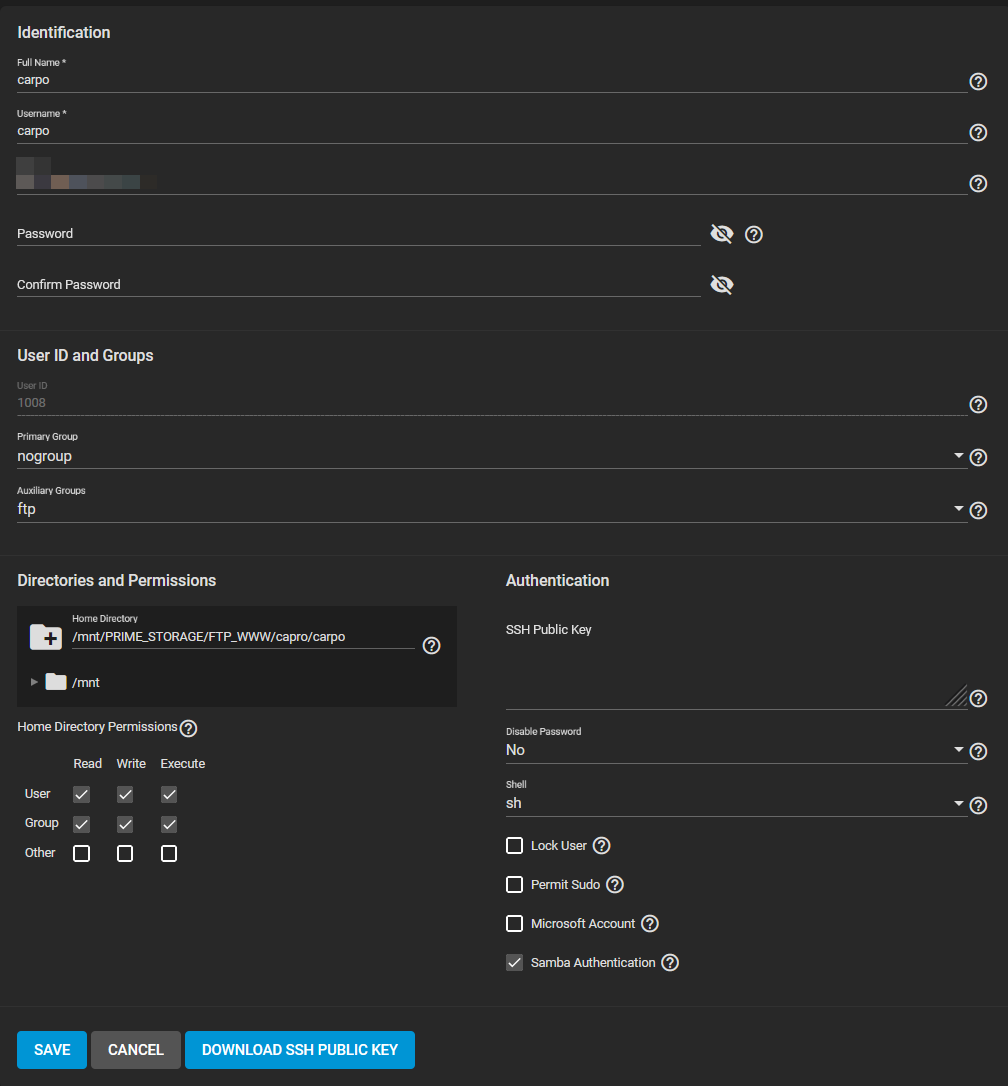
My Version of Truenas is TrueNAS-12.0-U6
I need to have full ftp server working and ready for multi user access. I have a lots of applications that required ftp server to backup or download from it.
I can't get it to work :(
I need to have:
1. dataset /mnt/Disk1/FTP to be accessible only by the ftpAdmin
2. sub-datasets
mnt/Disk1/FTP/User1 to be accessible by the User1 and ftpAdmin
mnt/Disk1/FTP/User2 to be accessible by the User2 and ftpAdmin
mnt/Disk1/FTP/User3 to be accessible by the User3 and ftpAdmin
and so on
Here is my FTP Service Configiration
With this configuration None of the users can connect to an FTP
I use WinSCP Software for Windows to access FTP and all I get is:
"An attempt was made to access a socket in a way forbidden by its access permissions.
Connection failed."
Here is my Main Dataset settings for FTP I call it "FTP_WWW"
Here are the Permissions for FTP_WWW
Here is the ftpAdmin Configuration
Here is the sub-dataset configuration
Here is the sub-dataset Permissions
Her is the User1 I call it "Carpo" Configuration
