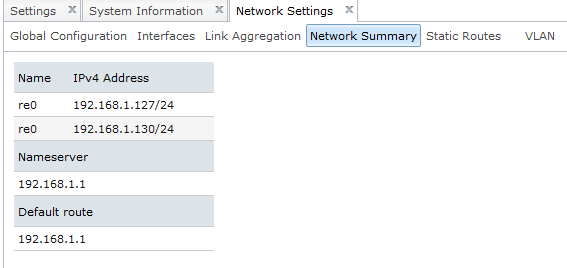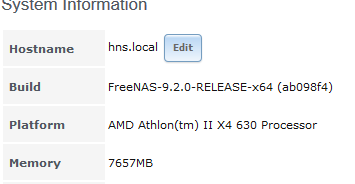luis ceron
Cadet
- Joined
- Mar 2, 2014
- Messages
- 7
hello. after upgrading from version 9.1 to 9.2 i noticed this issue where the freenas machine shows 2 ip addresses. i do not know how this happened. i've dmesg and a couple of png files to help more on the issue. can someone please point me in the direction to fix it? i can ssh to it with no issues.