saikee
Explorer
- Joined
- Feb 7, 2017
- Messages
- 77
Mobo = Asus Sabertooth Z77 mobo
CPU = i7-3770K
Ram = 32GB non ECC
zpool = mirror RAIDZ 2x3x8TB
I am learning the zfs the hard way of moving 14TB from a non-Dataset folder to a Dataset folder within the same zpool. Currently I am moving two folders, of different sizes, about the same total size as the 6.6TB free space available. My intention was to have smaller folder completed first so that its space could be free up. I started the file moving operation when the pool was 68% filled and am not adding anything new.
The GUI is flagging up a warning that the pool capacity has passed 85% in the middle of the file moving operation.
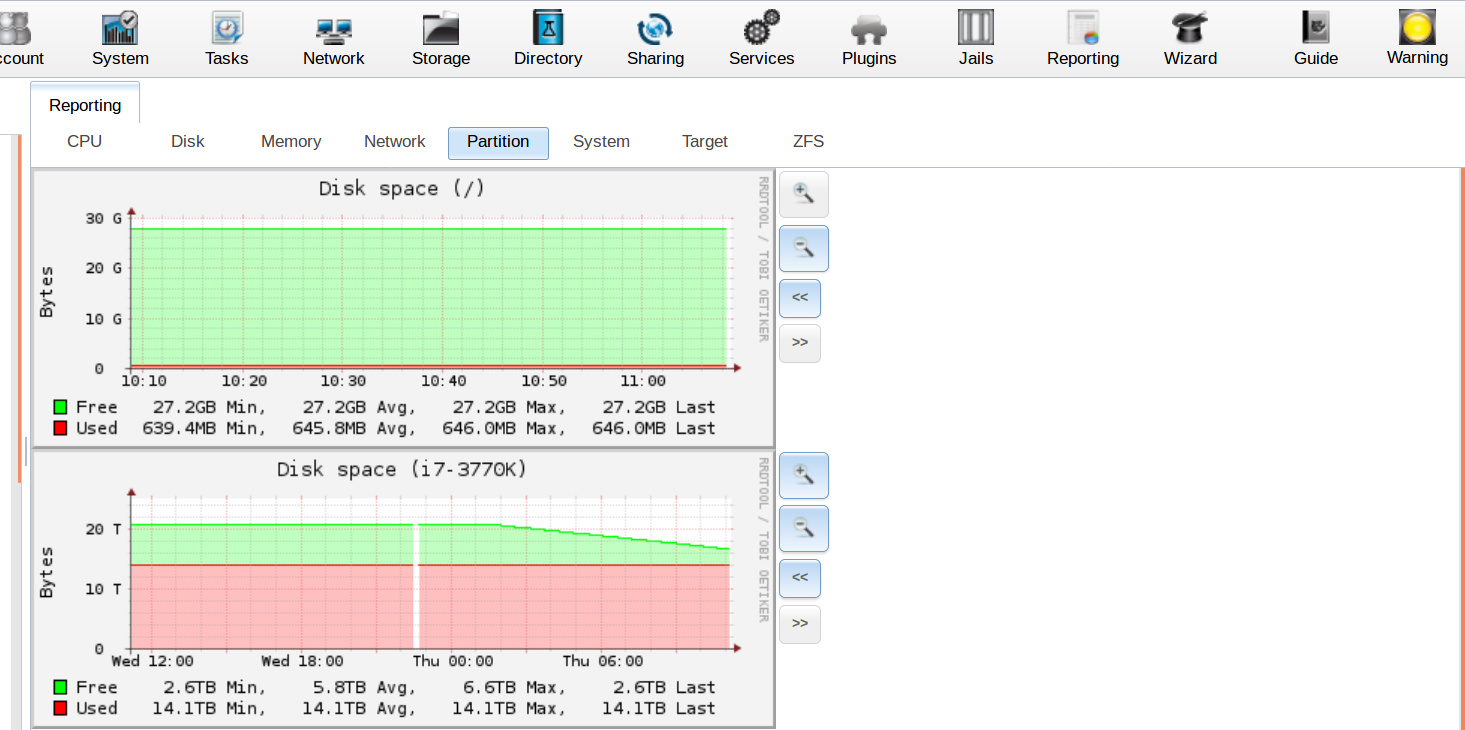
The funny thing of zpool is my disk space is depleting while the used area is unchanged as I am simply moving data within the same pool.
I know how to cure it and that is to move a small block of files one at a time. This is to do it subdirectory by subdirectory.
Is there a more elegant way to move a large block data within the zpool without causing the above reduction in space? May be I have to live with it due to it copy-on-write feature.
CPU = i7-3770K
Ram = 32GB non ECC
zpool = mirror RAIDZ 2x3x8TB
I am learning the zfs the hard way of moving 14TB from a non-Dataset folder to a Dataset folder within the same zpool. Currently I am moving two folders, of different sizes, about the same total size as the 6.6TB free space available. My intention was to have smaller folder completed first so that its space could be free up. I started the file moving operation when the pool was 68% filled and am not adding anything new.
The GUI is flagging up a warning that the pool capacity has passed 85% in the middle of the file moving operation.
The funny thing of zpool is my disk space is depleting while the used area is unchanged as I am simply moving data within the same pool.
I know how to cure it and that is to move a small block of files one at a time. This is to do it subdirectory by subdirectory.
Is there a more elegant way to move a large block data within the zpool without causing the above reduction in space? May be I have to live with it due to it copy-on-write feature.
