saikee
Explorer
- Joined
- Feb 7, 2017
- Messages
- 77
First my hardware list:
Mobo = Asus Sabertooth Z77
CPU = Intel i7-3770K
Ram = 32GB DDR3 non-ECC (mobo does not support ECC memory)
Hdd = 3x2x8TB Seagate IronWolf ( 3 mirrors in one pool)
Hdd controller = Internally Intel Z77 + 2xASMedia 1061 Sata controller
Nic = Intel 82579V Gigabite LAN controller
FreeNAS = 9.10.2-U1
In my FreeNAS box the Critical button suddenly blinks red with a Warning:
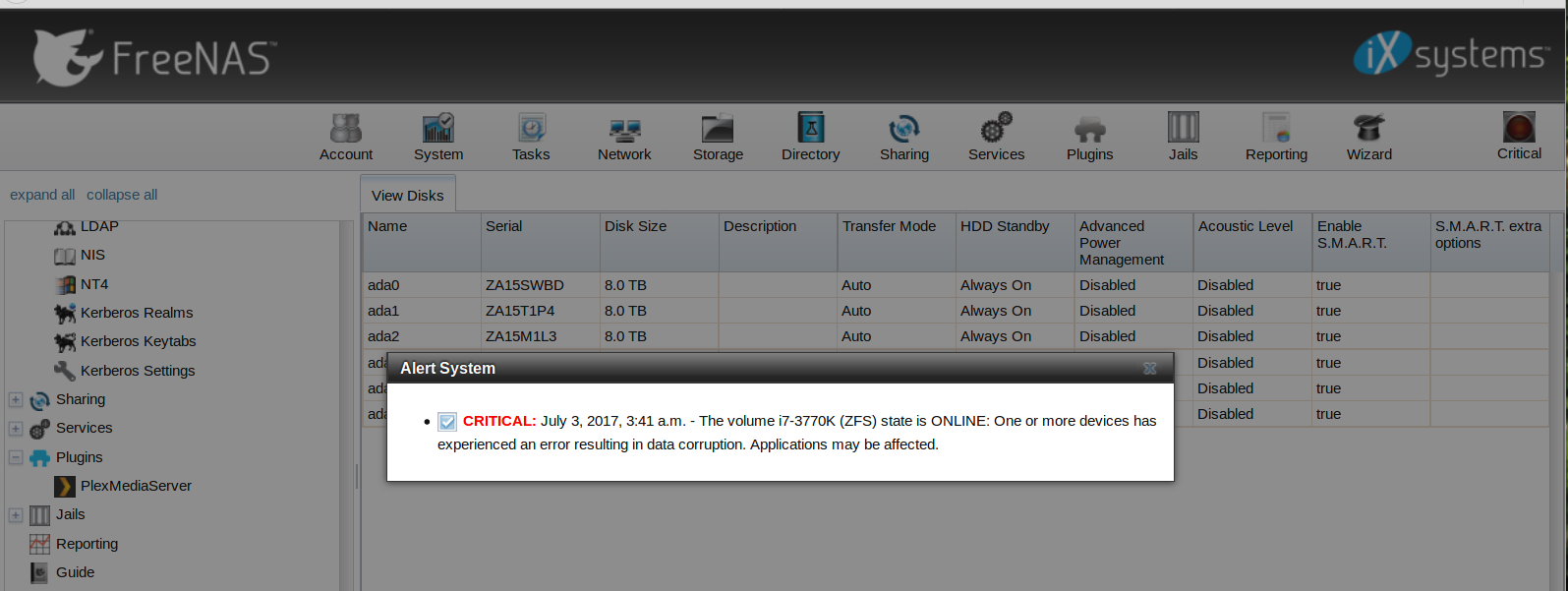
I checked a few Forum posts and followed the general advice to use
Which indicated only one of my file was corrupted. I therefore deleted it and copied a good replacement from my back up.
The Critical button still brinks red. I issued the above "zpool status -xv" again and a different message came out:
How can I find out this file from the zpool? and is such a file repairable?
It seems my mirror0 is in trouble with cksum=2. The hard drives are only 4 to 5 months old. Under such a circumstance would a reboot be recommended?
Mobo = Asus Sabertooth Z77
CPU = Intel i7-3770K
Ram = 32GB DDR3 non-ECC (mobo does not support ECC memory)
Hdd = 3x2x8TB Seagate IronWolf ( 3 mirrors in one pool)
Hdd controller = Internally Intel Z77 + 2xASMedia 1061 Sata controller
Nic = Intel 82579V Gigabite LAN controller
FreeNAS = 9.10.2-U1
In my FreeNAS box the Critical button suddenly blinks red with a Warning:
I checked a few Forum posts and followed the general advice to use
Code:
zpool status -xv
Which indicated only one of my file was corrupted. I therefore deleted it and copied a good replacement from my back up.
The Critical button still brinks red. I issued the above "zpool status -xv" again and a different message came out:
Code:
Shell [root@Edgehill ~]# zpool status -xv pool: i7-3770K state: ONLINE status: One or more devices has experienced an error resulting in data corruption. Applications may be affected. action: Restore the file in question if possible. Otherwise restore the entire pool from backup. see: http://illumos.org/msg/ZFS-8000-8A scan: scrub repaired 0 in 8h26m with 0 errors on Sun Jun 4 08:27:00 2017 config: NAME STATE READ WRITE CKSUM i7-3770K ONLINE 0 0 1 mirror-0 ONLINE 0 0 2 gptid/0866c0a3-e89d-11e6-84a6-3085a995a374 ONLINE 0 0 2 gptid/092c3eef-e89d-11e6-84a6-3085a995a374 ONLINE 0 0 2 mirror-1 ONLINE 0 0 0 gptid/09f3c8b7-e89d-11e6-84a6-3085a995a374 ONLINE 0 0 0 gptid/0ab8969a-e89d-11e6-84a6-3085a995a374 ONLINE 0 0 0 mirror-2 ONLINE 0 0 0 gptid/0b8834e8-e89d-11e6-84a6-3085a995a374 ONLINE 0 0 1 gptid/0ce30578-e89d-11e6-84a6-3085a995a374 ONLINE 0 0 0 errors: Permanent errors have been detected in the following files: i7-3770K:<0x13572>
How can I find out this file from the zpool? and is such a file repairable?
It seems my mirror0 is in trouble with cksum=2. The hard drives are only 4 to 5 months old. Under such a circumstance would a reboot be recommended?
Last edited:
