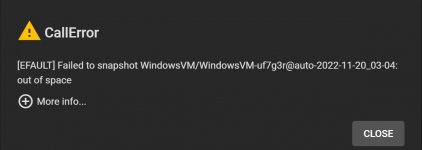ynk1121
Dabbler
- Joined
- Nov 1, 2021
- Messages
- 13
I hope I have all the terminology correct here. . I haven't been using Truenas long and it's a little confusing.
I have a Dell R720XD with 14 drive bays.
2 rear drives have Truenas installed mirrored.
6 front drives are setup in Z2 for general network storage.
2 front drives are mirrored for a Windows VM.
4 front drive bays are unoccupied.
I am looking to increase my storage space. After a lot of searching and reading I think my best option is move the Windows VM ZVOL to the 6 drive Z2 pool. That will allow me to eliminate the mirror to get 6 drive bays free. I will then add 6 new drives to create another Z2 VDEV and add it to the pool.
Is there anything wrong with this plan? Can this all be done in the GUI? When I search about moving a ZVOL all I get are commands.
I have a Dell R720XD with 14 drive bays.
2 rear drives have Truenas installed mirrored.
6 front drives are setup in Z2 for general network storage.
2 front drives are mirrored for a Windows VM.
4 front drive bays are unoccupied.
I am looking to increase my storage space. After a lot of searching and reading I think my best option is move the Windows VM ZVOL to the 6 drive Z2 pool. That will allow me to eliminate the mirror to get 6 drive bays free. I will then add 6 new drives to create another Z2 VDEV and add it to the pool.
Is there anything wrong with this plan? Can this all be done in the GUI? When I search about moving a ZVOL all I get are commands.