Hi everyone, I have been reading for weeks trying to determine the most sensible vDev layout for my TrueNAS server. I am not a system admin and this is for a home lab. However, I do plan to use the storage in a way that I would not want to lose anything. In other words, this is not something that I'll be messing around with once I get things set up because I have a lot of important (to me) data that I can't lose. I have another server that I use for virtualization and will not be using anything like that on the TrueNAS server. It will be for storage only. I know that no matter how I setup TrueNAS it is no replacement for backups and I plan to do cloud sync and/or sync with another personal server. For now I'm just looking to get the vdev layout correct so that I will have excellent data retention and future expandability, obviously performance would be a plus too but I know you can't have it all. This is my plan... please tell me if you think I'm going about this right and make any suggestions as you see fit.
I have 12 bays available in the server.
I will be using x2 500GB SSDs for the boot drive (mirrored). I don't know if I should mirror this drive. I'm not sure if I should allow the swap partition to be made during the setup of TrueNAS but for now I'm assuming I should. Also, I'm not positive about the cache vdev and other special vdevs. For instance, should I just use one boot drive and save the other SSD as a cache drive for the Pool? I need to read more on these but if you have advise I would love to hear it.
Next up is a Pool that consists of vDev1 and vDev2 with 1 hotspare (Have not added the hotspare yet... waiting on a drive to come in). vDev1 is made up of x2 EXOS 16TB SATA 7200 RPM drives in a mirrored config... vDev2 is the same. I did this by creating a new vDEV, selecting the first 2 drives and using mirror. Once created, I clicked the gear icon and then "Add vDevs". Select the other 2 drives and added them as mirrored. Did I do this correctly? (See image below)
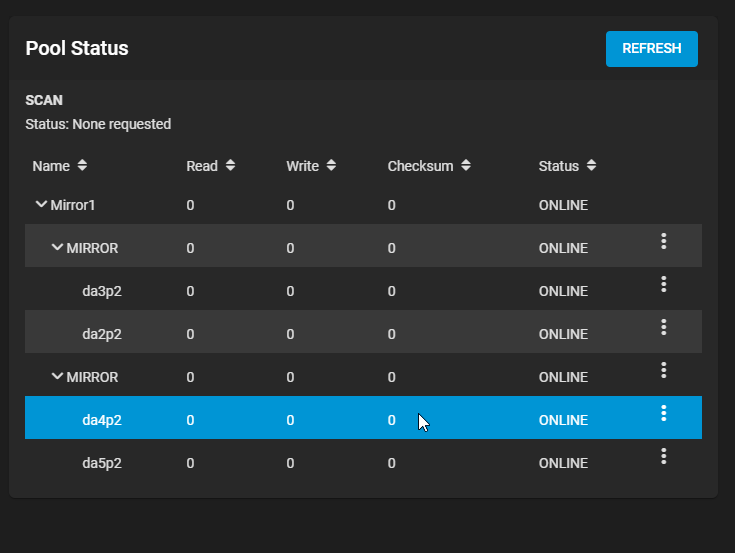
These are all the drives that I have at the moment but it leaves 5 bays for expansion. My plan for those additional 5 bays would be to either add a new pool with the same layout as above or add 2 new vDevs to the existing pool and an extra hotspare (this is the direction I'm leaning).
What do you think? Am I totally off base?
Thank a bunch for your input, I look forward to it!
B
I have 12 bays available in the server.
I will be using x2 500GB SSDs for the boot drive (mirrored). I don't know if I should mirror this drive. I'm not sure if I should allow the swap partition to be made during the setup of TrueNAS but for now I'm assuming I should. Also, I'm not positive about the cache vdev and other special vdevs. For instance, should I just use one boot drive and save the other SSD as a cache drive for the Pool? I need to read more on these but if you have advise I would love to hear it.
Next up is a Pool that consists of vDev1 and vDev2 with 1 hotspare (Have not added the hotspare yet... waiting on a drive to come in). vDev1 is made up of x2 EXOS 16TB SATA 7200 RPM drives in a mirrored config... vDev2 is the same. I did this by creating a new vDEV, selecting the first 2 drives and using mirror. Once created, I clicked the gear icon and then "Add vDevs". Select the other 2 drives and added them as mirrored. Did I do this correctly? (See image below)
These are all the drives that I have at the moment but it leaves 5 bays for expansion. My plan for those additional 5 bays would be to either add a new pool with the same layout as above or add 2 new vDevs to the existing pool and an extra hotspare (this is the direction I'm leaning).
What do you think? Am I totally off base?
Thank a bunch for your input, I look forward to it!
B
