Hi Everyone. I am new to using TrueNas Core. I recently downloaded the plugin qbittorrent, prowlarr, and radarr. I don't know what I should have for mount points withing the plugins/jails so that the downloads go to the folder I want. I currently have all three plugins 'talking to each other.' I want the downloads from qbittorrent to go into my Media dataset that is in the same pool as my plugins. I can get qbittorrent to download in the root media (mnt/Plugins/iocage/jails/qbittorrent/root/media) but when they download there I can't see the downloads at all. I want to download all of them to (mnt/Plugins/Media/Movies). What should I have for my source and destination to be able to do this?
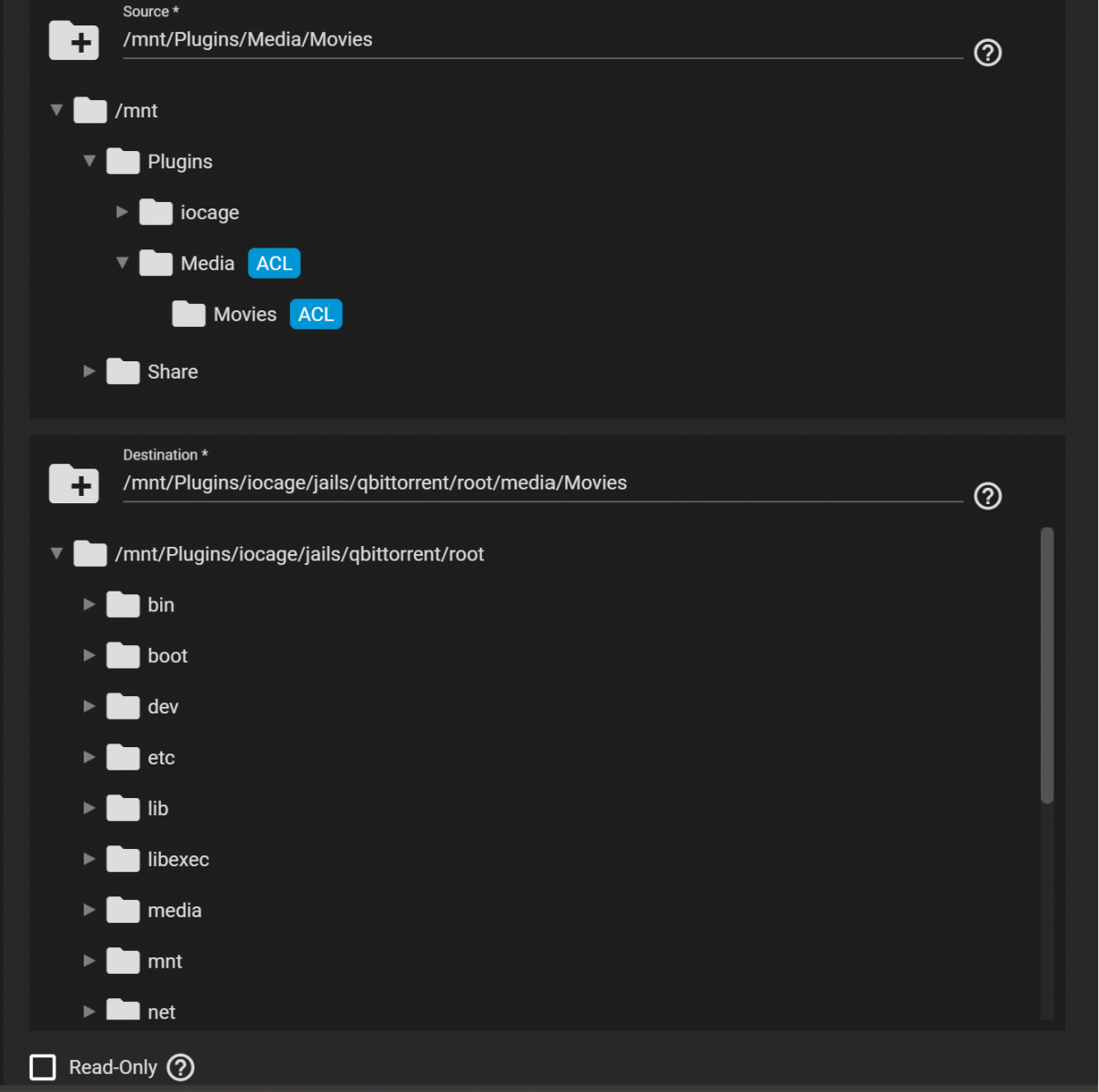
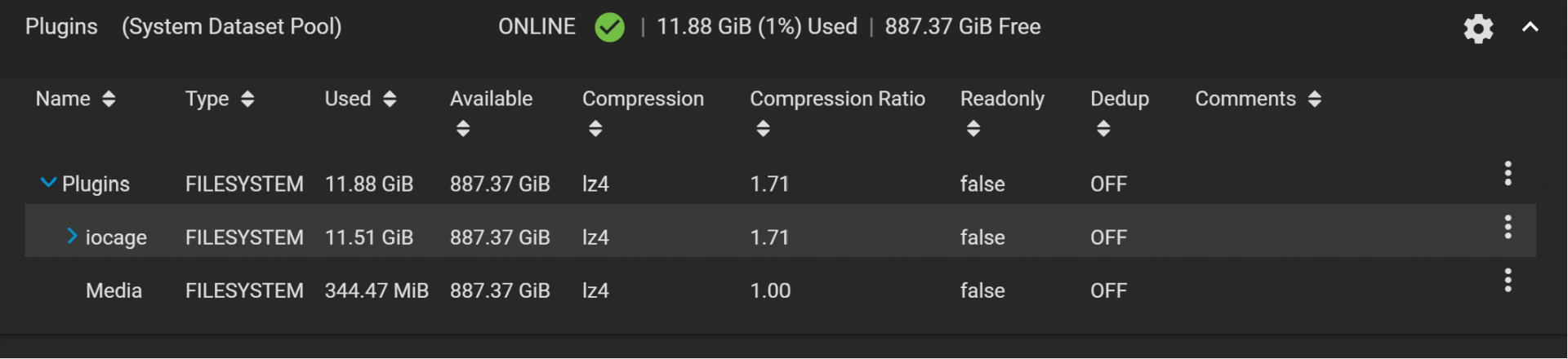
I do have users made for the jails, and i believe that they have all the correct permissions.
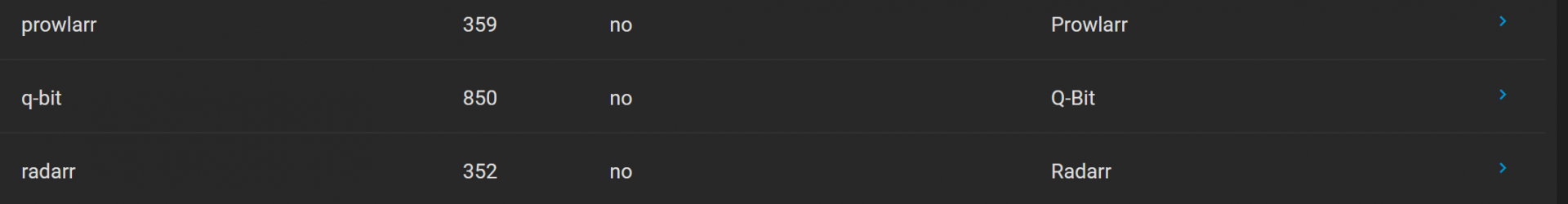
I do have users made for the jails, and i believe that they have all the correct permissions.
