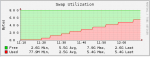So i bought myself a
After enabling minidlna-plugin i recognized the media-directories was not available to my TV now amplifier. Just "some" of the Media was scanned.
Did several restarts and reboots but it never scanned the complete media.
Since i assumed this might be some memory-issue i upgraded to 16GB ECC memory (KV§1333D3E9SK2/16G) but had exactly the same issue.
So (finally) i started to take a look at the console output and saw
minidlnad was killed: out of swap space
(PFA screenshots of the swap utilization)
My first guess was "let´s increase the swap size" ... though this seems to be exactly not the thing to do after cunsultig dr. google. Everbody suggests to increase the RAM ... but 16GB should be sufficient, right?
My guess: Since i did install the system with 4GB and upgraded to 16GB later the system is not (really) aware of the increased RAM.
And ideas how to fix this?
- HP ProLiant MicroServer G7 N54L 4 GB-U SATA-Server
- Freenas 9.2
- on a 16GB USB2-stick
- added 4 * 1TB western digital SATA drives
- did set up a (non-optimal) ZFS
- created userspecific directory
- a public directory
- eneabled (local) FTP and SSH access
- switched to a 8GB USB3-stick and Freenas 9.2.1.3 x64 by ex- and re-importing the settings
After enabling minidlna-plugin i recognized the media-directories was not available to my TV now amplifier. Just "some" of the Media was scanned.
Did several restarts and reboots but it never scanned the complete media.
Since i assumed this might be some memory-issue i upgraded to 16GB ECC memory (KV§1333D3E9SK2/16G) but had exactly the same issue.
So (finally) i started to take a look at the console output and saw
minidlnad was killed: out of swap space
(PFA screenshots of the swap utilization)
My first guess was "let´s increase the swap size" ... though this seems to be exactly not the thing to do after cunsultig dr. google. Everbody suggests to increase the RAM ... but 16GB should be sufficient, right?
My guess: Since i did install the system with 4GB and upgraded to 16GB later the system is not (really) aware of the increased RAM.
And ideas how to fix this?