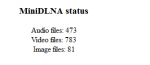So I finally got the plugin to turn on after many reboots. I also have the mount points figured out and they work fine thru a windows machine or mac. I can add files to say my tvshows folder and automatically they show up in the jail folder. So that part is working
What is not working that none of my devices find the content. They find the "mymedia" folder but when i click on it the only thing that shows up is upper or folders. When clicking on any of those nothing comes up. Same with photos, music the folders come up but no content.
I am obviously doing something wrong......
but why is it working when i run test folders in the computers?? Could it be a permissions issue???
Thank you all for you input
Joe
What is not working that none of my devices find the content. They find the "mymedia" folder but when i click on it the only thing that shows up is upper or folders. When clicking on any of those nothing comes up. Same with photos, music the folders come up but no content.
I am obviously doing something wrong......
but why is it working when i run test folders in the computers?? Could it be a permissions issue???
Thank you all for you input
Joe