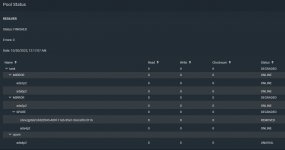mattathost
Cadet
- Joined
- Jan 13, 2021
- Messages
- 5
Have a TrueNAS Mini XL+ with 5 WD 6TB drives installed. Appears there is a drive failure and received this alert:

I have looked at the documentation and videos on replacing a disk, but it differs enough from this situation to give me serious pause as how to proceed.
I do not understand what i am seeing on the Pool Status page. As to which drive is down. Or if there is a complete drive failure would it even show on the Pool Status Page. So i don't know if there is even an entry to "offline" to begin the replacement process.

Best i can tell is that one drive from the 2nd mirror failed and a spare was utilized for the resilvering.
So what are my steps now? Do i just pull the dead drive and replace it with the new. And then that drive becomes the new spare for the array? Or which one do i "offline" then install to become the new spare?
Thanks for your help.
(This box is currently running FreeNAS-11.3-U5)
I am assuming that the dead drive is ada3 as it is absent in the Storage > Disks section. Further the #3 drive in the unit is the only one not blinking green at present.New alert:
* Pool tank state is DEGRADED: One or more devices has been removed by the administrator. Sufficient replicas exist for the pool to continue functioning in a degraded state..
The following alert has been cleared:
* Pool tank state is DEGRADED: One or more devices is currently being resilvered. The pool will continue to function, possibly in a degraded state..

I have looked at the documentation and videos on replacing a disk, but it differs enough from this situation to give me serious pause as how to proceed.
I do not understand what i am seeing on the Pool Status page. As to which drive is down. Or if there is a complete drive failure would it even show on the Pool Status Page. So i don't know if there is even an entry to "offline" to begin the replacement process.

Best i can tell is that one drive from the 2nd mirror failed and a spare was utilized for the resilvering.
So what are my steps now? Do i just pull the dead drive and replace it with the new. And then that drive becomes the new spare for the array? Or which one do i "offline" then install to become the new spare?
Thanks for your help.
(This box is currently running FreeNAS-11.3-U5)