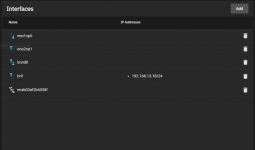Hi folks,
long time lurker, first time poster here.
I encountered an issue with a server I built where both SMB and iPerf3 numbers are way lower than expected.
Server:
Motherboard - Supermicro H12SSL-CT
NIC: using the 2 10GbE ports on the motherboard
CPU - EPYC 7443P
SSD: 2 x PCI-e 4.0 Samsung 980 Pro (mirrored)
PC:
classic overspec'ed gaming PC with a 10GbE NIC
Switch
Unifi USW-Aggregation 10GbE
Speeds:
From PC to TrueNAS Scale iPerf3 shows ~4.80 Gbit/sec with SMB speeds of around 450MBps
From TrueNAS scale to PC iPerf3 shows ~ 2.50 Gbit/sec with SMB speeds of around 250MBps
Most posts I was able to find were mentioning either slow SMB speeds but iPerf3 was fine or the opposite. In my case both are bad.
Any thought as to what could cause this and how I could approach solving this issue?
Thanks!
long time lurker, first time poster here.
I encountered an issue with a server I built where both SMB and iPerf3 numbers are way lower than expected.
Server:
Motherboard - Supermicro H12SSL-CT
NIC: using the 2 10GbE ports on the motherboard
CPU - EPYC 7443P
SSD: 2 x PCI-e 4.0 Samsung 980 Pro (mirrored)
PC:
classic overspec'ed gaming PC with a 10GbE NIC
Switch
Unifi USW-Aggregation 10GbE
Speeds:
From PC to TrueNAS Scale iPerf3 shows ~4.80 Gbit/sec with SMB speeds of around 450MBps
From TrueNAS scale to PC iPerf3 shows ~ 2.50 Gbit/sec with SMB speeds of around 250MBps
Most posts I was able to find were mentioning either slow SMB speeds but iPerf3 was fine or the opposite. In my case both are bad.
Any thought as to what could cause this and how I could approach solving this issue?
Thanks!