alyflex
Dabbler
- Joined
- Jan 26, 2024
- Messages
- 12
I just installed jellyfin and launched the app and went through the configuration wizard where I set up an admin user and password. However, after the configuration wizard was completed it asked me to log in and I was unable to do this. At first I thought I must have typed the password wrong or something, but then I found the following guide to reset the admin user: https://dietpi.com/forum/t/jellyfin-resest-admin-password/5940
And I tried again and it still didn't work!. So I tried a third time and this time I left the password field blank, but still it didn't work.
I checked the logfile from jellyfin after my latest attempt, and it does say:
2024-01-28 12:52:30.680455-08:00[20:52:30] [WRN] [1] Microsoft.AspNetCore.DataProtection.Repositories.EphemeralXmlRepository: Using an in-memory repository. Keys will not be persisted to storage.
2024-01-28 12:52:30.680575-08:00[20:52:30] [WRN] [1] Microsoft.AspNetCore.DataProtection.KeyManagement.XmlKeyManager: Neither user profile nor HKLM registry available. Using an ephemeral key repository. Protected data will be unavailable when application exits.
2024-01-28 12:52:30.977983-08:00[20:52:30] [WRN] [1] Microsoft.AspNetCore.DataProtection.KeyManagement.XmlKeyManager: No XML encryptor configured. Key {9a030d5c-1d01-4a7e-b9d7-f47f9ef16c74} may be persisted to storage in unencrypted form.
Which I suspect is the issue, but I do not really know what this mean.
I am guessing that I set up the app wrong somehow in the first place, probably in some way that does not allow the app to actually modify files in the directory it wants.
But it seems to have modify rights to everything in the setup:
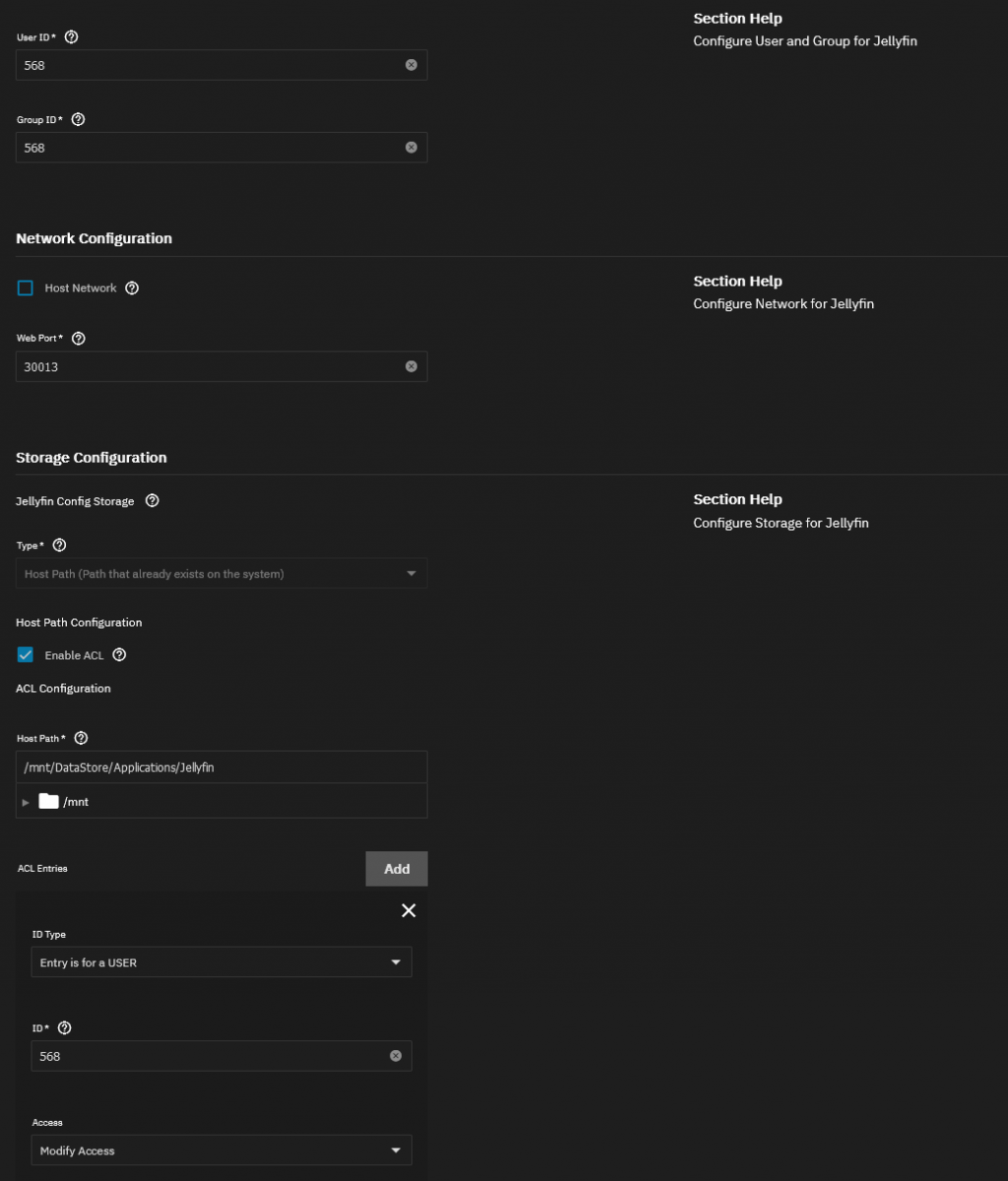
And the same is true for cache and transcode.
For the actual storage I point somewhere else and only allow it read access, which I would imagine should be fine?
I have attached the full log from jellyfin below. Does anyone have any good ideas about what I did wrong?
And I tried again and it still didn't work!. So I tried a third time and this time I left the password field blank, but still it didn't work.
I checked the logfile from jellyfin after my latest attempt, and it does say:
2024-01-28 12:52:30.680455-08:00[20:52:30] [WRN] [1] Microsoft.AspNetCore.DataProtection.Repositories.EphemeralXmlRepository: Using an in-memory repository. Keys will not be persisted to storage.
2024-01-28 12:52:30.680575-08:00[20:52:30] [WRN] [1] Microsoft.AspNetCore.DataProtection.KeyManagement.XmlKeyManager: Neither user profile nor HKLM registry available. Using an ephemeral key repository. Protected data will be unavailable when application exits.
2024-01-28 12:52:30.977983-08:00[20:52:30] [WRN] [1] Microsoft.AspNetCore.DataProtection.KeyManagement.XmlKeyManager: No XML encryptor configured. Key {9a030d5c-1d01-4a7e-b9d7-f47f9ef16c74} may be persisted to storage in unencrypted form.
Which I suspect is the issue, but I do not really know what this mean.
I am guessing that I set up the app wrong somehow in the first place, probably in some way that does not allow the app to actually modify files in the directory it wants.
But it seems to have modify rights to everything in the setup:
And the same is true for cache and transcode.
For the actual storage I point somewhere else and only allow it read access, which I would imagine should be fine?
I have attached the full log from jellyfin below. Does anyone have any good ideas about what I did wrong?
Code:
2024-01-28 12:52:27.628379-08:00[20:52:27] [INF] [1] Main: Jellyfin version: 10.8.13
2024-01-28 12:52:27.655261-08:00[20:52:27] [INF] [1] Main: Environment Variables: ["[JELLYFIN_LOG_DIR, /config/log]", "[JELLYFIN_CONFIG_DIR, /config/config]", "[JELLYFIN_CACHE_DIR, /cache]", "[JELLYFIN_FFMPEG, /usr/lib/jellyfin-ffmpeg/ffmpeg]", "[DOTNET_SYSTEM_GLOBALIZATION_INVARIANT, 1]", "[JELLYFIN_WEB_DIR, /jellyfin/jellyfin-web]", "[JELLYFIN_DATA_DIR, /config]"]
2024-01-28 12:52:27.655307-08:00[20:52:27] [INF] [1] Main: Arguments: ["/jellyfin/jellyfin.dll"]
2024-01-28 12:52:27.655326-08:00[20:52:27] [INF] [1] Main: Operating system: Linux
2024-01-28 12:52:27.655333-08:00[20:52:27] [INF] [1] Main: Architecture: X64
2024-01-28 12:52:27.655340-08:00[20:52:27] [INF] [1] Main: 64-Bit Process: True
2024-01-28 12:52:27.655346-08:00[20:52:27] [INF] [1] Main: User Interactive: True
2024-01-28 12:52:27.655351-08:00[20:52:27] [INF] [1] Main: Processor count: 4
2024-01-28 12:52:27.655361-08:00[20:52:27] [INF] [1] Main: Program data path: /config
2024-01-28 12:52:27.655367-08:00[20:52:27] [INF] [1] Main: Web resources path: /jellyfin/jellyfin-web
2024-01-28 12:52:27.655373-08:00[20:52:27] [INF] [1] Main: Application directory: /jellyfin/
2024-01-28 12:52:27.883573-08:00[20:52:27] [INF] [1] Emby.Server.Implementations.AppBase.BaseConfigurationManager: Setting cache path: /cache
2024-01-28 12:52:27.909655-08:00[20:52:27] [INF] [1] Emby.Server.Implementations.ApplicationHost: Loading assemblies
2024-01-28 12:52:28.021271-08:00[20:52:28] [INF] [1] Jellyfin.Networking.Manager.NetworkManager: Defined LAN addresses : [10.0.0.0/8,172.16.0.0/12,192.168.0.0/16]
2024-01-28 12:52:28.021473-08:00[20:52:28] [INF] [1] Jellyfin.Networking.Manager.NetworkManager: Defined LAN exclusions : []
2024-01-28 12:52:28.022816-08:00[20:52:28] [INF] [1] Jellyfin.Networking.Manager.NetworkManager: Using LAN addresses: [10.0.0.0/8,172.16.0.0/12,192.168.0.0/16]
2024-01-28 12:52:28.035863-08:00[20:52:28] [INF] [1] Jellyfin.Networking.Manager.NetworkManager: Using bind addresses: []
2024-01-28 12:52:28.041726-08:00[20:52:28] [INF] [1] Jellyfin.Networking.Manager.NetworkManager: Using bind exclusions: []
2024-01-28 12:52:30.559214-08:00[20:52:30] [INF] [1] Emby.Server.Implementations.Plugins.PluginManager: Loaded plugin: TMDb 10.8.13.0
2024-01-28 12:52:30.559911-08:00[20:52:30] [INF] [1] Emby.Server.Implementations.Plugins.PluginManager: Loaded plugin: Studio Images 10.8.13.0
2024-01-28 12:52:30.560392-08:00[20:52:30] [INF] [1] Emby.Server.Implementations.Plugins.PluginManager: Loaded plugin: OMDb 10.8.13.0
2024-01-28 12:52:30.560659-08:00[20:52:30] [INF] [1] Emby.Server.Implementations.Plugins.PluginManager: Loaded plugin: MusicBrainz 10.8.13.0
2024-01-28 12:52:30.560823-08:00[20:52:30] [INF] [1] Emby.Server.Implementations.Plugins.PluginManager: Loaded plugin: AudioDB 10.8.13.0
2024-01-28 12:52:30.622800-08:00[20:52:30] [INF] [1] Main: Kestrel listening on Any IP4 Address
2024-01-28 12:52:30.680455-08:00[20:52:30] [WRN] [1] Microsoft.AspNetCore.DataProtection.Repositories.EphemeralXmlRepository: Using an in-memory repository. Keys will not be persisted to storage.
2024-01-28 12:52:30.680575-08:00[20:52:30] [WRN] [1] Microsoft.AspNetCore.DataProtection.KeyManagement.XmlKeyManager: Neither user profile nor HKLM registry available. Using an ephemeral key repository. Protected data will be unavailable when application exits.
2024-01-28 12:52:30.977983-08:00[20:52:30] [WRN] [1] Microsoft.AspNetCore.DataProtection.KeyManagement.XmlKeyManager: No XML encryptor configured. Key {9a030d5c-1d01-4a7e-b9d7-f47f9ef16c74} may be persisted to storage in unencrypted form.
2024-01-28 12:52:30.999260-08:00[20:52:30] [INF] [1] Emby.Server.Implementations.ApplicationHost: Running startup tasks
2024-01-28 12:52:31.027993-08:00[20:52:31] [INF] [1] Emby.Server.Implementations.ScheduledTasks.TaskManager: Daily trigger for Extract Chapter Images set to fire at 2024-01-29 02:00:00.000 +00:00, which is 05:07:28.9725987 from now.
2024-01-28 12:52:31.103240-08:00[20:52:31] [INF] [1] MediaBrowser.MediaEncoding.Encoder.MediaEncoder: Found ffmpeg version 5.1.4
2024-01-28 12:52:31.146650-08:00[20:52:31] [INF] [1] MediaBrowser.MediaEncoding.Encoder.MediaEncoder: Available decoders: ["libdav1d", "av1", "av1_cuvid", "av1_qsv", "h264", "h264_qsv", "h264_cuvid", "hevc", "hevc_qsv", "hevc_cuvid", "mpeg2video", "mpeg2_qsv", "mpeg2_cuvid", "mpeg4", "mpeg4_cuvid", "msmpeg4", "vc1_qsv", "vc1_cuvid", "vp8", "libvpx", "vp8_cuvid", "vp8_qsv", "vp9", "libvpx-vp9", "vp9_cuvid", "vp9_qsv", "aac", "ac3", "dca", "flac", "mp3", "truehd"]
2024-01-28 12:52:31.176782-08:00[20:52:31] [INF] [1] MediaBrowser.MediaEncoding.Encoder.MediaEncoder: Available encoders: ["libx264", "h264_amf", "h264_nvenc", "h264_qsv", "h264_v4l2m2m", "h264_vaapi", "libx265", "hevc_amf", "hevc_nvenc", "hevc_qsv", "hevc_vaapi", "mpeg4", "msmpeg4", "libvpx", "libvpx-vp9", "aac", "libfdk_aac", "ac3", "dca", "flac", "libmp3lame", "libopus", "truehd", "libvorbis", "srt"]
2024-01-28 12:52:31.206827-08:00[20:52:31] [INF] [1] MediaBrowser.MediaEncoding.Encoder.MediaEncoder: Available filters: ["deinterlace_qsv", "deinterlace_vaapi", "hwupload_cuda", "hwupload_vaapi", "overlay_opencl", "overlay_qsv", "overlay_vaapi", "overlay_cuda", "procamp_vaapi", "scale_cuda", "scale_opencl", "scale_qsv", "scale_vaapi", "tonemap_cuda", "tonemap_opencl", "tonemap_vaapi", "vpp_qsv", "yadif_cuda", "zscale", "alphasrc"]
2024-01-28 12:52:31.370806-08:00[20:52:31] [INF] [1] MediaBrowser.MediaEncoding.Encoder.MediaEncoder: Available hwaccel types: ["cuda", "vaapi", "qsv", "drm", "opencl", "vulkan"]
2024-01-28 12:52:31.509568-08:00[20:52:31] [INF] [1] MediaBrowser.MediaEncoding.Encoder.MediaEncoder: FFmpeg: /usr/lib/jellyfin-ffmpeg/ffmpeg
2024-01-28 12:52:31.510471-08:00[20:52:31] [INF] [1] Emby.Server.Implementations.ApplicationHost: ServerId: 03be3e4e281d427185d44ff0f0d276c5
2024-01-28 12:52:31.604900-08:00[20:52:31] [INF] [1] Emby.Server.Implementations.ApplicationHost: Executed all pre-startup entry points in 0:00:00.0868164
2024-01-28 12:52:31.604939-08:00[20:52:31] [INF] [1] Emby.Server.Implementations.ApplicationHost: Core startup complete
2024-01-28 12:52:31.765642-08:00[20:52:31] [INF] [1] Emby.Server.Implementations.ApplicationHost: Executed all post-startup entry points in 0:00:00.1606048
2024-01-28 12:52:31.765740-08:00[20:52:31] [INF] [1] Main: Startup complete 0:00:04.4097339
2024-01-28 12:52:31.767020-08:00[20:52:31] [INF] [10] Emby.Server.Implementations.IO.LibraryMonitor: Watching directory /Media/Movies
2024-01-28 12:52:31.771255-08:00[20:52:31] [INF] [8] Emby.Server.Implementations.IO.LibraryMonitor: Watching directory /Media/Series
2024-01-28 12:52:34.048509-08:00[20:52:34] [INF] [19] Emby.Server.Implementations.ScheduledTasks.TaskManager: StartupTrigger fired for task: Update Plugins
2024-01-28 12:52:34.049242-08:00[20:52:34] [INF] [19] Emby.Server.Implementations.ScheduledTasks.TaskManager: Queuing task PluginUpdateTask
2024-01-28 12:52:34.051937-08:00[20:52:34] [INF] [12] Emby.Server.Implementations.ScheduledTasks.TaskManager: Executing Update Plugins
2024-01-28 12:52:34.715226-08:00[20:52:34] [INF] [8] Emby.Server.Implementations.ScheduledTasks.TaskManager: Update Plugins Completed after 0 minute(s) and 0 seconds
2024-01-28 12:52:34.722844-08:00[20:52:34] [INF] [8] Emby.Server.Implementations.ScheduledTasks.TaskManager: ExecuteQueuedTasks
2024-01-28 12:52:38.353497-08:00[20:52:38] [WRN] [8] Microsoft.EntityFrameworkCore.Model.Validation: The entity type 'AccessSchedule' is configured to use schema 'jellyfin', but SQLite does not support schemas. This configuration will be ignored by the SQLite provider.
2024-01-28 12:52:38.353580-08:00[20:52:38] [WRN] [8] Microsoft.EntityFrameworkCore.Model.Validation: The entity type 'ActivityLog' is configured to use schema 'jellyfin', but SQLite does not support schemas. This configuration will be ignored by the SQLite provider.
2024-01-28 12:52:38.353672-08:00[20:52:38] [WRN] [8] Microsoft.EntityFrameworkCore.Model.Validation: The entity type 'CustomItemDisplayPreferences' is configured to use schema 'jellyfin', but SQLite does not support schemas. This configuration will be ignored by the SQLite provider.
2024-01-28 12:52:38.353713-08:00[20:52:38] [WRN] [8] Microsoft.EntityFrameworkCore.Model.Validation: The entity type 'DisplayPreferences' is configured to use schema 'jellyfin', but SQLite does not support schemas. This configuration will be ignored by the SQLite provider.
2024-01-28 12:52:38.353772-08:00[20:52:38] [WRN] [8] Microsoft.EntityFrameworkCore.Model.Validation: The entity type 'HomeSection' is configured to use schema 'jellyfin', but SQLite does not support schemas. This configuration will be ignored by the SQLite provider.
2024-01-28 12:52:38.353809-08:00[20:52:38] [WRN] [8] Microsoft.EntityFrameworkCore.Model.Validation: The entity type 'ImageInfo' is configured to use schema 'jellyfin', but SQLite does not support schemas. This configuration will be ignored by the SQLite provider.
2024-01-28 12:52:38.353856-08:00[20:52:38] [WRN] [8] Microsoft.EntityFrameworkCore.Model.Validation: The entity type 'ItemDisplayPreferences' is configured to use schema 'jellyfin', but SQLite does not support schemas. This configuration will be ignored by the SQLite provider.
2024-01-28 12:52:38.353891-08:00[20:52:38] [WRN] [8] Microsoft.EntityFrameworkCore.Model.Validation: The entity type 'Permission' is configured to use schema 'jellyfin', but SQLite does not support schemas. This configuration will be ignored by the SQLite provider.
2024-01-28 12:52:38.353930-08:00[20:52:38] [WRN] [8] Microsoft.EntityFrameworkCore.Model.Validation: The entity type 'Preference' is configured to use schema 'jellyfin', but SQLite does not support schemas. This configuration will be ignored by the SQLite provider.
2024-01-28 12:52:38.353970-08:00[20:52:38] [WRN] [8] Microsoft.EntityFrameworkCore.Model.Validation: The entity type 'ApiKey' is configured to use schema 'jellyfin', but SQLite does not support schemas. This configuration will be ignored by the SQLite provider.
2024-01-28 12:52:38.354017-08:00[20:52:38] [WRN] [8] Microsoft.EntityFrameworkCore.Model.Validation: The entity type 'Device' is configured to use schema 'jellyfin', but SQLite does not support schemas. This configuration will be ignored by the SQLite provider.
2024-01-28 12:52:38.354066-08:00[20:52:38] [WRN] [8] Microsoft.EntityFrameworkCore.Model.Validation: The entity type 'DeviceOptions' is configured to use schema 'jellyfin', but SQLite does not support schemas. This configuration will be ignored by the SQLite provider.
2024-01-28 12:52:38.354107-08:00[20:52:38] [WRN] [8] Microsoft.EntityFrameworkCore.Model.Validation: The entity type 'User' is configured to use schema 'jellyfin', but SQLite does not support schemas. This configuration will be ignored by the SQLite provider.
2024-01-28 12:53:20.143966-08:00[20:53:20] [INF] [22] Emby.Server.Implementations.AppBase.BaseConfigurationManager: Saving system configuration
2024-01-28 12:53:20.144500-08:00[20:53:20] [INF] [22] Emby.Server.Implementations.AppBase.BaseConfigurationManager: Setting cache path: /cache
2024-01-28 12:53:20.145861-08:00[20:53:20] [INF] [11] Emby.Server.Implementations.EntryPoints.ExternalPortForwarding: Stopping NAT discovery
2024-01-28 12:53:29.571963-08:00[20:53:29] [INF] [11] Emby.Server.Implementations.AppBase.BaseConfigurationManager: Saving system configuration
2024-01-28 12:53:29.572750-08:00[20:53:29] [INF] [11] Emby.Server.Implementations.AppBase.BaseConfigurationManager: Setting cache path: /cache
2024-01-28 12:53:30.373272-08:00[20:53:30] [INF] [20] Jellyfin.Networking.Manager.NetworkManager: Defined LAN addresses : [10.0.0.0/8,172.16.0.0/12,192.168.0.0/16]
2024-01-28 12:53:30.373302-08:00[20:53:30] [INF] [20] Jellyfin.Networking.Manager.NetworkManager: Defined LAN exclusions : []
2024-01-28 12:53:30.373310-08:00[20:53:30] [INF] [20] Jellyfin.Networking.Manager.NetworkManager: Using LAN addresses: [10.0.0.0/8,172.16.0.0/12,192.168.0.0/16]
2024-01-28 12:53:30.373332-08:00[20:53:30] [INF] [20] Jellyfin.Networking.Manager.NetworkManager: Using bind addresses: []
2024-01-28 12:53:30.373351-08:00[20:53:30] [INF] [20] Jellyfin.Networking.Manager.NetworkManager: Using bind exclusions: []
2024-01-28 12:53:31.171894-08:00[20:53:31] [INF] [20] Emby.Server.Implementations.AppBase.BaseConfigurationManager: Saving system configuration
2024-01-28 12:53:31.173032-08:00[20:53:31] [INF] [20] Emby.Server.Implementations.AppBase.BaseConfigurationManager: Setting cache path: /cache
2024-01-28 12:53:31.174657-08:00[20:53:31] [INF] [22] Emby.Server.Implementations.ScheduledTasks.TaskManager: Queuing task RefreshMediaLibraryTask
2024-01-28 12:53:31.174986-08:00[20:53:31] [INF] [22] Emby.Server.Implementations.ScheduledTasks.TaskManager: Executing Scan Media Library
2024-01-28 12:53:31.185326-08:00[20:53:31] [INF] [22] Emby.Server.Implementations.IO.LibraryMonitor: Stopping directory watching for path /Media/Movies
2024-01-28 12:53:31.186379-08:00[20:53:31] [INF] [22] Emby.Server.Implementations.IO.LibraryMonitor: Stopping directory watching for path /Media/Series
2024-01-28 12:53:31.188986-08:00[20:53:31] [INF] [22] Emby.Server.Implementations.Library.LibraryManager: Validating media library
2024-01-28 12:53:33.880650-08:00[20:53:33] [ERR] [23] Jellyfin.Server.Implementations.Users.UserManager: Error authenticating with provider Default
2024-01-28 12:53:33.880703-08:00MediaBrowser.Controller.Authentication.AuthenticationException: Specified user does not exist.
2024-01-28 12:53:33.880712-08:00at Jellyfin.Server.Implementations.Users.DefaultAuthenticationProvider.Authenticate(String username, String password, User resolvedUser)
2024-01-28 12:53:33.880718-08:00at Jellyfin.Server.Implementations.Users.UserManager.AuthenticateWithProvider(IAuthenticationProvider provider, String username, String password, User resolvedUser)
2024-01-28 12:53:33.881644-08:00[20:53:33] [INF] [23] Jellyfin.Server.Implementations.Users.UserManager: Authentication request for tue has been denied (IP: 192.168.1.174).
2024-01-28 12:53:33.883689-08:00[20:53:33] [ERR] [23] Jellyfin.Server.Middleware.ExceptionMiddleware: Error processing request: Invalid username or password entered. URL POST /Users/authenticatebyname.
2024-01-28 12:53:35.660168-08:00[20:53:35] [ERR] [23] Jellyfin.Server.Implementations.Users.UserManager: Error authenticating with provider Default
2024-01-28 12:53:35.660221-08:00MediaBrowser.Controller.Authentication.AuthenticationException: Specified user does not exist.
2024-01-28 12:53:35.660229-08:00at Jellyfin.Server.Implementations.Users.DefaultAuthenticationProvider.Authenticate(String username, String password, User resolvedUser)
2024-01-28 12:53:35.660251-08:00at Jellyfin.Server.Implementations.Users.UserManager.AuthenticateWithProvider(IAuthenticationProvider provider, String username, String password, User resolvedUser)
2024-01-28 12:53:35.660556-08:00[20:53:35] [INF] [23] Jellyfin.Server.Implementations.Users.UserManager: Authentication request for tue has been denied (IP: 192.168.1.174).
2024-01-28 12:53:35.661845-08:00[20:53:35] [ERR] [23] Jellyfin.Server.Middleware.ExceptionMiddleware: Error processing request: Invalid username or password entered. URL POST /Users/authenticatebyname.
2024-01-28 12:53:40.269121-08:00[20:53:40] [INF] [8] Emby.Server.Implementations.ScheduledTasks.TaskManager: Scan Media Library Completed after 0 minute(s) and 9 seconds
2024-01-28 12:53:40.270076-08:00[20:53:40] [INF] [10] Emby.Server.Implementations.IO.LibraryMonitor: Watching directory /Media/Movies
2024-01-28 12:53:40.270127-08:00[20:53:40] [INF] [25] Emby.Server.Implementations.IO.LibraryMonitor: Watching directory /Media/Series
2024-01-28 12:53:40.271056-08:00[20:53:40] [INF] [8] Emby.Server.Implementations.ScheduledTasks.TaskManager: ExecuteQueuedTasks