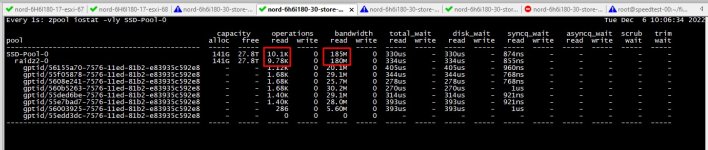Hi all.
Help solve the problem with low sequential read speed. It is 2 times lower than the write speed.
Installed TrueNAS Scale:
OS Version:TrueNAS-SCALE-22.02.4
Product:ProLiant XL420 Gen9 (HP Apollo 4200 Gen9)
Model:Intel(R) Xeon(R) CPU E5-2643 v3 @ 3.40GHz
Memory: 1 TiB
disk:
pool 1: 2x7.68Tb PCIe NMVe Intel , mirror
pool 2: 16x3.84Tb SATA Intel,Toshoba, raid-z2
pool 3: 16x3.84Tb SATA Intel, Toshoba, raid-z2
fio test results on the server itself:
Read:
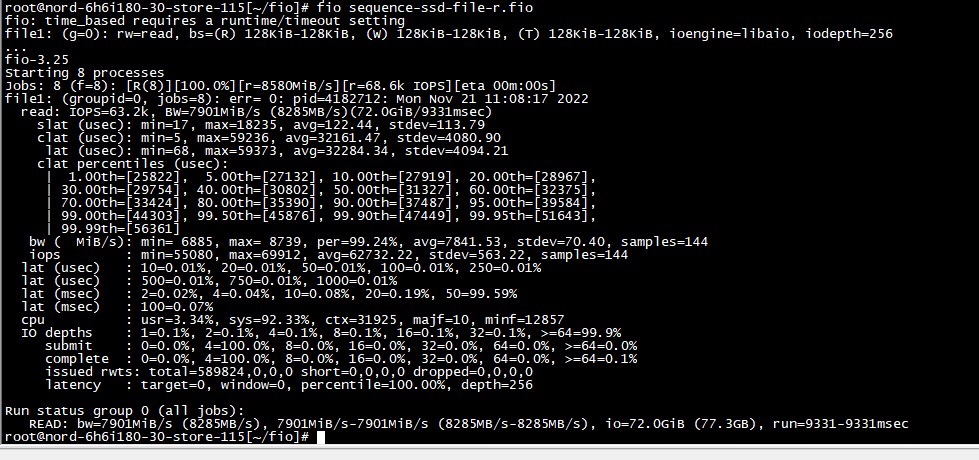
Write:
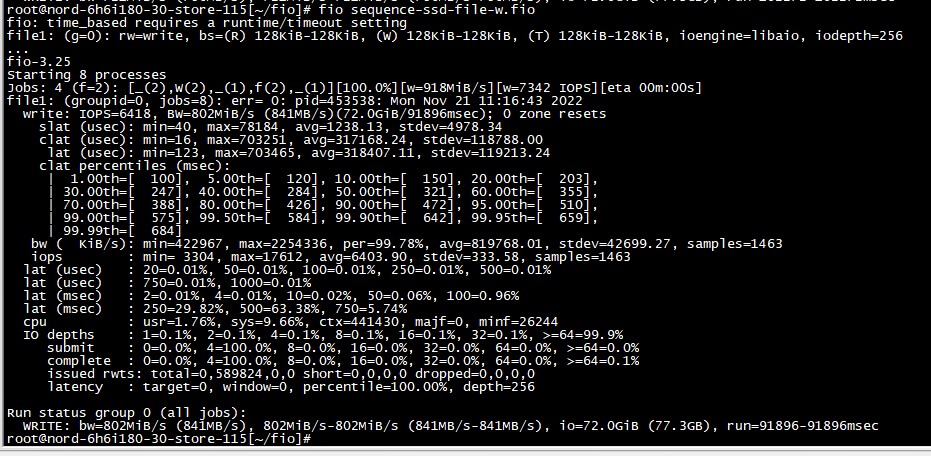
The record is low because pool 99% busy.
No need to pay attention to the record now.
ESXi and TrueNAS Connection Diagram
TrueNAS(4x10Gb)LACP:4 IP address <=> Cisco Nexus 5672UP <=> ESXi6.7 2x10Gb (no LACP),2 IP address
LACP: IP+MAC
MTU: 9000
The packet loss switch does not fix.
Link speed 10Gbit. iperf3
TrueNAS => ESXi
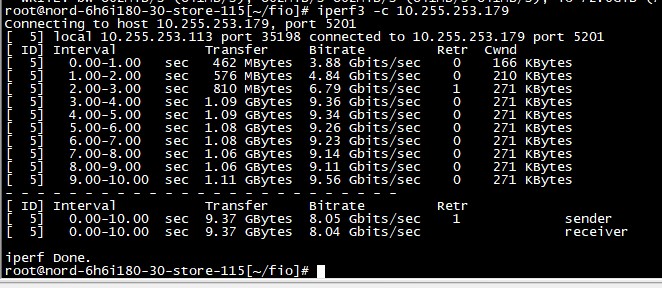
ESXi => TrueNAS
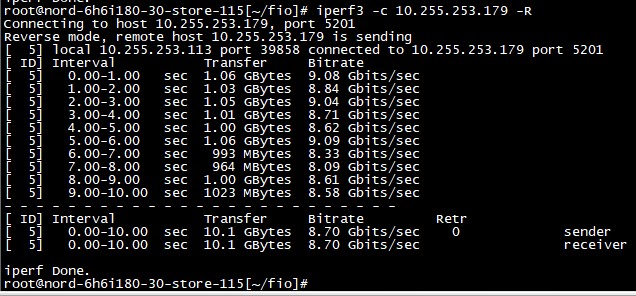
When you test the disk speed from a Linux CentOS 7 virtual machine, you get the following results:
Only this virtual machine runs on ESXi. No Storage policies are used.
iSCSI: No multipath
Read:
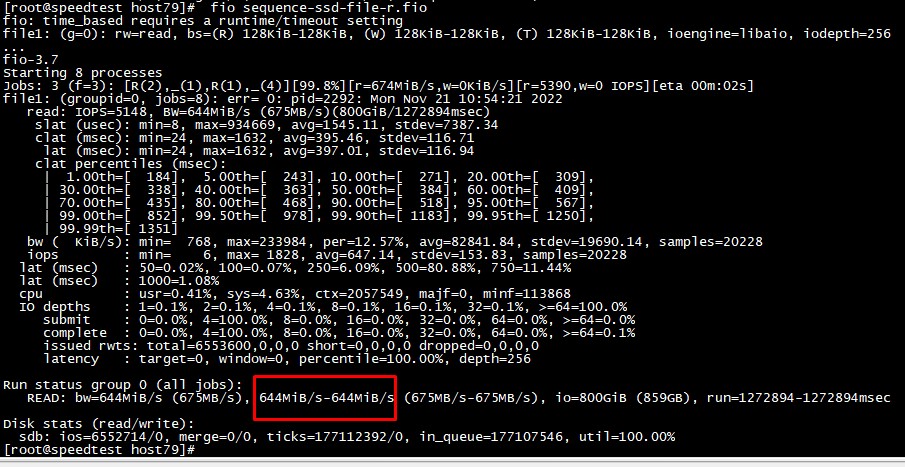
Write:
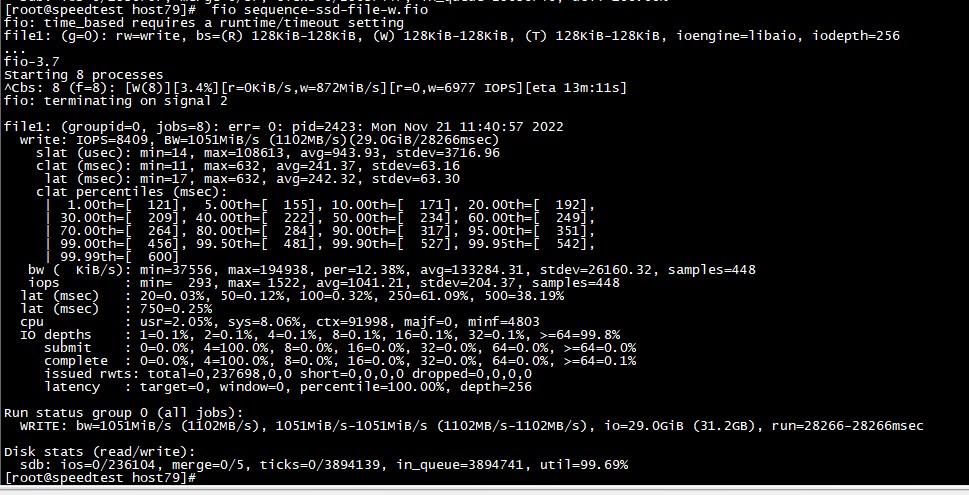
Here you can see that the read speed is almost 2 times lower than the write speed.
If you use multithreading ( 4ip * 2ip = 8 threads), then the read speed will increase to 1600-1700Mb/s, the write speed will increase to 2200Mb/s
while the read speed of each stream is no more than 200-220Mb/s
The switch does not fix interface congestion.
I suspect that iSCSI-scst + ZFS needs to be tuned.
Please help me figure it out.
Help solve the problem with low sequential read speed. It is 2 times lower than the write speed.
Installed TrueNAS Scale:
OS Version:TrueNAS-SCALE-22.02.4
Product:ProLiant XL420 Gen9 (HP Apollo 4200 Gen9)
Model:Intel(R) Xeon(R) CPU E5-2643 v3 @ 3.40GHz
Memory: 1 TiB
disk:
pool 1: 2x7.68Tb PCIe NMVe Intel , mirror
pool 2: 16x3.84Tb SATA Intel,Toshoba, raid-z2
pool 3: 16x3.84Tb SATA Intel, Toshoba, raid-z2
fio test results on the server itself:
Read:
Write:
The record is low because pool 99% busy.
No need to pay attention to the record now.
ESXi and TrueNAS Connection Diagram
TrueNAS(4x10Gb)LACP:4 IP address <=> Cisco Nexus 5672UP <=> ESXi6.7 2x10Gb (no LACP),2 IP address
LACP: IP+MAC
MTU: 9000
The packet loss switch does not fix.
Link speed 10Gbit. iperf3
TrueNAS => ESXi
ESXi => TrueNAS
When you test the disk speed from a Linux CentOS 7 virtual machine, you get the following results:
Only this virtual machine runs on ESXi. No Storage policies are used.
iSCSI: No multipath
Read:
Write:
Here you can see that the read speed is almost 2 times lower than the write speed.
If you use multithreading ( 4ip * 2ip = 8 threads), then the read speed will increase to 1600-1700Mb/s, the write speed will increase to 2200Mb/s
while the read speed of each stream is no more than 200-220Mb/s
The switch does not fix interface congestion.
I suspect that iSCSI-scst + ZFS needs to be tuned.
Please help me figure it out.