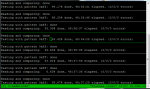Hello everyone! Sorry for the long intro post!
I’m fairly new to the world of storage tech and I felt it's time I dive head first into my first build. I am a Virtualization engineer by trade, working with hypervisors such as VMware/XenServer and a little Hyper-v mostly relating to Citrix Xen~ solutions. Typically my expertise stops there and I have the storage team pick up where I left off. Now after working with so many enterprise solutions over the years I feel the price/performance and usefulness of a personal NAS has become a worthwhile investment and not just any standalone plugin-play NAS device will do so here I am.
My first experience with FreeNas was installing it on an HP DL360 g5 server with 4x (less than 200GB) drives, each configured in raid 0 then using ZFS to raid them together and 16GB ram. Tested BTSync, PLEXmedia server plugins. This looks to be a solid POC so I went ahead and researched/ordered my hardware.
My uses for building my own NAS will be as follows.
I have already went ahead and purchased all my hardware and currently just waiting for it to come in. Went with what I would assume is a pretty generic build, one which was designed by “Linus Tech Tips” titled “Insane Compact NAS 2014 - 48TB of Network-attached Storage”. I purchased it though Newegg with the only differences being I am only using 8x4TB drives and 32GB ram. I used this combo deal and only multiplied the hdd and ram. http://www.newegg.com/Product/ComboBundleDetails.aspx?ItemList=Combo.1934854
Would anyone have any recommendation for this build? I expect to use the 8xSata3 connectors for the 8 drives which will leave me with 4xSata2 for more hardware if ever added later. The though crossed my mind about a cache disk but the documentation pretty much said cache wouldn't help any for ISCSI or CIFS which I think is what my main use case would be. Not sure how to stretch my performance further. My network would only be gigE on the receiving end so best I can do would team the nic’s but that probably wouldn’t help push passed the 111MB theoretical single lane limit.
I was thinking I wanted to do a raidz2 configuration giving me a little extra protection from drive failures. That should give me about 24TB of usable space which I think is pretty good.
I would also implement snapshots to help protect data. I know this is only protecting the data from myself…accidental deletion or corruption of files outside of the NAS’s control. Can I do snapshots for just my BTSync/CIFS shares? Both files stored via BTSync and network shares I would consider valuable data and would want some protection while media and ISCSI/NFS I wouldn’t worry about.
I would love to hear your feedback! Thanks ahead of time!
I’m fairly new to the world of storage tech and I felt it's time I dive head first into my first build. I am a Virtualization engineer by trade, working with hypervisors such as VMware/XenServer and a little Hyper-v mostly relating to Citrix Xen~ solutions. Typically my expertise stops there and I have the storage team pick up where I left off. Now after working with so many enterprise solutions over the years I feel the price/performance and usefulness of a personal NAS has become a worthwhile investment and not just any standalone plugin-play NAS device will do so here I am.
My first experience with FreeNas was installing it on an HP DL360 g5 server with 4x (less than 200GB) drives, each configured in raid 0 then using ZFS to raid them together and 16GB ram. Tested BTSync, PLEXmedia server plugins. This looks to be a solid POC so I went ahead and researched/ordered my hardware.
My uses for building my own NAS will be as follows.
- Personal Network shares “CIFS”
- Sync volumes (tested BTSync and looks to be a viable solution to replace my Dropbox)
- Media storage / media server (tested PLEX and appears sufficient)
- ISCSI / NFS for shared storage repositories for XenServer/VMware hypervisors
I have already went ahead and purchased all my hardware and currently just waiting for it to come in. Went with what I would assume is a pretty generic build, one which was designed by “Linus Tech Tips” titled “Insane Compact NAS 2014 - 48TB of Network-attached Storage”. I purchased it though Newegg with the only differences being I am only using 8x4TB drives and 32GB ram. I used this combo deal and only multiplied the hdd and ram. http://www.newegg.com/Product/ComboBundleDetails.aspx?ItemList=Combo.1934854
Would anyone have any recommendation for this build? I expect to use the 8xSata3 connectors for the 8 drives which will leave me with 4xSata2 for more hardware if ever added later. The though crossed my mind about a cache disk but the documentation pretty much said cache wouldn't help any for ISCSI or CIFS which I think is what my main use case would be. Not sure how to stretch my performance further. My network would only be gigE on the receiving end so best I can do would team the nic’s but that probably wouldn’t help push passed the 111MB theoretical single lane limit.
I was thinking I wanted to do a raidz2 configuration giving me a little extra protection from drive failures. That should give me about 24TB of usable space which I think is pretty good.
I would also implement snapshots to help protect data. I know this is only protecting the data from myself…accidental deletion or corruption of files outside of the NAS’s control. Can I do snapshots for just my BTSync/CIFS shares? Both files stored via BTSync and network shares I would consider valuable data and would want some protection while media and ISCSI/NFS I wouldn’t worry about.
I would love to hear your feedback! Thanks ahead of time!
Last edited: