CheeryFlame
Contributor
- Joined
- Nov 21, 2022
- Messages
- 184
Hello, I've setup an Rsync Task connecting with an SSH Keypair to retrieve data from another server to my server.
When I run the process there's no progress bar, not any information displayed like Cloud Sync Task has.
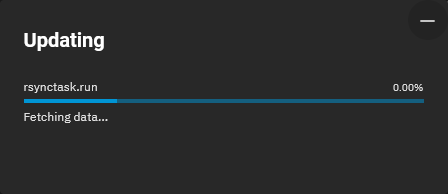
Is there a way to see the progress somewhere else? If not, is this feature planned to be added in the future?
It's really hard to know what's going on and if there's an issue with the transfer.
Thank you.
When I run the process there's no progress bar, not any information displayed like Cloud Sync Task has.
Is there a way to see the progress somewhere else? If not, is this feature planned to be added in the future?
It's really hard to know what's going on and if there's an issue with the transfer.
Thank you.
