hllywdunddnnpnt
Cadet
- Joined
- Apr 1, 2023
- Messages
- 5
Hello, apologies if I am posting in the wrong place. I have spent quite sometime here on the forum and on google, reading posts to see if I can figure it out on my own, but nothings helping me understand. I don't have much knowledge in the area of networking but I have been watching youtube videos to and learn more, but I am completely stuck and don't what I'm doing wrong and what to do
I have TrueNAS Core (TrueNAS-12.0-U8.1) installed on an old PC and I originally installed a ASUS PCE-C2500 2.5Gbe Network Card, I had ethernet running from the asus nic to my switch and another from my switch to my actual PC. I had the nic's ip set to static (192.168.0.25). With Windows Share's (SMB) setup I had no trouble accessing my data or the TrueNAS GUI and everything has worked flawlessly for the past few years. I also have a Plex server running on my TrueNAS which is used in multiple locations within my House.
A couple months ago wanting to upgrade to a 10 Gb connection I bought 2x Intel X540-T2 10G Dual RJ45 cards and I installed one nic in my TrueNas and the other in my PC. So my goal is to have my PC directly connected to my TrueNAS server via the 10gb intel nic (to get the 10gb speed), while still having my TrueNAS server connected to my switch via the 2.5gb asus nic (so the rest of the house still gets the 1gb speed).
From memory I tried to set a static ip for the intel nic to something like (192.168.0.33) but TrueNAS gave me the error "The network 192.168.0.0/24 is already in use by another interface". So I set it to DHCP but then I couldn't connect to my TrueNAS from my PC thought the intel NIC, I then switched the asus nic's ip to DHCP and the intel nic's ip to static (192.168.0.34), which I then got boxed out of the TrueNAS gui and couldnt connect to my TrueNAS at all through any PC. After an hour of mucking around I was able to log back into the TrueNAS gui and because everthing worked fine (but only at 2.5gb speed) I just left it. But randomly last night I got blocked out of the TrueNAS gui and couldnt access windows SMB shares, after playing with the ethernet cords I was able to get back into the TrueNAS using 192.168.0.41 but I can't get windows SMB shares to work. I assume this was caused by the asus nic getting assign a new ip via DHCP.
At the moment my PC and TrueNAS are connected directly via both intel nics, with the intel nic's ip address on TrueNAS set statically to 192.168.0.41, then TrueNAS is also connected to my switch via the asus nic and its ip address on TrueNAS is set to DHCP and has the ip of 192.168.0.26. Currently the only way I can connect is through 192.168.0.41, but both nics have to be connected, the moment I disconnect the ethernet cord from either nics on TrueNAS I can no longer connect to the TrueNAS and I'm only getting 2.5gb speed.
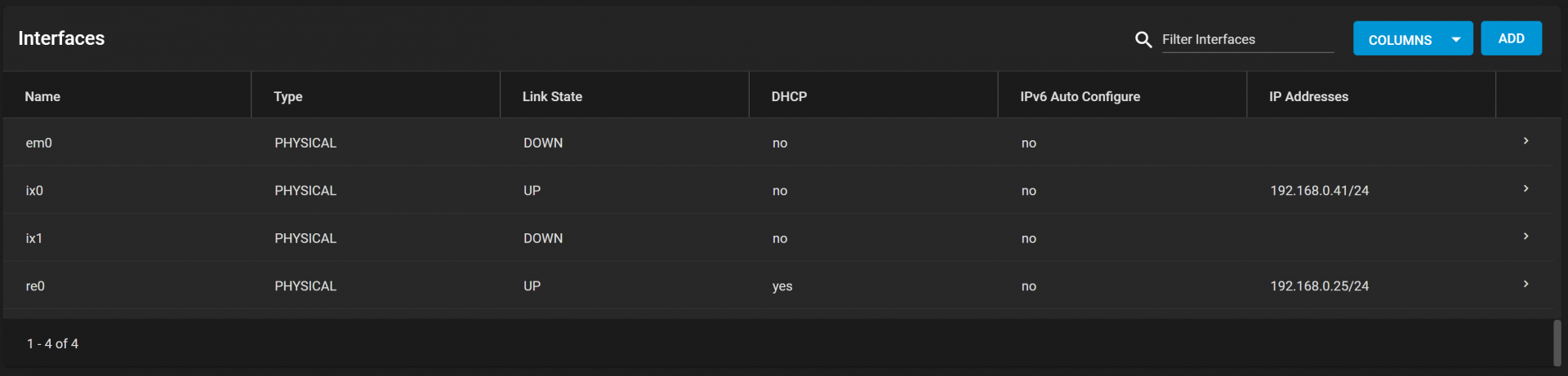
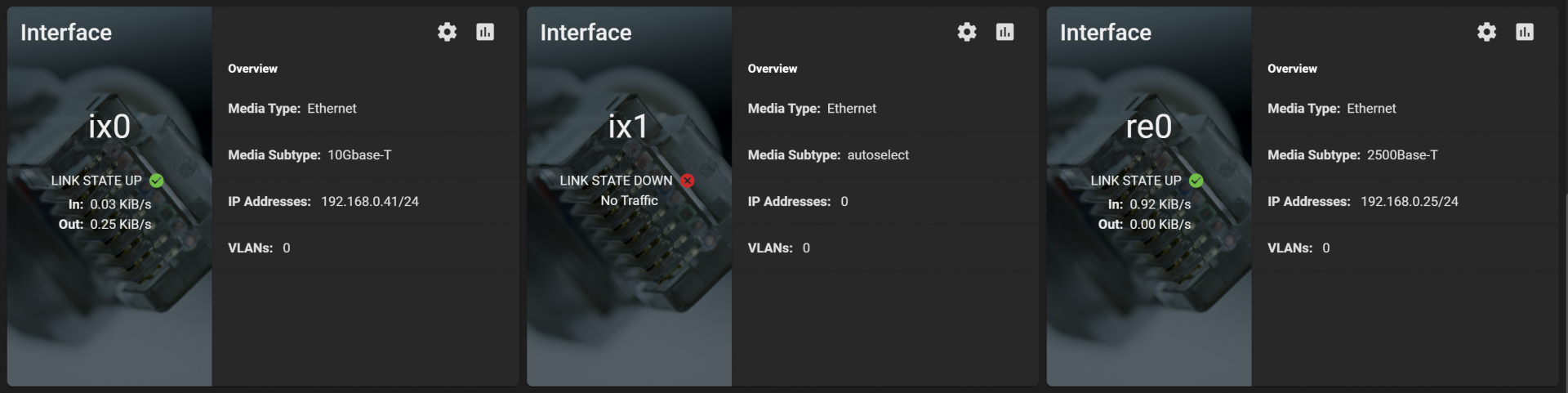
em0 is the 1gb port built into the motherboard
re0 is the port on the 2.5gb asus nic
ix0 and ix1 are the dual ports on the 10gb intel nic, for which I'm using ix0
Windows PC: ipconfig /all
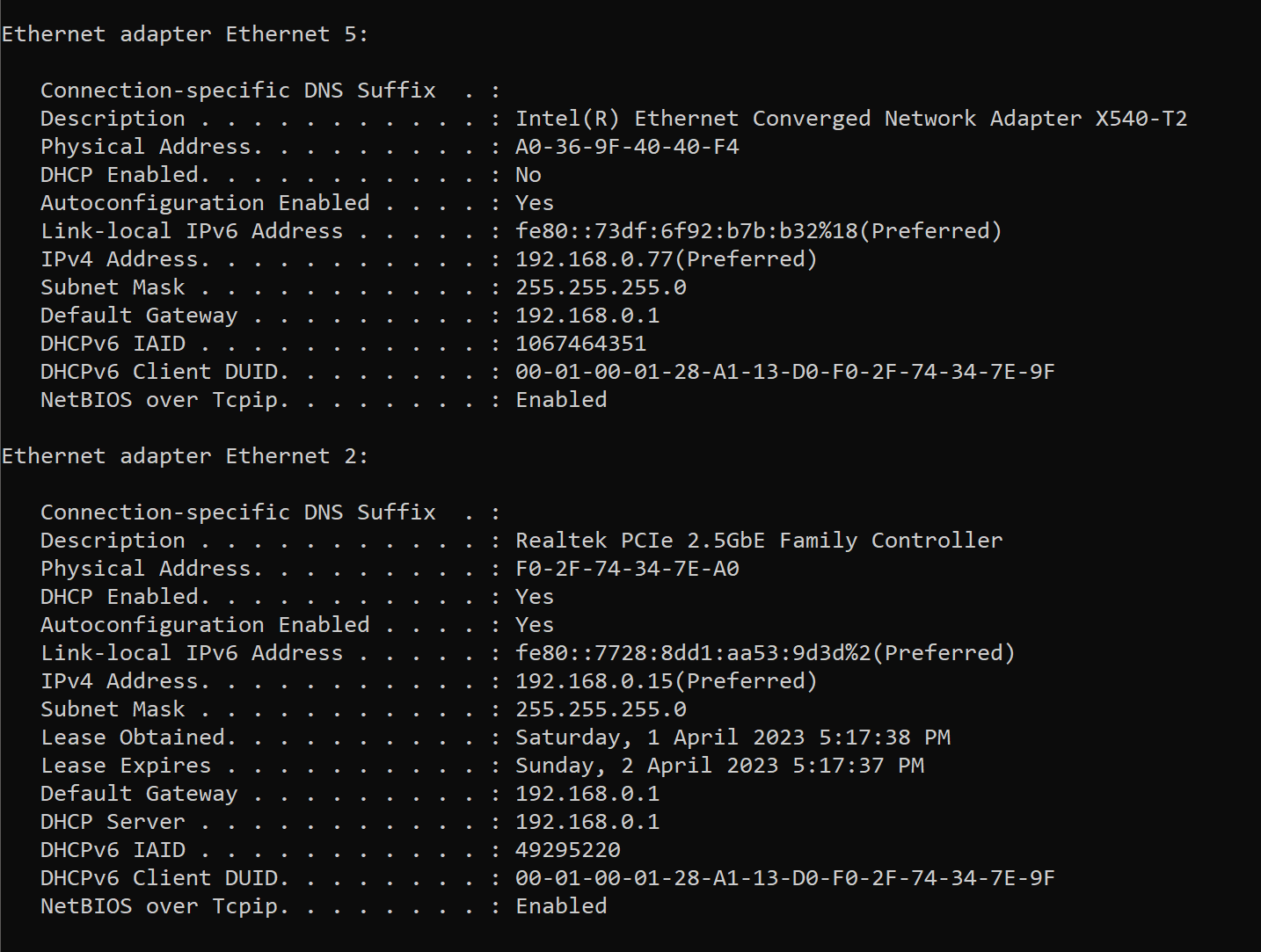
re0 in TrueNAS is connected to the 2.5gb Realtek port built into my PC's motherboard
ix0 in TrueNAS is connected to the first port of the same 10gb intel nic insalled in my PC
Network Global Configuration
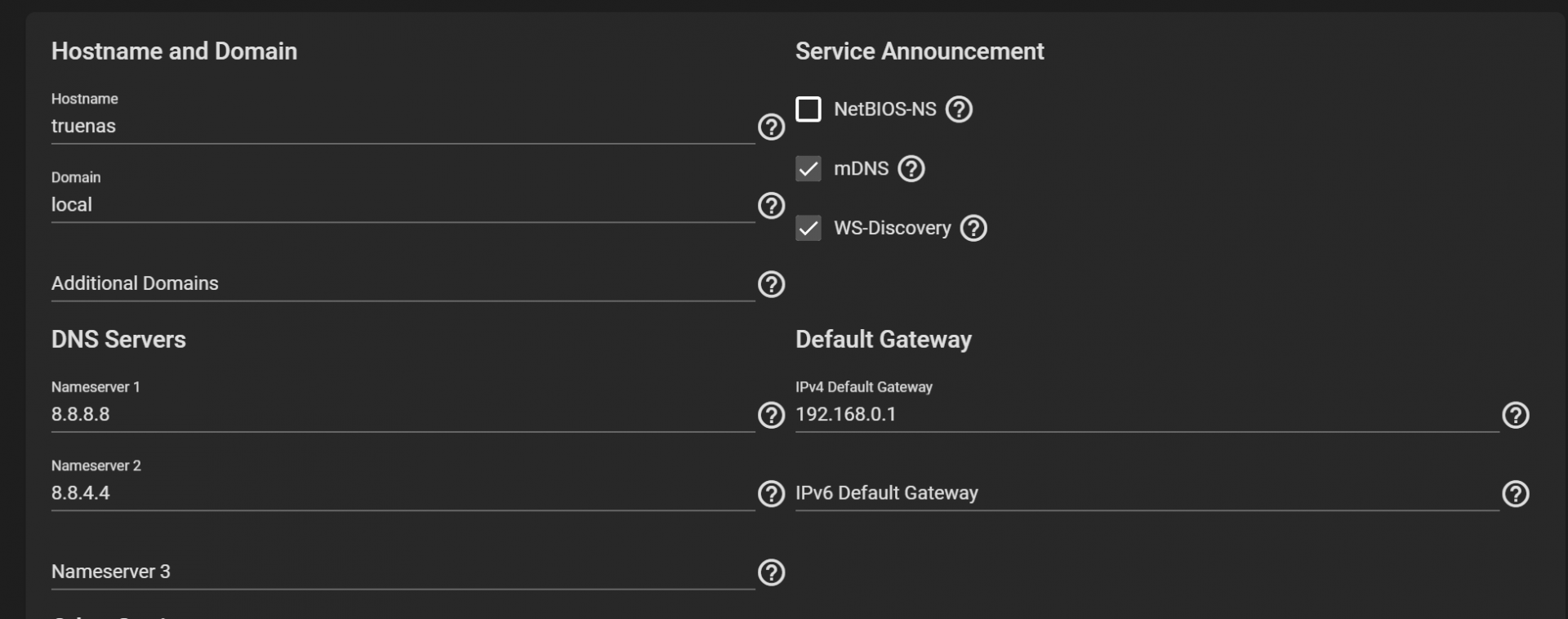
Every change I try to make to either the network settings on both the TrueNAS server or my PC, screws everything and I can no longer access the TrueNAS gui and I have to scramble to reverse the changes to get access again.
I am aware that nics like my 2.5gb asus nic are generally frowned upon in the community due to limited support, but it worked completely fine before I installed the intel nic, so I am pretty sure the issue lies with my network settings and lack of knowledgem rather then the card itself.
Could anyone please shed some light on what I am doing wrong or what I can do to get it to work.
Are my settings wrong?, is what I want to do even possible?
I can provider further information in need be, this is the only information I can think to provide.
Thanks
I have TrueNAS Core (TrueNAS-12.0-U8.1) installed on an old PC and I originally installed a ASUS PCE-C2500 2.5Gbe Network Card, I had ethernet running from the asus nic to my switch and another from my switch to my actual PC. I had the nic's ip set to static (192.168.0.25). With Windows Share's (SMB) setup I had no trouble accessing my data or the TrueNAS GUI and everything has worked flawlessly for the past few years. I also have a Plex server running on my TrueNAS which is used in multiple locations within my House.
A couple months ago wanting to upgrade to a 10 Gb connection I bought 2x Intel X540-T2 10G Dual RJ45 cards and I installed one nic in my TrueNas and the other in my PC. So my goal is to have my PC directly connected to my TrueNAS server via the 10gb intel nic (to get the 10gb speed), while still having my TrueNAS server connected to my switch via the 2.5gb asus nic (so the rest of the house still gets the 1gb speed).
From memory I tried to set a static ip for the intel nic to something like (192.168.0.33) but TrueNAS gave me the error "The network 192.168.0.0/24 is already in use by another interface". So I set it to DHCP but then I couldn't connect to my TrueNAS from my PC thought the intel NIC, I then switched the asus nic's ip to DHCP and the intel nic's ip to static (192.168.0.34), which I then got boxed out of the TrueNAS gui and couldnt connect to my TrueNAS at all through any PC. After an hour of mucking around I was able to log back into the TrueNAS gui and because everthing worked fine (but only at 2.5gb speed) I just left it. But randomly last night I got blocked out of the TrueNAS gui and couldnt access windows SMB shares, after playing with the ethernet cords I was able to get back into the TrueNAS using 192.168.0.41 but I can't get windows SMB shares to work. I assume this was caused by the asus nic getting assign a new ip via DHCP.
At the moment my PC and TrueNAS are connected directly via both intel nics, with the intel nic's ip address on TrueNAS set statically to 192.168.0.41, then TrueNAS is also connected to my switch via the asus nic and its ip address on TrueNAS is set to DHCP and has the ip of 192.168.0.26. Currently the only way I can connect is through 192.168.0.41, but both nics have to be connected, the moment I disconnect the ethernet cord from either nics on TrueNAS I can no longer connect to the TrueNAS and I'm only getting 2.5gb speed.
em0 is the 1gb port built into the motherboard
re0 is the port on the 2.5gb asus nic
ix0 and ix1 are the dual ports on the 10gb intel nic, for which I'm using ix0
Windows PC: ipconfig /all
re0 in TrueNAS is connected to the 2.5gb Realtek port built into my PC's motherboard
ix0 in TrueNAS is connected to the first port of the same 10gb intel nic insalled in my PC
Network Global Configuration
Every change I try to make to either the network settings on both the TrueNAS server or my PC, screws everything and I can no longer access the TrueNAS gui and I have to scramble to reverse the changes to get access again.
I am aware that nics like my 2.5gb asus nic are generally frowned upon in the community due to limited support, but it worked completely fine before I installed the intel nic, so I am pretty sure the issue lies with my network settings and lack of knowledgem rather then the card itself.
Could anyone please shed some light on what I am doing wrong or what I can do to get it to work.
Are my settings wrong?, is what I want to do even possible?
I can provider further information in need be, this is the only information I can think to provide.
Thanks
