Hello!
3 weeks ago I had successfully upgraded from 9.2 to 9.3 FreeNAS, was running fine since then. But yesterday I was greeted with non-working server, SYMPTOMS:
- no ping,
- no FreeNAS console menu, although keyboard echo was there,
- secondary console (Alt+F2) displayed login prompt, but was not working,
- transmission was still sending some messages.
Had to reset the server, now it's displaying a GRUB error:
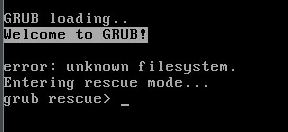
CONFIG:
- single USB stick as a boot drive (running FreeNAS for at least 4 years).
- Asrock rack E3C224D2I, 8GB RAM, Intel G3220, 4 HDD ZFS pool RAIDZ1 (ZFS version from 9.2), 1 HDD for backup.
QUESTION:
Is there anything I can do at this point to try to revive the boot-pool, or should I just start from scratch with a new USB stick (or two) and restore saved config from 9.2? I didn't save 9.3 config yet :(
3 weeks ago I had successfully upgraded from 9.2 to 9.3 FreeNAS, was running fine since then. But yesterday I was greeted with non-working server, SYMPTOMS:
- no ping,
- no FreeNAS console menu, although keyboard echo was there,
- secondary console (Alt+F2) displayed login prompt, but was not working,
- transmission was still sending some messages.
Had to reset the server, now it's displaying a GRUB error:
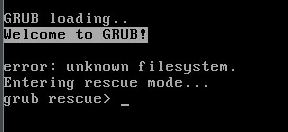
CONFIG:
- single USB stick as a boot drive (running FreeNAS for at least 4 years).
- Asrock rack E3C224D2I, 8GB RAM, Intel G3220, 4 HDD ZFS pool RAIDZ1 (ZFS version from 9.2), 1 HDD for backup.
QUESTION:
Is there anything I can do at this point to try to revive the boot-pool, or should I just start from scratch with a new USB stick (or two) and restore saved config from 9.2? I didn't save 9.3 config yet :(
