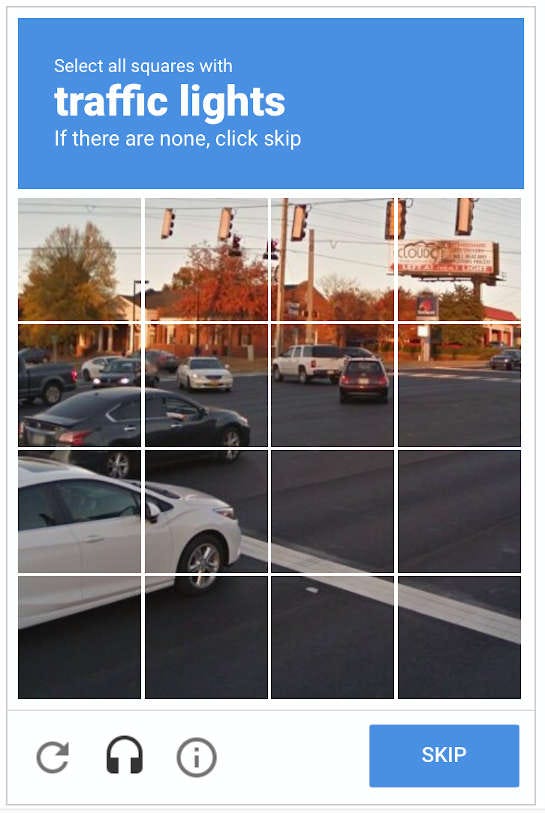-
Important Announcement for the TrueNAS Community.
The TrueNAS Community has now been moved. This forum will now become READ-ONLY for historical purposes. Please feel free to join us on the new TrueNAS Community Forums
You are using an out of date browser. It may not display this or other websites correctly.
You should upgrade or use an alternative browser.
You should upgrade or use an alternative browser.
Graphical file manager application/plugin?
- Thread starter alpha754293
- Start date
danb35
Hall of Famer
- Joined
- Aug 16, 2011
- Messages
- 15,504
It has been, and at least two are documented in this very thread.I get the feeling that the actual goal could have long been achieved in multiple ways by now.
mjleininger
Cadet
- Joined
- Sep 11, 2023
- Messages
- 2
I haven't found what you ask for yet, but as a work-around, I think if you enable ssh as root (not recommended for security, but probably safe if your NAS is not exposed to the Internet or public networks) and then use a graphical tool such as WinSCP, you can do rename and moves within the same window and I believe (but am not certain) that it will execute the command on the remote host the same as shell commands. Actions between two separate windows most likely still route data through the remote client.I was doing a search to see if there was a graphical file manager that, for example, Qnap offers with their NAS units/in their NAS operating system and so far, I haven't really been able to find one following this thread: https://www.truenas.com/community/threads/would-like-a-graphical-file-manager.85672/
In there, one of the other community members mentioned using either cpio -p or rsync -a to copy and/or move data around.
The problem that I am facing with that proposed strategy/solution is that it is more difficult to do a multi-select like I can with a graphical file manager interface where using combinations of CTRL and SHIFT, I can quickly select multiple files and then either move and/or copy them to a destination.
I am surprised that TrueNAS 12 doesn't have this yet/still.
A cursory search for the same shows that there was a topic or feature request on this forum dating as far back as 2011.
Is there a reason why there isn't a host managed graphical file manager?
How do people migrate select data/files between TrueNAS servers then? (As I think that going from TrueNAS to TrueNAS using CTRL and/or SHIFT for multi-select would be faster than going from TrueNAS <-> some other management computer with a graphical file manager <-> other TrueNAS server over network.)
mjleininger
Cadet
- Joined
- Sep 11, 2023
- Messages
- 2
If the problem is just migrating an entire data set from an old server onto TrueNAS, I just copied my entire old Windows Home Server onto one large external drive (NTFS), created a pool for it on my TrueNAS (zfs), and am now importing the external drive into TrueNAS with the Import function... it seems to be working just fine, although it's taking a while since it's over 10 TB of data.
What's your current recommendation for SCALE for a GUI file manager in truecharts?For SCALE we already have multiple file manager Apps available :)
danb35
Hall of Famer
- Joined
- Aug 16, 2011
- Messages
- 15,504
So it was accepted somewhere around three years ago. As far as Jira shows, nothing has been done with it since then. Maybe it will show up in the next major release of SCALE. Maybe. Of course, since File Browser has been available in both app catalogs for who knows how long, it's hardly as big a deal as for CORE...FEATURE TICKET: Web GUI File Management as part of the new UI
STATUS TICKET: TrueNAS Local File Browser
I really have to wonder, what's the point of the whole "gathering interest"/voting thing, if iX is just going to continue to ignore it?
Wish they finally would get around to this in Truenas- If there was a way to get a hold of dataset info with a file explorer, to all (system) folders not just samba shares.
meanwhile back on the ranch -- I use WinSCP on my windows laptop
 winscp.net
winscp.net
Sometimes I want to reset passwords and I go into the config data or the ixapp dataset to get it or remove/replace virtual machine iso.
meanwhile back on the ranch -- I use WinSCP on my windows laptop
WinSCP :: Official Site :: Download
WinSCP is a free file manager for Windows supporting FTP, SFTP, S3 and WebDAV.
Sometimes I want to reset passwords and I go into the config data or the ixapp dataset to get it or remove/replace virtual machine iso.
- Joined
- Nov 25, 2013
- Messages
- 7,776
File managers in a web UI are hard. Like, really. The web is essentially stateless. What if you start a move operation in your browser that keeps you updated with a nice progress bar, then you either close your window or your connection goes down for reasons? What's the backend supposed to do? This is a feature that looks trivial at first glance but is damn complex to implement properly.
I am not a programmer - no clue what it takes.File managers in a web UI are hard. Like, really. The web is essentially stateless. What if you start a move operation in your browser that keeps you updated with a nice progress bar, then you either close your window or your connection goes down for reasons? What's the backend supposed to do? This is a feature that looks trivial at first glance but is damn complex to implement properly.
Also not sure what Truenas is capable of doing but I do know that a lot of Engineering apps have moved to web interfaces running on htlm5.
Just saying it would be convenient to have the ability to do it all in Truenas via a web portal rather than having to to install programs on the laptop like winscp in my case. What if the terminal/machine I am using does not allow applications to be installed now it just got impossible.
saigontechnology
Cadet
- Joined
- Mar 27, 2024
- Messages
- 1
Since FreeBSD lacks a built-in graphical environment, common desktop environments are third-party products and aren't typically used on servers. In fact, none of my TrueNAS systems are equipped with a display or mouse.
To access a graphical file manager within a jail, you might consider using remote desktop solutions like VNC or accessing the jail's filesystem directly via command line tools.
Regarding terminal-based file managers, many users recommend Midnight Commander (mc) for its versatility and ease of use. It provides a convenient way to navigate and manage files in a terminal environment. If you're looking for a lightweight solution without the need for a graphical interface, mc could be a suitable option.
To access a graphical file manager within a jail, you might consider using remote desktop solutions like VNC or accessing the jail's filesystem directly via command line tools.
Regarding terminal-based file managers, many users recommend Midnight Commander (mc) for its versatility and ease of use. It provides a convenient way to navigate and manage files in a terminal environment. If you're looking for a lightweight solution without the need for a graphical interface, mc could be a suitable option.
Stux
MVP
- Joined
- Jun 2, 2016
- Messages
- 4,419
Back in the olden days we had clever FTP clients that could setup server to server transfers... bypassing the controlling client...
Does sftp support the same thing?
I know on macos there are clever ftp/sftp/ssh clients like Transmit.
It certainly offers "multi-select" transfers... I just don't know if it bypases the client or not when its server to server.
I also don't really care... I would've just rsynced all the data and then tossed the qnap in the bin ;)
Once its in zfs its replication time.
One of the reasons I transitioned to FreeNAS back in the day is I had a particular rsync backup task which was taking almost a day to finish figuring out the daily delta (which was minimal). The ZFS replication equivalent takes seconds... if that.
And finally, having `mc` built into truenas shell is pretty cool. didn't know that... and having the server be able to use sftp is great. Cool.
Even works from the web gui btw... with mouse.
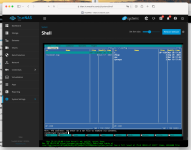
Does sftp support the same thing?
I know on macos there are clever ftp/sftp/ssh clients like Transmit.
It certainly offers "multi-select" transfers... I just don't know if it bypases the client or not when its server to server.
I also don't really care... I would've just rsynced all the data and then tossed the qnap in the bin ;)
Once its in zfs its replication time.
One of the reasons I transitioned to FreeNAS back in the day is I had a particular rsync backup task which was taking almost a day to finish figuring out the daily delta (which was minimal). The ZFS replication equivalent takes seconds... if that.
And finally, having `mc` built into truenas shell is pretty cool. didn't know that... and having the server be able to use sftp is great. Cool.
Even works from the web gui btw... with mouse.
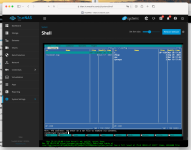
danb35
Hall of Famer
- Joined
- Aug 16, 2011
- Messages
- 15,504
Because manipulating files directly on the server is much faster than doing so over the network. Which is why lots of people have been asking for this for a very long time, and why pretty much every NAS has this feature.Why would you open an app or your browser when you can just open a directory?
winnielinnie
MVP
- Joined
- Oct 22, 2019
- Messages
- 3,641
- Joined
- Jul 12, 2022
- Messages
- 3,222
But you will always go throughout the network! It's a Network Attached Storage!Because manipulating files directly on the server is much faster than doing so over the network. Which is why lots of people have been asking for this for a very long time, and why pretty much every NAS has this feature.
- Joined
- Nov 25, 2013
- Messages
- 7,776
If you use mc in an SSH session, you don't. And if there was a UI file manager you wouldn't, either.But you will always go throughout the network! It's a Network Attached Storage!
- Joined
- Jul 12, 2022
- Messages
- 3,222
You are still accessing the NAS through the network!If you use mc in an SSH session, you don't. And if there was a UI file manager you wouldn't, either.
- Joined
- Nov 25, 2013
- Messages
- 7,776
mc is running on the NAS proper if you are logged in via SSH. It's like using a mv or cp command ...
- Joined
- Jul 12, 2022
- Messages
- 3,222
Yeah, but you are still sending the commands via the ethernet cable... I honestly don't understand the point. Maybe I'm misunderstanding something. I feel a bit dumb.mc is running on the NAS proper if you are logged in via SSH. It's like using a mv or cp command ...
- Joined
- Nov 25, 2013
- Messages
- 7,776
You are sending the commands over the network but the files are moved/copied directly on the NAS. If you use two Windows Explorer windows to move files from one SMB share to another one, the file data will travel to your desktop system and back.
Similar threads
- Replies
- 5
- Views
- 850
- Replies
- 3
- Views
- 2K
- Replies
- 3
- Views
- 1K
- Replies
- 4
- Views
- 2K