Hello,
I am facing the following issue: Somewhere 10000km away is a HP MicroServer N36L (running FreeNAS 8.2) which stopped working and does not boot any more. If it would boot, I have SSH (and web) access. The server runs FreeNAS 8.2 from a USB key. It has 3x2TB SATA drives in a raidz configuration and 1x3TB in a raid0 configuration.
Right now there are no IT experts nearby but people who I could ask to do simple things (e.g. looking what's on the screen, entering commands, replacing hardware).
I received the screenshot and it says:
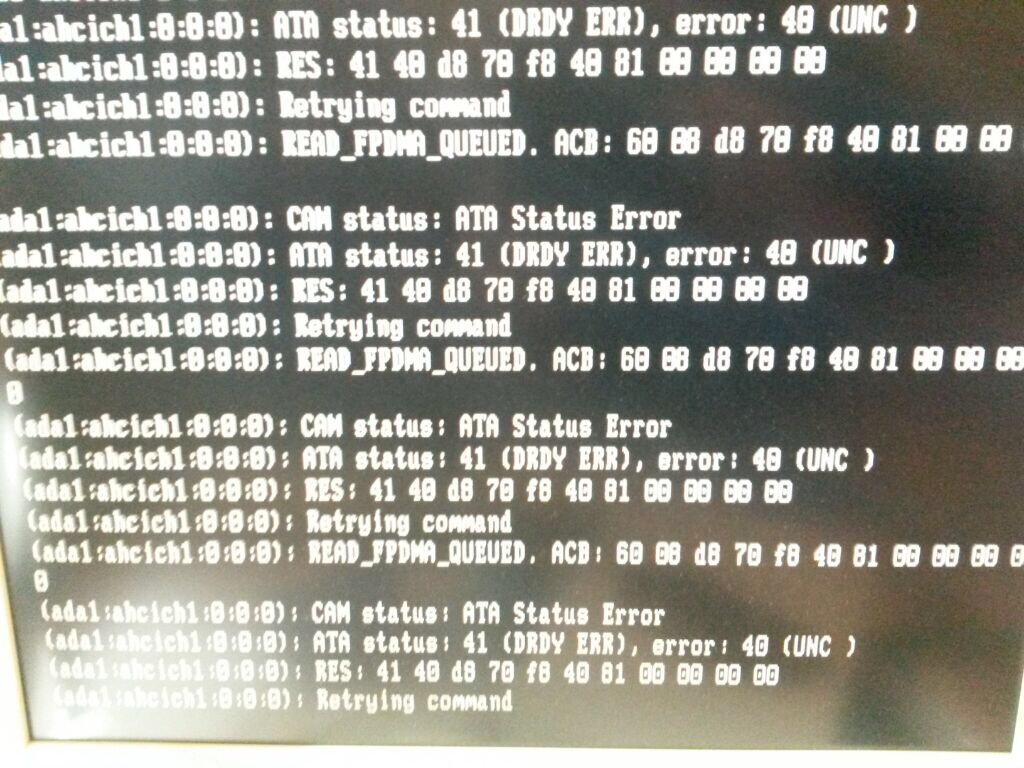
These messages show up and continue coming when turning on the server; but unfortunately the system does not boot. I have found a couple of posts and it seems the harddrive is broken. However, in the postings I found the system was still booting. If configuration has not changed, da0 would refer to the USB key and ada1 would refer to the second SATA disk and is part of of the raidz.
Being so far away I am trying to understand what the issue is and if there is any way to bring the system back up. Most ideally I would just replace the broken disk and get the system online again. The question is in which order etc.
To my understanding, FreeNAS is a live system that boots from the USB key. Why would it not boot just because the data disks are faulty?
What is the best bet to get FreeNAS booting so that I get at least SSH back and can further investigate? Is it safe to remove the faulty disk and boot FreeNAS again?
Would it be safe to remove all disks and boot FreeNAS from the USB key? Then I could insert the disks one by one and ensure that they are working. But I don't want to destroy a zpool.
Before I loose even more control over the machine I'd kindly ask for advice before I plug off any hardware.
Thank you so much!
I am facing the following issue: Somewhere 10000km away is a HP MicroServer N36L (running FreeNAS 8.2) which stopped working and does not boot any more. If it would boot, I have SSH (and web) access. The server runs FreeNAS 8.2 from a USB key. It has 3x2TB SATA drives in a raidz configuration and 1x3TB in a raid0 configuration.
Right now there are no IT experts nearby but people who I could ask to do simple things (e.g. looking what's on the screen, entering commands, replacing hardware).
I received the screenshot and it says:
(ada1:ahcich1:0:0:0): CAM status: ATA Status Error. The full screenshot is attached:
These messages show up and continue coming when turning on the server; but unfortunately the system does not boot. I have found a couple of posts and it seems the harddrive is broken. However, in the postings I found the system was still booting. If configuration has not changed, da0 would refer to the USB key and ada1 would refer to the second SATA disk and is part of of the raidz.
Being so far away I am trying to understand what the issue is and if there is any way to bring the system back up. Most ideally I would just replace the broken disk and get the system online again. The question is in which order etc.
To my understanding, FreeNAS is a live system that boots from the USB key. Why would it not boot just because the data disks are faulty?
What is the best bet to get FreeNAS booting so that I get at least SSH back and can further investigate? Is it safe to remove the faulty disk and boot FreeNAS again?
Would it be safe to remove all disks and boot FreeNAS from the USB key? Then I could insert the disks one by one and ensure that they are working. But I don't want to destroy a zpool.
Before I loose even more control over the machine I'd kindly ask for advice before I plug off any hardware.
Thank you so much!
Last edited:
