Hi All,
I have setup freeNAS in a VM, system specs are as follows:
1. The web UI doesn't show the data transfer details on the Primary NIC
2. The disk drives are not showing the drive temperature, I have run the smartctl command in the shell and the temperatures are shown.
3. Memory Usage, CPU usage, CPU temperature and Load Average is not showing any data.
What could be the cause for the data not showing?
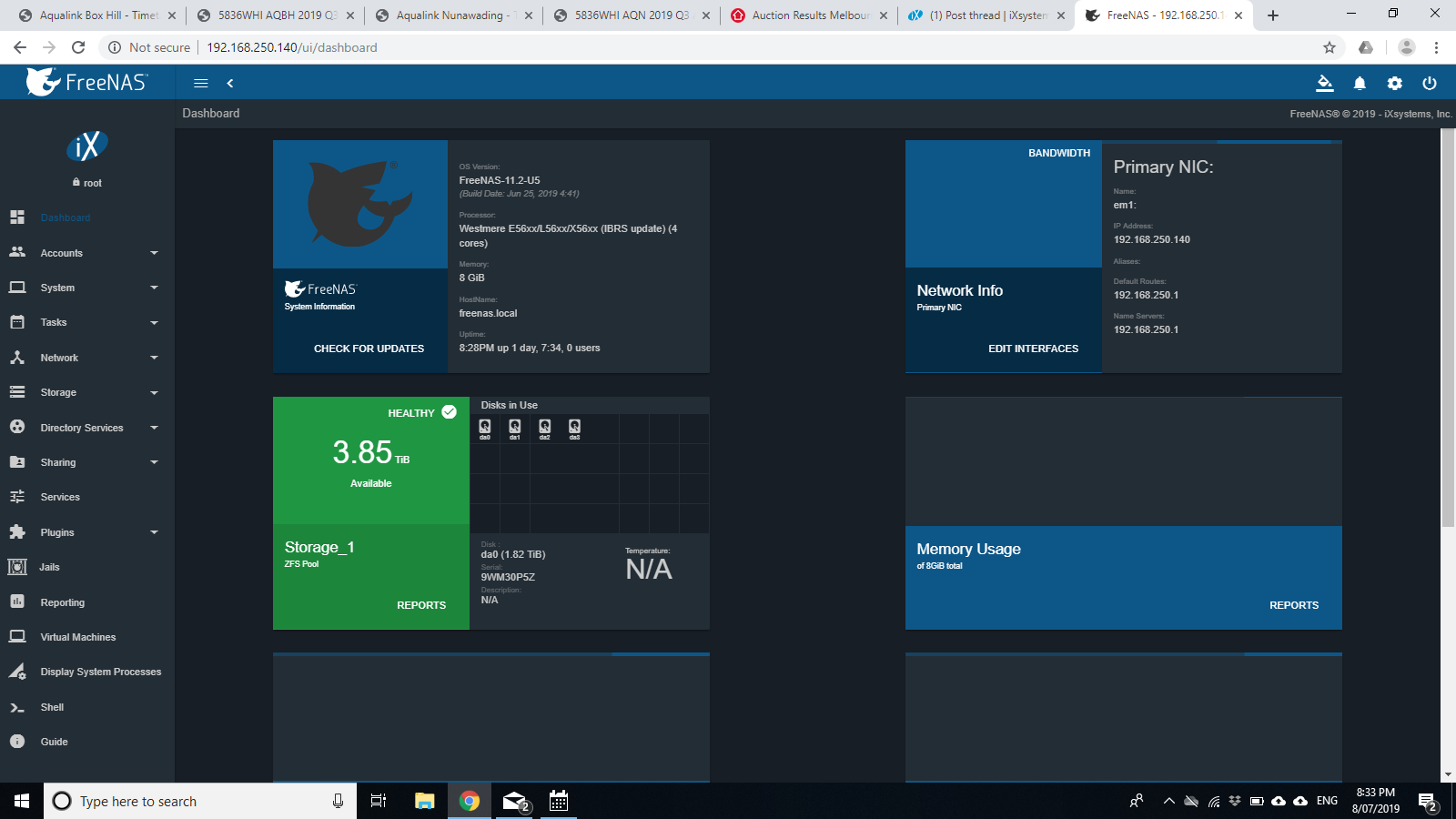
I have setup freeNAS in a VM, system specs are as follows:
- Motherboard make and mode - Dell R710 with CPU pass through to the FreeNAS VM.
- CPU make and model - See below.
- RAM quantity - 8GB
- Hard drives, quantity, model numbers, and RAID configuration, including boot drives - Five 2TB setup in RAID
- Hard disk controllers - H200 flashed to IT mode
- Network cards - Intel 1GB NIC
1. The web UI doesn't show the data transfer details on the Primary NIC
2. The disk drives are not showing the drive temperature, I have run the smartctl command in the shell and the temperatures are shown.
3. Memory Usage, CPU usage, CPU temperature and Load Average is not showing any data.
What could be the cause for the data not showing?
Last edited:
