crpeterson14
Cadet
- Joined
- Jul 2, 2019
- Messages
- 1
Hello,
I am a bit perplexed as to what is going on and don't know if this is normal. I did a quick search of the forum and couldn't find a solution. I apologize if I missed it.
Just recently I finished building my freeNAS machine (specs below), and started backing up to it. Upon right clicking on folders and comparing sizes I started noticing discrepancy between a local disk and the NAS.
Mobo: X10SLM-F
CPU: E3-1231 v3
Ram: Samsung 32GB 4x8 DDR3 PC3-12800 ECC UDIMM
HBA: lsi 9211-8i (IT mode)
6x6TB WD Drives running in a single pool under RaidZ2
4 WD Red NAS Pro (new)
2 WD Black (repurposed)
I wanted to get 6 of the same drives, but I had two WD Blacks laying around so I repurposed. They have very similar speeds and cache.
I've attached images below showing the difference I am seeing with some folders between local HD (Left) and NAS (right). These are running from a network drive on a SMB share.
This folder below is exactly the same # of files and similar size. What I would expect from compression to see.
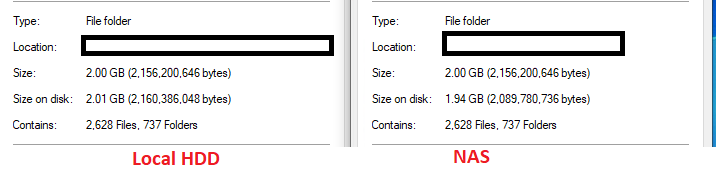
This particular folder I examined closely and the next two pictures come from it. However this is not isolated to these folders. I have several others doing the same thing.
This is looking at the properties from the directory of the public_html folder which contains hoststuff. The NAS has the more accurate actual size on this one.
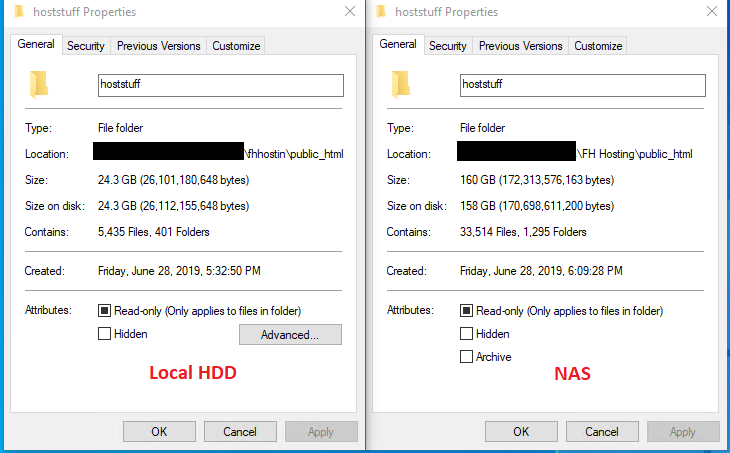
When I go into "hoststuff" and CTRL A and pull up properties they show the similar sizes but still doesn't seem right.
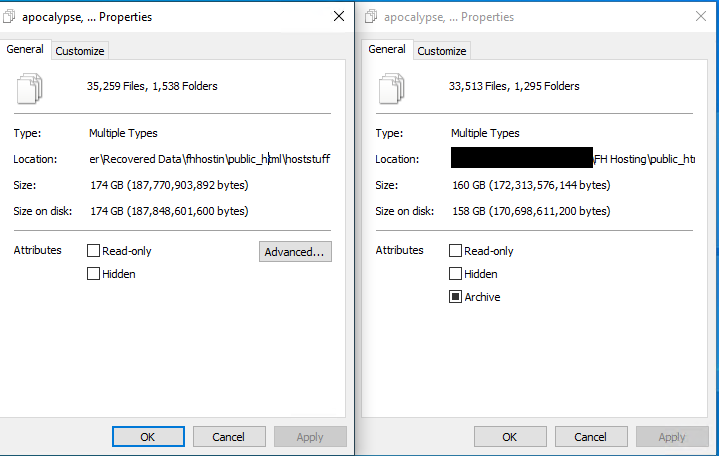
This is another folder for comparison. But you get the idea by now.
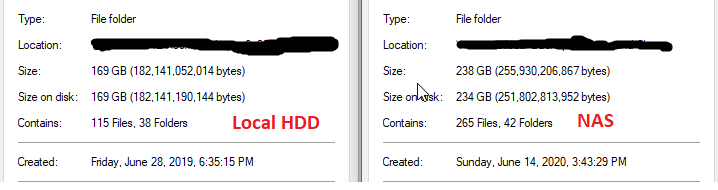
If anyone can enlighten me to what is going on I'd be greatly appreciated. My fear is the data corrupted and I might have gotten the NAS a little too late. Hope someone has a better answer.
Thanks in Advance,
Cord
I am a bit perplexed as to what is going on and don't know if this is normal. I did a quick search of the forum and couldn't find a solution. I apologize if I missed it.
Just recently I finished building my freeNAS machine (specs below), and started backing up to it. Upon right clicking on folders and comparing sizes I started noticing discrepancy between a local disk and the NAS.
Mobo: X10SLM-F
CPU: E3-1231 v3
Ram: Samsung 32GB 4x8 DDR3 PC3-12800 ECC UDIMM
HBA: lsi 9211-8i (IT mode)
6x6TB WD Drives running in a single pool under RaidZ2
4 WD Red NAS Pro (new)
2 WD Black (repurposed)
I wanted to get 6 of the same drives, but I had two WD Blacks laying around so I repurposed. They have very similar speeds and cache.
I've attached images below showing the difference I am seeing with some folders between local HD (Left) and NAS (right). These are running from a network drive on a SMB share.
This folder below is exactly the same # of files and similar size. What I would expect from compression to see.
This particular folder I examined closely and the next two pictures come from it. However this is not isolated to these folders. I have several others doing the same thing.
This is looking at the properties from the directory of the public_html folder which contains hoststuff. The NAS has the more accurate actual size on this one.
When I go into "hoststuff" and CTRL A and pull up properties they show the similar sizes but still doesn't seem right.
This is another folder for comparison. But you get the idea by now.
If anyone can enlighten me to what is going on I'd be greatly appreciated. My fear is the data corrupted and I might have gotten the NAS a little too late. Hope someone has a better answer.
Thanks in Advance,
Cord
